- VMware Technology Network
- :
- Digital Workspace
- :
- Horizon
- :
- Horizon Desktops and Apps
- :
- View Composer Wizard can't find AD domain
- Subscribe to RSS Feed
- Mark Topic as New
- Mark Topic as Read
- Float this Topic for Current User
- Bookmark
- Subscribe
- Mute
- Printer Friendly Page
- Mark as New
- Bookmark
- Subscribe
- Mute
- Subscribe to RSS Feed
- Permalink
- Report Inappropriate Content
Hi,
I'm trying to setup VMware View Composer. I've been following the install guide, but I can't get any further than the "Guest Customization" setup of the wizard (2nd to last step!). There's a drop down box where you select the domain to add the linked clones to, but it's not populated with my domain (or any other for that matter). Here's a screenshot: 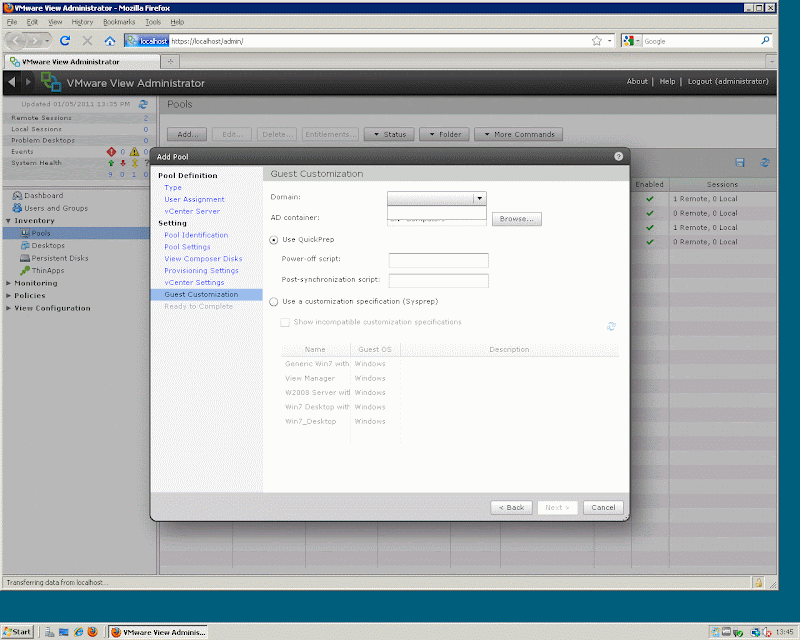
It's View 4.5 and ESXi 4.1. I have Composer installed on my vCentre machine (a Win 2008 Standard 64bit VM) and the connection server in it's own VM, also W2008 64bit. The AD server is also a VM and also W2008 64bit. All servers are part of the domain and domain accounts are working OK on each machine. The domain is using the default (Windows 2003 Server) schema for AD. The guest OS for the desktop VMs is Win7 32bit.
I've deployed a few desktop VMs from the same desktop VM template that I've used to create the base VM for the above. I then set these up as static pools and they work OK. When I deployed them from the template the vCenter customization had them join the domain automatically without problem.
I've tried cancelling the wizard and starting again in case it was a glitch, but no joy, same problem each time. ![]()
Any suggestions gratefully received!
TIA ![]()
Jules.
Accepted Solutions
- Mark as New
- Bookmark
- Subscribe
- Mute
- Subscribe to RSS Feed
- Permalink
- Report Inappropriate Content
Can you check server configuration - vCenter server part?
Seems like composer settings for your vCenter are either misconfigured or not configured.
When configuring them you also have to make sure that account used for composer operations has enough privileges in AD (View 4.5 install guide, p25).
WBR
Imants
- Mark as New
- Bookmark
- Subscribe
- Mute
- Subscribe to RSS Feed
- Permalink
- Report Inappropriate Content
Can you check server configuration - vCenter server part?
Seems like composer settings for your vCenter are either misconfigured or not configured.
When configuring them you also have to make sure that account used for composer operations has enough privileges in AD (View 4.5 install guide, p25).
WBR
Imants
- Mark as New
- Bookmark
- Subscribe
- Mute
- Subscribe to RSS Feed
- Permalink
- Report Inappropriate Content
You sir, are a genius!
I must have lost my place when following the instructions. My pool is now being provisioned, thank you. :smileygrin:
