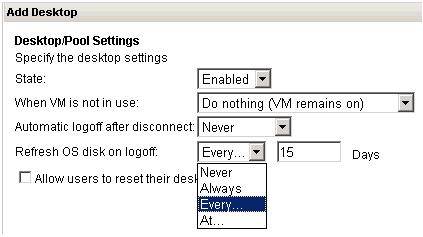- VMware Technology Network
- :
- Digital Workspace
- :
- Horizon
- :
- Horizon Desktops and Apps
- :
- Re: VMware View and SCCM
- Subscribe to RSS Feed
- Mark Topic as New
- Mark Topic as Read
- Float this Topic for Current User
- Bookmark
- Subscribe
- Mute
- Printer Friendly Page
- Mark as New
- Bookmark
- Subscribe
- Mute
- Subscribe to RSS Feed
- Permalink
- Report Inappropriate Content
VMware View and SCCM
Can anyone tell me if SCCM works within a VMWare View environment?
In particular I'd like to know if you need to do anything special with the agent on the master image prior to creating the linked clones?
Thanks in advance
- Mark as New
- Bookmark
- Subscribe
- Mute
- Subscribe to RSS Feed
- Permalink
- Report Inappropriate Content
Hello!
I think you should clean sms client on the master image before linked clone to avoid duplicate GUID.
Here is a simple batch file:
rem clean sms client
rem stop the ccmexec service:
net stop Wuser32
net stop CcmExec
rem run ccmdelcert (CCMDelCert.exe utility is part of Systems Management Server 2003 Toolkit 2)
ccmdelcert.exe
rem delete the smscfg.ini
del %windir%\smscfg.ini /f /q
rem delete all sms logs
del %windir%\system32\ccm\logs\*.* /f /q
- Mark as New
- Bookmark
- Subscribe
- Mute
- Subscribe to RSS Feed
- Permalink
- Report Inappropriate Content
Thanks for the quick response!
If anyone else has any tips feel free to post them.
Cheers
- Mark as New
- Bookmark
- Subscribe
- Mute
- Subscribe to RSS Feed
- Permalink
- Report Inappropriate Content
We are also using SCCM within the VMware View environment.
Our master VM is an image which is created with SCCM OS deployment and contains the SCCM client.
We are doing nothing special to create the linked clones for the SCCM client.
Everythings works perfect in this way. No duplicate GUIDs or distribution problems.
Greets.
- Mark as New
- Bookmark
- Subscribe
- Mute
- Subscribe to RSS Feed
- Permalink
- Report Inappropriate Content
Yes.
GUID's should not be duplicated for linked clones with SCCM agent. Install SCCM agent on parent, take snapshot and start pool provisioning.
If you want to avoid SID duplication , the select sysprep provisioning
Thanks
- Mark as New
- Bookmark
- Subscribe
- Mute
- Subscribe to RSS Feed
- Permalink
- Report Inappropriate Content
How is this possible?
When you install the SCCM agent on your parent VM, and let it discover, the smscfg.ini file will have it's own GUID... If you deploy VM's from this parent VM, all linked clones will have the same SCCM GUID.
If you are not experiencing this, how did you get around that issue if you installed the agent on your parent?
-Pete
- Mark as New
- Bookmark
- Subscribe
- Mute
- Subscribe to RSS Feed
- Permalink
- Report Inappropriate Content
Please refer http://kb.vmware.com/kb/1023821 for more details
- Mark as New
- Bookmark
- Subscribe
- Mute
- Subscribe to RSS Feed
- Permalink
- Report Inappropriate Content
I've read that KB article...
GUID's aren't "preserved" in this fashion. GUID's are regenerated each time you perform a recompose.
- Mark as New
- Bookmark
- Subscribe
- Mute
- Subscribe to RSS Feed
- Permalink
- Report Inappropriate Content
Whether those VMs have user ownerhip ? If the VMs doesnot have a user ownerhip then it is expected.
If the VMs has a user ownerhip (dedicated VM launched by the user at least once) and GUID's are not preserved it is an issue (may be a known issue)
Please call VMware support in that case
- Mark as New
- Bookmark
- Subscribe
- Mute
- Subscribe to RSS Feed
- Permalink
- Report Inappropriate Content
Yes, they are persistent pools and we do let View assign VM's. The problem is, after a recompose, the GUID's are not preserved. I have an open ticket with VMware about this, but to be honest I'm quite surprised that nobody else has brought this up...
- Mark as New
- Bookmark
- Subscribe
- Mute
- Subscribe to RSS Feed
- Permalink
- Report Inappropriate Content
I heard that you need to perform the exact configuration what is mentioned in that KB. Otherwise it may no work properly.
Hope you configured according to that KB
- Mark as New
- Bookmark
- Subscribe
- Mute
- Subscribe to RSS Feed
- Permalink
- Report Inappropriate Content
Yeah, I did.... That article references refreshes however, not recomposes.
I've got an open ticket with VMware, they at first said "I think you mean to say 'refreshes'".... I said, "No, I mean recomposing...."
Then they were like..... "Oh.... Lemme escelate you....."
Still waiting for the call back.
Thanks for your help however,
-Pete
- Mark as New
- Bookmark
- Subscribe
- Mute
- Subscribe to RSS Feed
- Permalink
- Report Inappropriate Content
Pete,
Were you able to get a response to this? I am trying to figure out if this information (GUID) will remain in the delta disk (not the user disk) during a recompose if you select the option to Never refresh the session in a dedicated pool.
- jason
- Mark as New
- Bookmark
- Subscribe
- Mute
- Subscribe to RSS Feed
- Permalink
- Report Inappropriate Content
From the testing I have done so far, after each recompose a new GUID is generated and my VM appears multiple times in SCCM. I am hoping the ageing process will remove these rogue entries.
- Mark as New
- Bookmark
- Subscribe
- Mute
- Subscribe to RSS Feed
- Permalink
- Report Inappropriate Content
I hear ya....I am trying to determine if this happens in all PCCLMs (Altiris/LANDesk/SCCM/Matrix42/ETC). This has a huge licensing ramification as well as if it is a base agent (Altiris) and sub agents need to come down for functionality, does that have to happen each time as well?
Thoughts?
- jason
- Mark as New
- Bookmark
- Subscribe
- Mute
- Subscribe to RSS Feed
- Permalink
- Report Inappropriate Content
This was from http://searchvirtualdesktop.techtarget.com/The-basics-of-VMware-Composer-and-Linked-Clones and I thought it might be a way around the GUID reset, have you tried it?
Jason
- In the Desktop/Pool Settings, shown in Figure 6, you should notice that the page has change slightly giving you an new option to control the Refresh OS disk on logoff feature.
Figure 6
As you might remember from the explanation of the linked clones feature – changes in the user's desktop environment are merely "deltas" which are held in a separate virtual disk, in a very similar way to the VMware Snapshot feature. This setting controls what happens to those changes. The options are quite simple. The option "Never" means that the changes accrue over time with the delta files growing gradually larger day by day. This means the user's environment is never reset, and you run the risk of eventually running out of disk space. The option "Always" means every time the user logs off their virtual desktop is reset back to a clean state as if they just logged in for the first time. The option "Every…" allows you to trigger a reset of the user virtual desktop at interval measured in days. Finally the At… option allows you to specify using a percentage a reset based on the size of the delta – so once the users delta drive is at 90% utilization it triggers a reset. VMware currently recommend a reset at every log off for virtual desktops that are persistent pools using the linked clone technology.
This refresh at log off causes the user virtual desktop to shutdown, and the delta virtual disks to be discard – then new delta virtual disks are created. The entire process can take some time and if user attempts log out and log in quickly they can find the virtual desktop not yet ready. If the user attempt to reconnect while this process is still ongoing they will receive a message in their client indicating their virtual desktop may not be available, as in Figure 7.
Figure 7
Personally, I've found users find this annoying especially as log out and log in sometime used a cure all for fixing problems in Windows. Personally, I would consider using of Never, and instead use Connection servers manual "Refresh" option which allows to you refresh the desktops at given date and time. This would allow us to refresh the virtual desktops during the evening of weekend – in such away to minimize the impact on end users.
- Mark as New
- Bookmark
- Subscribe
- Mute
- Subscribe to RSS Feed
- Permalink
- Report Inappropriate Content
Our ticket was closed yesterday. VMware stated that they are aware of the issue however the engineers that this ticket was escalated to mentioned they doubt this functionality will available anytime soon. The support technician that took my ticket mentioned that I should go through our TAM as we may get better results.
Not exactly the best answer, but at least they admit it's an issue....
If you guys put in a ticket, mention to the support team that your issues matches the same issue reported in SR#1618845061
As far as I can tell there is no fix. Just do your recomposes and you'll see double entries in your SCCM database until SCCM cleans out the orphans.
-Pete
- Mark as New
- Bookmark
- Subscribe
- Mute
- Subscribe to RSS Feed
- Permalink
- Report Inappropriate Content
Hello!
I know this is an old post, but I want to share my impressions
I'm in a new project implementing VMware Horizon View in a customer. This customer have a system to deploy images to phyisical desktops, most of this procedure is SCCM based.
And now I must to implement View Desktops with Persona Mgmt and Linked Clones with this system.
I found (but I must to test it before) a procedure to maintain the same GUIDs in the machines with recompose process. Is based in tranguid tool, available in SCCM Tools if I remember correctly, and this application saves the GUID in a file for later import in the "new" recomposed desktop.
Like I said, I must test it in production, but If somebody is interested, or if somebody have tested this procedure, feel free to share your knowledge!
I'll update this post with my results ![]()