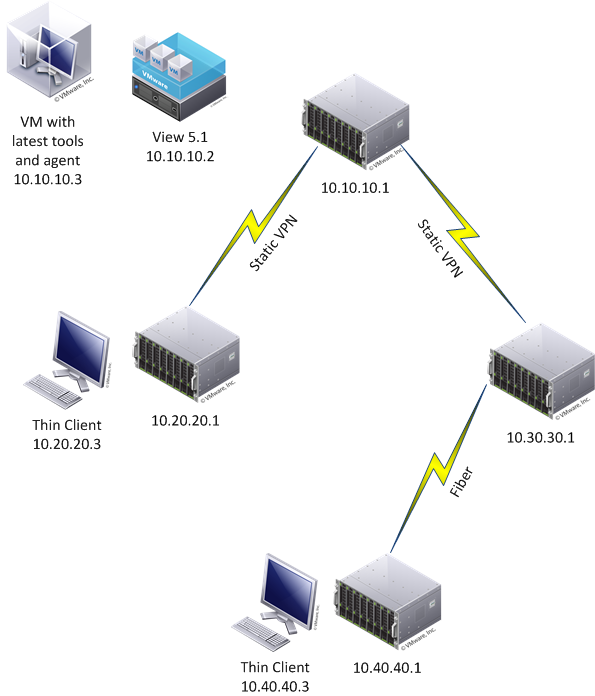- VMware Technology Network
- :
- Digital Workspace
- :
- Horizon
- :
- Horizon Desktops and Apps
- :
- Re: PCoIP black screen
- Subscribe to RSS Feed
- Mark Topic as New
- Mark Topic as Read
- Float this Topic for Current User
- Bookmark
- Subscribe
- Mute
- Printer Friendly Page
- Mark as New
- Bookmark
- Subscribe
- Mute
- Subscribe to RSS Feed
- Permalink
- Report Inappropriate Content
I know this issue was raised a lot and lots of solutions have been provided. However non of them helped me. Here is my network diagram:
1. In case with direct Static VPN to remote site everything works fine. I can connect from Thin Client (10.20.20.3) to View Server (10.10.10.2) and access VM (10.10.10.3) through both PCoIP and RDP.
2. In case when there is another router in between I can connect to View Server but when I access VM through PCoIP, I see black screen and connection breaks few seconds later. RDP works just fine.
I have followed solutions regarding the order of tools and agent installation. All ports between 10.40.40.3 and 10.10.10.2 are open.
Any suggestions on how to further troubleshoot the issue?
Accepted Solutions
- Mark as New
- Bookmark
- Subscribe
- Mute
- Subscribe to RSS Feed
- Permalink
- Report Inappropriate Content
Since RDP is working it seems you have a problem with UDP traffic (PCOIP). You say that all ports are open. Are they open for both TCP and UPD? Does your router have some other setting that makes it throw UPD packets? Can you read logs from the router?
- Mark as New
- Bookmark
- Subscribe
- Mute
- Subscribe to RSS Feed
- Permalink
- Report Inappropriate Content
bump
- Mark as New
- Bookmark
- Subscribe
- Mute
- Subscribe to RSS Feed
- Permalink
- Report Inappropriate Content
Since RDP is working it seems you have a problem with UDP traffic (PCOIP). You say that all ports are open. Are they open for both TCP and UPD? Does your router have some other setting that makes it throw UPD packets? Can you read logs from the router?
- Mark as New
- Bookmark
- Subscribe
- Mute
- Subscribe to RSS Feed
- Permalink
- Report Inappropriate Content
Yes, it turned out to be UDP. :smileyblush:
- Mark as New
- Bookmark
- Subscribe
- Mute
- Subscribe to RSS Feed
- Permalink
- Report Inappropriate Content
Hi,
Just to add another possible solution, I had the same issue once and it was that the virtual desktop had a different hour in windows settings! After correcting the the hour, we were able to connect to the desktop!
Regarsd!