Dear all,
Users that connect to a Horizon RDS Desktop session are not able to access the printer driver properties.
They can access those properties for the exact same printers when using them locally but lose this option when inside the Horizon session.
Background:
Konica Minolta uses a generic driver that covers several printers. So basically a user would have to access the mapped printer at least once and change the setting to a different driver type / printer model, so that the specific printer properties are accessible.
The problem is:
This option is grayed out and the user is missing the right to "Manage printers" within the permissions tab of the printer setting.
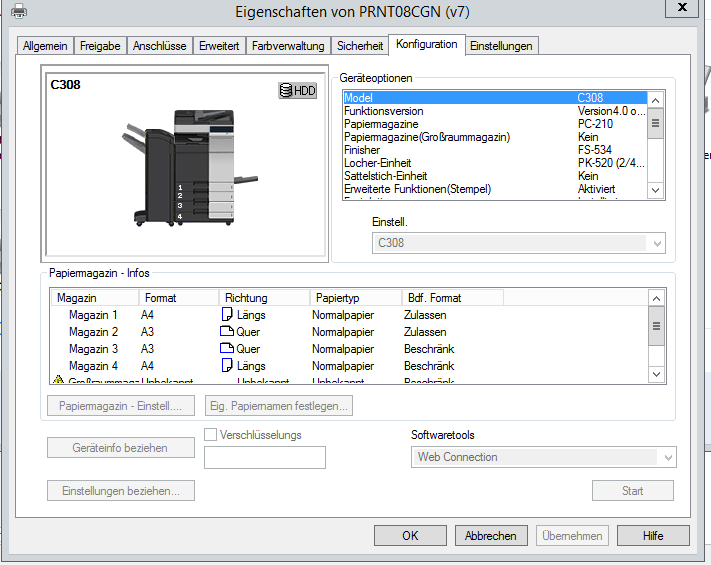
Any idea why this happens and how I can avoid this?
Printers are mapped "normally" using a print server.
Thanks!
BR
NC