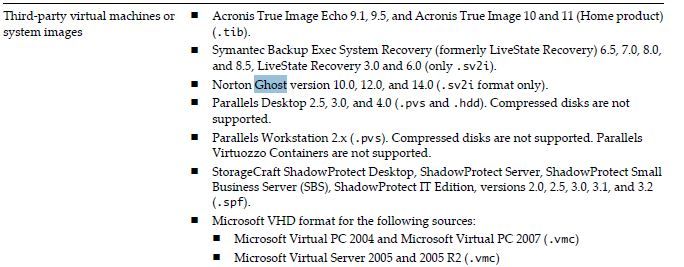- VMware Technology Network
- :
- Digital Workspace
- :
- Horizon
- :
- Horizon Desktops and Apps
- :
- How to import an Altiris .IMG file into VMview
- Subscribe to RSS Feed
- Mark Topic as New
- Mark Topic as Read
- Float this Topic for Current User
- Bookmark
- Subscribe
- Mute
- Printer Friendly Page
- Mark as New
- Bookmark
- Subscribe
- Mute
- Subscribe to RSS Feed
- Permalink
- Report Inappropriate Content
How to import an Altiris .IMG file into VMview
I'm looking for some assistance on how to import a .IMG file into VMview so that I can use this as a golden image. A straight conversion to a .ISO doesn't seem to do the trick.
Thanks for all the help.
- Mark as New
- Bookmark
- Subscribe
- Mute
- Subscribe to RSS Feed
- Permalink
- Report Inappropriate Content
You want to use VM Converter.
http://downloads.vmware.com/d/info/datacenter_downloads/vmware_vcenter_converter_standalone/4_0
However see page 24 of the following manual:
http://www.vmware.com/pdf/convsa_43_guide.pdf
I don't see any support for the .IMG format, can you get it in a different format?
-Gunnar
- Mark as New
- Bookmark
- Subscribe
- Mute
- Subscribe to RSS Feed
- Permalink
- Report Inappropriate Content
You know you could use the same tool and just do a P2V job on it, or a V2V.
-Gunnar
- Mark as New
- Bookmark
- Subscribe
- Mute
- Subscribe to RSS Feed
- Permalink
- Report Inappropriate Content
Try using VMware Converter: http://downloads.vmware.com/d/details/converter430/dGhiZEB0ZWJkd2V3
Depending on version of converter AND Altiris used to create image, you might be able to import it as a VM.
Install VMware Tools, install View Agent and you know the rest ![]()
WBR
Imants
- Mark as New
- Bookmark
- Subscribe
- Mute
- Subscribe to RSS Feed
- Permalink
- Report Inappropriate Content
Sorry, I'm allways messing Altiris with Acronis.
Seems like Altiris images are not supported by converter.
What you can try is create a new VM, restore the image data to new VMs HDD (using standard methods, as you would normally restore a physical workstation from .img) and do just reconfiguration with Converter.
WBR
Imants