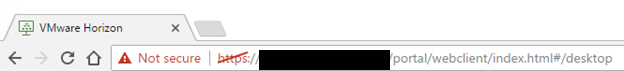- VMware Technology Network
- :
- Digital Workspace
- :
- Horizon
- :
- Horizon Desktops and Apps
- :
- Re: Horizon View 7.1 HTML Access
- Subscribe to RSS Feed
- Mark Topic as New
- Mark Topic as Read
- Float this Topic for Current User
- Bookmark
- Subscribe
- Mute
- Printer Friendly Page
- Mark as New
- Bookmark
- Subscribe
- Mute
- Subscribe to RSS Feed
- Permalink
- Report Inappropriate Content
Horizon View 7.1 HTML Access
Hi,
I cannot access any of the Apps using HTML in any of the browser. I am using the latest Horizon View 7.1, a security server and the ports 443, 4172 and 8443 are forwarded to the Security Server. I do not have any issues accessing apps using the Client.
The HTML access works fine internally.
Thanks in advance.
- Mark as New
- Bookmark
- Subscribe
- Mute
- Subscribe to RSS Feed
- Permalink
- Report Inappropriate Content
vmwaretrial2017 - Check to see if origin checking is failing.
Look at the debug log file on Connection Server and Security Server. Search for log entries containing "Unexpected Origin". If you see those, it will explain why HTML Access is not working. If that's the case you'll need to edit the locked.properies file to configure origin checking. See Documentation for VMware Horizon 7 version 7.0
When you change locked.properties you should restart the service or reboot for the settings to take effect.
- Mark as New
- Bookmark
- Subscribe
- Mute
- Subscribe to RSS Feed
- Permalink
- Report Inappropriate Content
Where would i find the debug log file? This is a brand new installation. Do i have to enable the same?
- Mark as New
- Bookmark
- Subscribe
- Mute
- Subscribe to RSS Feed
- Permalink
- Report Inappropriate Content
Usually C:\ProgramData\VMware\VDM\logs
The log filename starts with debug-
Look at the most recent log file after you test from HTML Access.
- Mark as New
- Bookmark
- Subscribe
- Mute
- Subscribe to RSS Feed
- Permalink
- Report Inappropriate Content
Ok I confirm that I dont see "Unexpected Origin" anywhere on the Connection Server or Security Server logs.
- Mark as New
- Bookmark
- Subscribe
- Mute
- Subscribe to RSS Feed
- Permalink
- Report Inappropriate Content
What error do you get when it fails? What happens? A screenshot image might help. Thanks.
- Mark as New
- Bookmark
- Subscribe
- Mute
- Subscribe to RSS Feed
- Permalink
- Report Inappropriate Content
So I got to our portal:
1. Enter user credentials.
2. See the hosted applications
3. Click on any app
4. The webpage resolves to this address in the screenshot
5. The browser fails saying that the site cant be reached.
Note that this works without any issue internally.
I am using self-signed certificate (for now)
I have tried IE11, Edge, Chrome and Firefox.
Here's my question: When I am accessing these apps using browser only then only Port 443 comes into play correct?
Your help is very much appreciated.
- Mark as New
- Bookmark
- Subscribe
- Mute
- Subscribe to RSS Feed
- Permalink
- Report Inappropriate Content
Check the value of blastExternalUrl on UAG. This is the URL that the client browser will use to establish the Blast connection. It can either be set to :8443 or :443 (after the hostname part). If it is set to :443 then the connection will use just 443. If it is left off or set to :8443 then TCP 8443 will be used and your firewall must allow it.
If you deployed this with the PowerShell command then send me the .ini file you used. (send via private message). If possible, also download the logs .zip and send that to me.
You may need to raise a support request so that someone can help you with this configuration.
- Mark as New
- Bookmark
- Subscribe
- Mute
- Subscribe to RSS Feed
- Permalink
- Report Inappropriate Content
I am not using UAG, just the security server. And the blast url is using https://mydomain.com:8443 and the port is open on the Firewall.
I didnt use Powershell. Just used the setup file of the Connection Server and installed Security Server.
Since this is still in trial I cannot create the ticket with Support.
I wanted to setup all parts of the solution and give a demo to my client.
Thanks.
- Mark as New
- Bookmark
- Subscribe
- Mute
- Subscribe to RSS Feed
- Permalink
- Report Inappropriate Content
When you say it works using the native Horizon client, is that with PCoIP or Blast? Can you check both with access from the internet (remote via Security Server).
Check that TCP port 22443 is allowed from your Security Server to the virtual desktops.