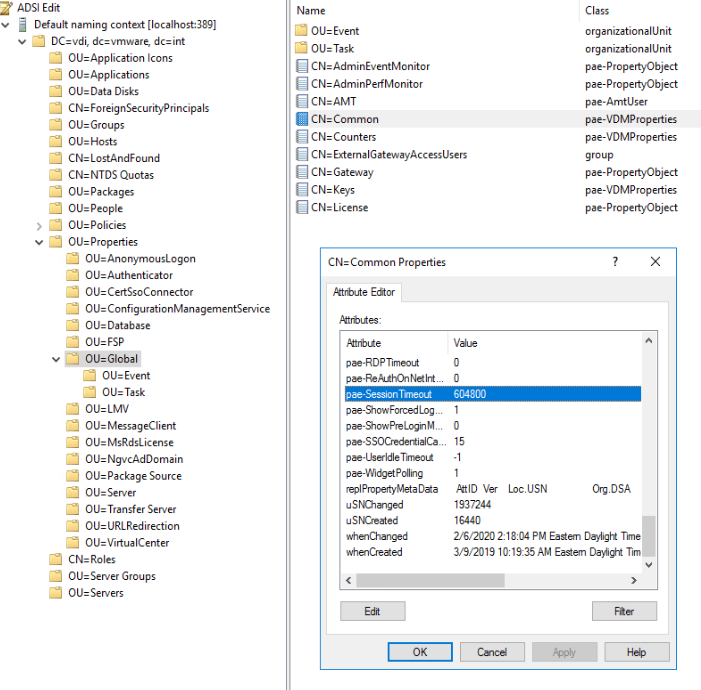- VMware Technology Network
- :
- Digital Workspace
- :
- Horizon
- :
- Horizon Desktops and Apps
- :
- Broker Session TimeOut after 10 hours. Registry ch...
- Subscribe to RSS Feed
- Mark Topic as New
- Mark Topic as Read
- Float this Topic for Current User
- Bookmark
- Subscribe
- Mute
- Printer Friendly Page
- Mark as New
- Bookmark
- Subscribe
- Mute
- Subscribe to RSS Feed
- Permalink
- Report Inappropriate Content
Broker Session TimeOut after 10 hours. Registry changing isn't work.
Hello!
Active session closes after 10 hours with table"Broker Session TimeOut"
I changed setting in registry and policy. But it is not work.
HKLM\Software\VMware, Inc.\VMware VDM\Agent\Configuration\XMLAPI key SessionTimeout
As well as "userIdleTimeout" key and other.
In console "Forcibly disconnect users: Never"
Horizon 7, agents 7.1
Please tell me where to look for the problem?
- Mark as New
- Bookmark
- Subscribe
- Mute
- Subscribe to RSS Feed
- Permalink
- Report Inappropriate Content
There is also a global setting in the VMware Horizon Admin Console that has to be changend:
Blog: https://roderikdeblock.com
- Mark as New
- Bookmark
- Subscribe
- Mute
- Subscribe to RSS Feed
- Permalink
- Report Inappropriate Content
Thanks, but the "Forcibly disconnect users" value is set to "Never".
By the way the session will be disconnected even if I just go to the VMware Horizon Client and leave it open and will not go to the desktops.
- Mark as New
- Bookmark
- Subscribe
- Mute
- Subscribe to RSS Feed
- Permalink
- Report Inappropriate Content
Hi,
We had the same kind of issue. System was disconnecting users then in 5-10 seconds was logging of the users.
It started suddenly without doing any change. Still don't know the cause but we found a way to fix it. If i remember correct , i found the solution here on the community.
go to your connection server
run mmc and add adsi edit
enter the connection setting as in the screenshot
hit ok
then browse to
DC=vdi,DC=vmware,DC=int
OU=Properties
OU=Global
double click to CN=Common
and set the filter to "show only attributes that have values" find "pae-SessionTimeout" and change the value. Mine is set to 604800. After change restart the services on both connection servers.