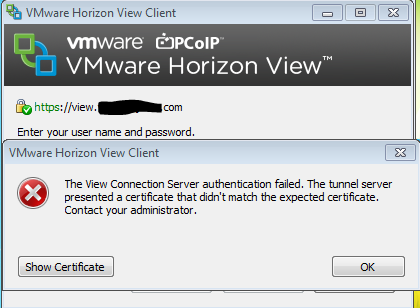- VMware Technology Network
- :
- Digital Workspace
- :
- Horizon
- :
- Horizon Desktops and Apps
- :
- After unchecking PCoIP secure gateway on internal ...
- Subscribe to RSS Feed
- Mark Topic as New
- Mark Topic as Read
- Float this Topic for Current User
- Bookmark
- Subscribe
- Mute
- Printer Friendly Page
- Mark as New
- Bookmark
- Subscribe
- Mute
- Subscribe to RSS Feed
- Permalink
- Report Inappropriate Content
Hi, we recently changed one of our view connection servers by unchecking the PCoIP secure gateway setting, and then using this server for internal connections from our VM's. We mostly use zero clients and have no problem connecting from them to our desktops, however when we try to connect using the View software client from a desktop inside the network, we receive the error shown below.
As you can see above, our server is presenting a proper cert. I found the following KB, which seems to address my symptoms accurately. However, the KB seems to assume that we want the connection to use the secure gateway, which we don't. See below for the values in the ADAM database. As you can see, they are currently empty.
Considering that everything is working fine from my zero clients, I am loath to mess around with this setting to fix a few software clients. Can anyone suggest another option, or provide any insight into why this might be happening?
Accepted Solutions
- Mark as New
- Bookmark
- Subscribe
- Mute
- Subscribe to RSS Feed
- Permalink
- Report Inappropriate Content
Hi, in case this ever helps anyone else, I resolved this. I realized we still had the checkbox on for HTTPS Secure Tunnel. After unchecking that, the view software client no longer throws any errors and connects properly.
- Mark as New
- Bookmark
- Subscribe
- Mute
- Subscribe to RSS Feed
- Permalink
- Report Inappropriate Content
Hi, in case this ever helps anyone else, I resolved this. I realized we still had the checkbox on for HTTPS Secure Tunnel. After unchecking that, the view software client no longer throws any errors and connects properly.