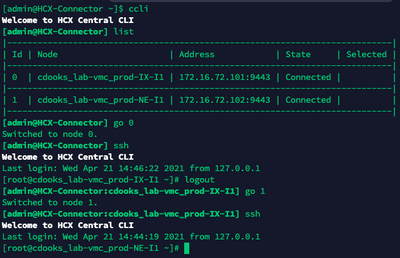- VMware Technology Network
- :
- Networking
- :
- VMware HCX
- :
- HCX Discussions
- :
- VMware HCX Appliances console username/password
- Subscribe to RSS Feed
- Mark Topic as New
- Mark Topic as Read
- Float this Topic for Current User
- Bookmark
- Subscribe
- Mute
- Printer Friendly Page
- Mark as New
- Bookmark
- Subscribe
- Mute
- Subscribe to RSS Feed
- Permalink
- Report Inappropriate Content
Good morning,
I was wondering if anyone knows the username and password for HCX appliances console login. Here I'm talking about Interconnect, WO, SEG and NE (not the Manager).
I already "root" and "admin" with the Manager password but neither works and could not find it anywhere.
I need to do some network troubleshooting (my IX Tunnels are not connecting).
Accepted Solutions
- Mark as New
- Bookmark
- Subscribe
- Mute
- Subscribe to RSS Feed
- Permalink
- Report Inappropriate Content
Hi,
You need to be on the Manager with the admin account and then enter HCX CLI using the command 'ccli'. From there you can 'list' the appliances and use 'go x' to get to the respective appliance. Once there you can use 'ssh' to drop onto the appliance itself. If you then logout of the new ssh window you'll drop back to HCX CLI. Example:
Gabe Rosas has documented the HCX CLI here. It's also in the HCX User Guide on page 136. Logging onto the WAN OPT is not possible, only GSS have this ability although it's extremely unlikely the WO would be the cause of any issues.
Troubleshooting wise Gabe has documented some steps on the link above - 'hc -d' is a good place to start.
I hope this helps.
Chris
VCIX-DCV 2024 | VCIX-NV 2024 | vExpert 6x | CCNA R&S
- Mark as New
- Bookmark
- Subscribe
- Mute
- Subscribe to RSS Feed
- Permalink
- Report Inappropriate Content
Hi,
You need to be on the Manager with the admin account and then enter HCX CLI using the command 'ccli'. From there you can 'list' the appliances and use 'go x' to get to the respective appliance. Once there you can use 'ssh' to drop onto the appliance itself. If you then logout of the new ssh window you'll drop back to HCX CLI. Example:
Gabe Rosas has documented the HCX CLI here. It's also in the HCX User Guide on page 136. Logging onto the WAN OPT is not possible, only GSS have this ability although it's extremely unlikely the WO would be the cause of any issues.
Troubleshooting wise Gabe has documented some steps on the link above - 'hc -d' is a good place to start.
I hope this helps.
Chris
VCIX-DCV 2024 | VCIX-NV 2024 | vExpert 6x | CCNA R&S