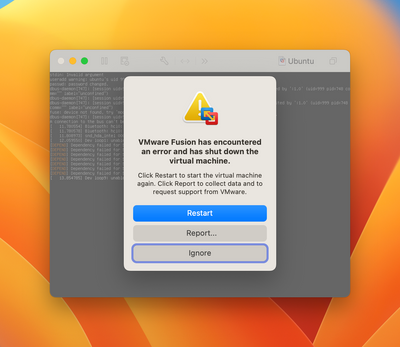- VMware Technology Network
- :
- Desktop Hypervisor
- :
- Fusion TP 22H2
- :
- Fusion TP Discussions
- :
- Ubuntu 22.10 arm64 daily builds now boot and insta...
- Subscribe to RSS Feed
- Mark Topic as New
- Mark Topic as Read
- Float this Topic for Current User
- Bookmark
- Subscribe
- Mute
- Printer Friendly Page
- Mark as New
- Bookmark
- Subscribe
- Mute
- Subscribe to RSS Feed
- Permalink
- Report Inappropriate Content
Ubuntu 22.10 arm64 daily builds now boot and install on the 22H2 Tech Preview
(Thanks to @Mikero for the heads-up on this).
As of today's (08-Sep-2022) daily build, the Ubuntu 22.10 arm64 development ISO now boots and installs on the 22H2 Tech Preview on Apple Silicon.
Unlike prior builds, this one includes a 5.19 kernel that actually works for us. This bodes well for the official release of 22.10 in October, and opens up the possibility of better kernels for earlier LTS releases (Someday I hope, I hope). Ubuntu is indeed making steps forward.
The latest daily build can be found at:
https://cdimage.ubuntu.com/daily-live/current/
You want the kinetic-desktop-arm64.iso dated 09-08-2022 or later.
Editor of the Unofficial Fusion Companion Guides
- Mark as New
- Bookmark
- Subscribe
- Mute
- Subscribe to RSS Feed
- Permalink
- Report Inappropriate Content
Can you give me some details of how you got it working? Mine crashes on boot:
- Mark as New
- Bookmark
- Subscribe
- Mute
- Subscribe to RSS Feed
- Permalink
- Report Inappropriate Content
Woohoo! Finally.
I wish there was a viable alternative for Ubuntu, but this is a second-best option.
- Mark as New
- Bookmark
- Subscribe
- Mute
- Subscribe to RSS Feed
- Permalink
- Report Inappropriate Content
@TonyArnold I used the daily build from 2022-09-06. Which version of the 22.10 daily build did you you use?
I repurposed an existing Ubuntu working VM, but decided to try a new VM just for fun.
Check to see if you have 3D support enabled. I was able to reproduce the issue by turning on 3D support in the VM's Display preferences. Turning it off allows the VM to boot.
@Mikero indicated that while Ubuntu has included a 5.19 kernel, for some inexplicable reason they have not included the 3D extensions to the vmwgfx driver. So having 3D acceleration enabled is worthless, and has the side effect of seeming to cause this problem.
Update: I just downloaded the latest daily build ISO dated 2022-09-11. It boots and installed when 3D support is not enabled.
Thanks for the catch on this - I will add this caveat to the next version of the Tips and Techniques guide that I'm working on publishing this week.
Editor of the Unofficial Fusion Companion Guides
- Mark as New
- Bookmark
- Subscribe
- Mute
- Subscribe to RSS Feed
- Permalink
- Report Inappropriate Content
Got it to install, but then it hangs on the logo screen after booting. Taking notes on the second try (with a fresh iso from the list, not the link).
When booted from the iso into the installer, get a constant stream of the sound device errors.
During installation, runs fine, though 'copying installation logs' takes a long time with a spinning cursor.
On reboot get a 'failed to unmount cdrom' error, but then it works.
Edit: I really hate the shift-ctrl to copy/paste in terminal.
- Mark as New
- Bookmark
- Subscribe
- Mute
- Subscribe to RSS Feed
- Permalink
- Report Inappropriate Content
I think I noticed the hanging at the log for what appears to be a long time as well. After a while it went away.
(that's one of the reasons why I have lately changed the kernel boot arguments to remove "quiet" if it's there.)
Just FYI I've made it a habit of always using bridged networking. NAT networking is just way too flaky to be usable.
And yes, at the end of the installation after I tell it to reboot, there is a "failed to unmount CD-ROM" error. I hit a return at that point because evidently it's waiting for a confirmation to unmount the CD-ROM. And it does take a while to respond from that point at times.
The sound device errors are "normal" as VMware stated "we know about this, we have more work to do on the sound device". More often than not I'll delete the sound device from the VM in order to keep those messages from flooding my screen.
Editor of the Unofficial Fusion Companion Guides
- Mark as New
- Bookmark
- Subscribe
- Mute
- Subscribe to RSS Feed
- Permalink
- Report Inappropriate Content
You know, that's a good idea - I don't need sound in the linux VM's.