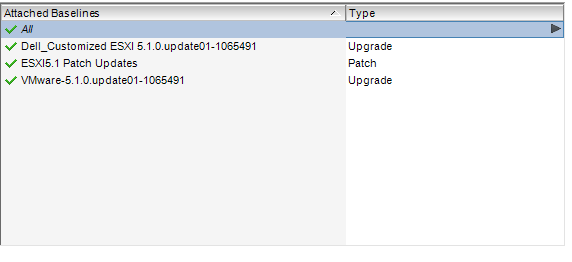- VMware Technology Network
- :
- Cloud & SDDC
- :
- ESXi
- :
- ESXi Discussions
- :
- upgrade Esx 4 and Esxi 5.0 to Esxi 5.1 update 1 wi...
- Subscribe to RSS Feed
- Mark Topic as New
- Mark Topic as Read
- Float this Topic for Current User
- Bookmark
- Subscribe
- Mute
- Printer Friendly Page
- Mark as New
- Bookmark
- Subscribe
- Mute
- Subscribe to RSS Feed
- Permalink
- Report Inappropriate Content
upgrade Esx 4 and Esxi 5.0 to Esxi 5.1 update 1 with VMware and DELL image shows as Non-Compliant
Hi All,
When attaching VMware-VMvisor-Installer-5.1.0.update01-1065491.x86_64 image or VMware-VMvisor-Installer-5.1.0.update01-1065491.x86_64-Dell_Customized_RecoveryCD_A00 to Esx 4.0 or Esxi 5.0 in my environment with Update Manager after scanning the hosts i'm getting non-Compliant status..
is there any way to know why this is happen?
Can someone please advise on this issue?
thank you,
- Mark as New
- Bookmark
- Subscribe
- Mute
- Subscribe to RSS Feed
- Permalink
- Report Inappropriate Content
What version is the vCenter and VUM running? You can't import a newer ISO than what vCenter and VUM are running.
- Mark as New
- Bookmark
- Subscribe
- Mute
- Subscribe to RSS Feed
- Permalink
- Report Inappropriate Content
Just upgraded to vCenter and VUM to 5.1 update 1 ...
`
- Mark as New
- Bookmark
- Subscribe
- Mute
- Subscribe to RSS Feed
- Permalink
- Report Inappropriate Content
This article is related to HP but it may solve your issue.
- Mark as New
- Bookmark
- Subscribe
- Mute
- Subscribe to RSS Feed
- Permalink
- Report Inappropriate Content
maybe you have to install a Update first before you can Update to 5.1 U1
- Mark as New
- Bookmark
- Subscribe
- Mute
- Subscribe to RSS Feed
- Permalink
- Report Inappropriate Content
Hi BenLiebowitzBenLiebowitz,
i changed the Host Image Profile Acceptance Level. and it didn't help...
- Mark as New
- Bookmark
- Subscribe
- Mute
- Subscribe to RSS Feed
- Permalink
- Report Inappropriate Content
Firstly, attach either the Dell customized image or the standard image, not both.
Then, I'd say try rebooting a host after the upgrade, and attempting again (it's unlikely, but worth a shot).
If you don't get success there, when the host comes back online check esxupdate.log for clues as to what went wrong when you ran the upgrade.
Also, alongside all this, are the hosts appearing as 5.1 U1 as expected, or is the upgrade actually failing? If it's the former, and they show up as 5.1 U1 hosts now, you're probably running into an inconsistency with the VIBs on the custom ISO. If that's the case, it should be visible in the esxupdate.log, and it's possible that to fix it you might have to do some manual VIB installs.
- Mark as New
- Bookmark
- Subscribe
- Mute
- Subscribe to RSS Feed
- Permalink
- Report Inappropriate Content
Hi LikeABranditLikeABrandit ,
i attached separately dell customized image and got non-compatible status and same for vmware image,
I've tried to reboot the host and scan it again also got the same status...
I've tried to patch Esxi 5.1 updates before upgrading, scanned the host again and got non compliant status,
the upgrade process actually success with Dell image and after the upgrade the status is complaint,
so from what you saying maybe i got some non compliant VIBs in dell or vmware image Which causes the status of the upgrade to be non-complaint...?
how can i know which VIB Causing the problem?
thank you very much
- Mark as New
- Bookmark
- Subscribe
- Mute
- Subscribe to RSS Feed
- Permalink
- Report Inappropriate Content
Hi there,
take a look at this VMware KB: VMware KB: Installing patches on an ESXi 5.x host from the command line and see the point 8. Do this with | more pipe - final input will be esxcli software vib list | more so you can press enter to read through every single line. If there is something else different than VMwareCertified and PartnerSupported, you've got your culprit VIB.