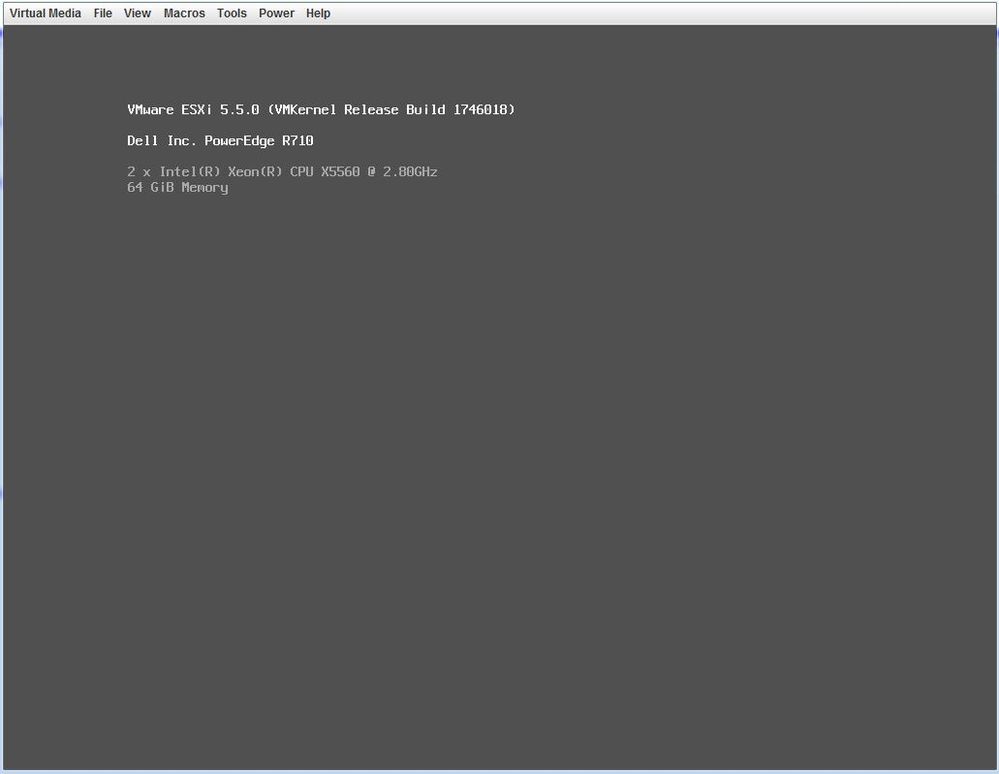- VMware Technology Network
- :
- Cloud & SDDC
- :
- ESXi
- :
- ESXi Discussions
- :
- native ESXi5.5 - Screen grey, no F2 or F12
- Subscribe to RSS Feed
- Mark Topic as New
- Mark Topic as Read
- Float this Topic for Current User
- Bookmark
- Subscribe
- Mute
- Printer Friendly Page
- Mark as New
- Bookmark
- Subscribe
- Mute
- Subscribe to RSS Feed
- Permalink
- Report Inappropriate Content
Hi all,
I have just migrate one of our test hosts from fat ESX4.1U2 to esxi5.5U1 using Dell custom image....
All looking good on the host and through vCentre.
I then, just for testing decided to enable ESXi Shell access. Since then the esxi screen is compltely grey without the yellow part and no F2 or F12 option. I am adding a screenshot from the Dell iDRAC connection, but the console is the same.
Wondering whether anyone has come across this before.......
Of course I can reboot the host and check whether the problem goes away.
I am new to esxi5.5, but will now go through log files for any hints.
Comments are much appreciated.
However via SSH if I go to dcui, then I can see the options
I have tried to stop-start-stop ESXi Shell service via vCentre and also DCUI, but to no avail....
Accepted Solutions
- Mark as New
- Bookmark
- Subscribe
- Mute
- Subscribe to RSS Feed
- Permalink
- Report Inappropriate Content
- Mark as New
- Bookmark
- Subscribe
- Mute
- Subscribe to RSS Feed
- Permalink
- Report Inappropriate Content
Please check whether ALT-F2 will switch to the DCUI Screen.
André
- Mark as New
- Bookmark
- Subscribe
- Mute
- Subscribe to RSS Feed
- Permalink
- Report Inappropriate Content
Andre,
genious!!!
I could not find a document mentioning ALT+F2.....Found info on KB 1017910 towards the bottom of the article....
cheers, rb51