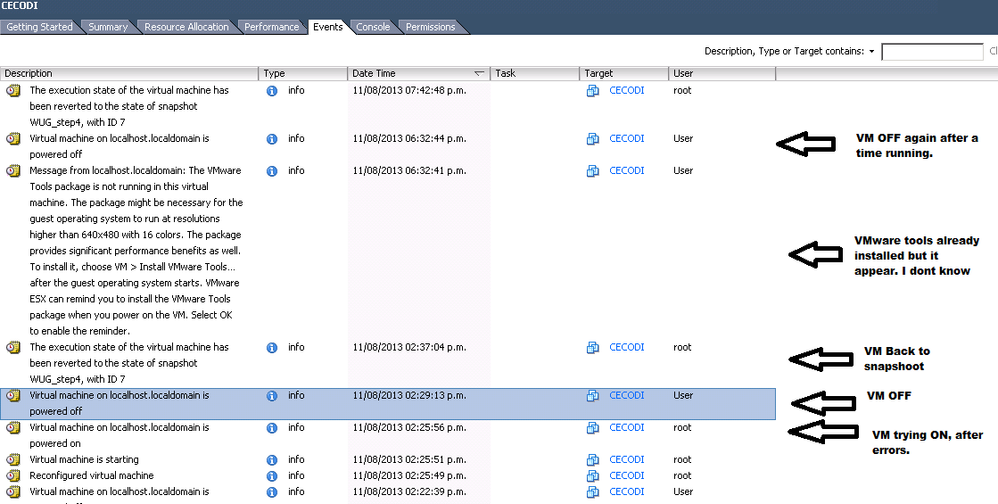- VMware Technology Network
- :
- Cloud & SDDC
- :
- ESXi
- :
- ESXi Discussions
- :
- Re: VM shutdown after a time running W2003k Server...
- Subscribe to RSS Feed
- Mark Topic as New
- Mark Topic as Read
- Float this Topic for Current User
- Bookmark
- Subscribe
- Mute
- Printer Friendly Page
- Mark as New
- Bookmark
- Subscribe
- Mute
- Subscribe to RSS Feed
- Permalink
- Report Inappropriate Content
VM shutdown after a time running W2003k Server.
Hi All:
Some days ago, I tried to run ESXI 5.1.0 (VMware-ESXi-5.1.0-Update1-1065491-HP-5.50.26) on my Server HP Proliant DL320 G5p. I've created one VM on it (a Windows 2003 Server SP2). Everything goes well, I can run windows update, install aditional software for testing purpose, but after a time, vm goes down.
I was looking for some help for fixing my issue, but nothing at this moment.
Moreover I tried a virtual machine snapshoot, and I realized that:
1) If I try starting up my virtual machine after it goes down, After log on Windows it goes down inmediately.
2) If I try start up the last snapshoot its startup well, but till a couple hours, then all start again.
Before I tested with:
4.1_U2_Jun_2012_ESXi_HD-USB-SDImgeInstlr_Z7550-00800 and VMware-ESXi-5.1.0-Update1-1065491-HP-5.50.26, But with same results.
Here I attached my last log file.
Thanks in advance
Jose R. Alvarez
- Mark as New
- Bookmark
- Subscribe
- Mute
- Subscribe to RSS Feed
- Permalink
- Report Inappropriate Content
Hi,
We see the following in the logs.
2013-08-10T21:47:27.474Z| vmx| W110: ObtainHardwareID unexpected failure: 22.
2013-08-10T21:47:27.474Z| vmx| W110: Hostinfo_MachineID ObtainHardwareID failure (Invalid argument); providing default.
2013-08-10T21:47:31.707Z| vcpu-0| I120: CPU reset: hard (mode 2) // user or API initiated request to reset a virtual machine generates this event
2013-08-10T21:47:32.573Z| vcpu-1| I120: CPU reset: soft (mode 2) // Guest OS initiated reset generates this event
2013-08-10T21:47:32.578Z| vcpu-2| I120: CPU reset: soft (mode 2)
2013-08-10T21:47:32.581Z| vcpu-3| I120: CPU reset: soft (mode 2)
2013-08-10T21:53:25.404Z| vcpu-0| I120: PIIX4: PM Soft Off. Good-bye. // Guest OS initiated halt generates the following event
Seems that reset is being called by the API or user..!!
Check the windows event log for any 6008 event ID on the same time stamp to see if it was a forced shutdown.. If so try to find any event ID's that let to the possible force shutdown event ID.
- Mark as New
- Bookmark
- Subscribe
- Mute
- Subscribe to RSS Feed
- Permalink
- Report Inappropriate Content
Only a thought. Shutdowns like these are usually seen with Windows not being activated.
André
- Mark as New
- Bookmark
- Subscribe
- Mute
- Subscribe to RSS Feed
- Permalink
- Report Inappropriate Content
Hi:
In first, thanks for your reply.
After my vm shutdown I can't start it up again, so I'm not able to check my log events. Moreover, I saw when I tried to start up and after log on it with windows credential on my vm, appear the window "Shutdown Event Tracker" where I've to write what was the reason for that shutdown, after that, windows appear to be loading but then vm is shutting down automatically.
So to start up again my vm I've to select my current snapshoot.
If you need more details, just ask me.
Cheers
- Mark as New
- Bookmark
- Subscribe
- Mute
- Subscribe to RSS Feed
- Permalink
- Report Inappropriate Content
Hi:
I ran "oobe/msoobe /a" command, and appear a windows and it show me that Winows is already activated.
Thansk for your reply
José
- Mark as New
- Bookmark
- Subscribe
- Mute
- Subscribe to RSS Feed
- Permalink
- Report Inappropriate Content
After this issue occurs, are you able to boot the VM in save mode and/or is it possible to connect via RDP?
If not, are you able to open the Computer Management on another system and connect to the server to check e.g. the Event Logs?
André
- Mark as New
- Bookmark
- Subscribe
- Mute
- Subscribe to RSS Feed
- Permalink
- Report Inappropriate Content
HI Andre:
1) I booted in save mode (with and without net support, last well know config) but its same issue, its seems startup, I saw my vm up but suddenly goes down.
2) I can't check nothing.
Im lost
The only way to start up my vm is going it back to the snapshoot. But it works a couple of hours and all happens again.
Thanks for your advice.
Cheers
Adding some screen shoot to understand better
- Mark as New
- Bookmark
- Subscribe
- Mute
- Subscribe to RSS Feed
- Permalink
- Report Inappropriate Content
I f you cannot access the disk online (except for reverting to the snasphot) you may consider to either attach the virtual disk (ensure you attach the latest snapshot!!!, i.e. the .vmdk file which shows up in the VM's .vmx file - you need to edit the helper VM's .vmx file manually for this.) as an additional virtual disk to a helper VM or use the VMware's diskmount utility to mount the virtual disk (again, the latest snapshot) to the host system. This will at least allow you to scan the disk for viruses etc. and check registry entries (e.g. Winlogon, Run, RunOnce, ... entries).
You may also be able to do this online (after reverting). In this case I'd alos use Sysinternal's/Microsoft's AutoRuns utility to see whether this shows something unusual.
André
- Mark as New
- Bookmark
- Subscribe
- Mute
- Subscribe to RSS Feed
- Permalink
- Report Inappropriate Content
Did you ever figure this out? I'm having the same problem. Within seconds after logging into the server I get
PIIX4: PM Soft Off. Good-bye.
and the VM shutdown down instantly.