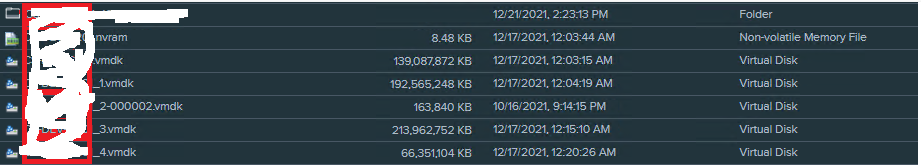- VMware Technology Network
- :
- Cloud & SDDC
- :
- ESXi
- :
- ESXi Discussions
- :
- Unable to remove snapshot disk
- Subscribe to RSS Feed
- Mark Topic as New
- Mark Topic as Read
- Float this Topic for Current User
- Bookmark
- Subscribe
- Mute
- Printer Friendly Page
- Mark as New
- Bookmark
- Subscribe
- Mute
- Subscribe to RSS Feed
- Permalink
- Report Inappropriate Content
Unable to remove snapshot disk
Just noticed that one of the VM's has a vm_2-000002.vmdk disk.
I dont have any remove snapshot or consolidation options.
How do I get rid of this disk?
Thanks, M
- Mark as New
- Bookmark
- Subscribe
- Mute
- Subscribe to RSS Feed
- Permalink
- Report Inappropriate Content
As the first step, migrate the virtual machine to another datastore.
Davoud Teimouri - https://www.teimouri.net - Twitter: @davoud_teimouri Facebook: https://www.facebook.com/teimouri.net/
- Mark as New
- Bookmark
- Subscribe
- Mute
- Subscribe to RSS Feed
- Permalink
- Report Inappropriate Content
I dont have another datastore - all in AVS with only one LUN presented.
Any other ideas?
- Mark as New
- Bookmark
- Subscribe
- Mute
- Subscribe to RSS Feed
- Permalink
- Report Inappropriate Content
Is this virtual disk in use?
I'm asking because of the old time stamp, and the fact that your screenshot doesn't show the snapshot's base disk.
André
- Mark as New
- Bookmark
- Subscribe
- Mute
- Subscribe to RSS Feed
- Permalink
- Report Inappropriate Content
I dont think so, the time stamp is much older than the base disks.
OK to just delete it?
- Mark as New
- Bookmark
- Subscribe
- Mute
- Subscribe to RSS Feed
- Permalink
- Report Inappropriate Content
I'd suggest you take a look at the VM's settings, to see which virtual disks are attached to it. In the settings, you can see the virtual disks' file names. Alternatively check the VM's latest vmware.log file to see whether the snapshot file name shows up.
Running RVTools is another option. It will show you unused virtual disks as "zombies".
André