- VMware Technology Network
- :
- Cloud & SDDC
- :
- ESXi
- :
- ESXi Discussions
- :
- USB Modem being detected as CD-ROM in ESXI host
- Subscribe to RSS Feed
- Mark Topic as New
- Mark Topic as Read
- Float this Topic for Current User
- Bookmark
- Subscribe
- Mute
- Printer Friendly Page
- Mark as New
- Bookmark
- Subscribe
- Mute
- Subscribe to RSS Feed
- Permalink
- Report Inappropriate Content
Hi,
I have plugged a huawei e1750 usb modem to my esxi host. The problem lies in the fact it is being detected as a CD-ROM device (see below).
I want to detect it on the esxi host so I can use on one of the hosted windows machines as a USB modem, is that possible?

Thanks!
Accepted Solutions
- Mark as New
- Bookmark
- Subscribe
- Mute
- Subscribe to RSS Feed
- Permalink
- Report Inappropriate Content
OK. I have found a solution that I would like to share with the community.
The problem lies in the fact that the USB is being mounted as a CD-ROM drive to help the users install the drivers. This prevents the device from being passed to the hosted Windows machine as a USB device.
To get around the problem I had to send an AT command to the USB instructing it to working only as a USB modem instead of a CD-ROM.
- We are using ESXi host V 5.5. However, this should probably work on old versions as well.
- The modem used is Huawei e1750 (Different USB modems might have different AT commands).
Please follow the following steps:
- Install modem drivers/software on your PC (Not on the virtual machine).
- Copy the drivers setup files from the mounted USB CD-ROM modem drive and save it in a different location (The copied files will be used on the ESXi hosted Windows virtual machine).
- Download Putty.
- Open device manager and click and expand "Ports (COM & LTP)" and take note of “Huawi Mobile Connect – 3g PC UI Interface” port number.
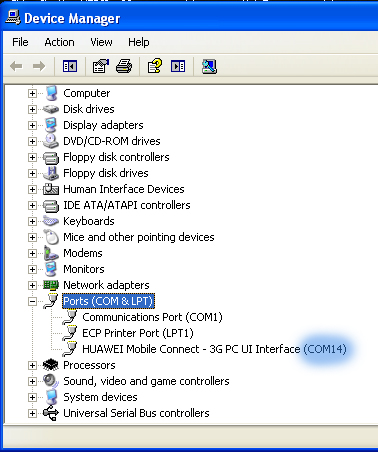
5- Now Run the Putty.exe that you previously downloaded. Select "Series" Enter the "COM(Number that u get previously)" and hit "Open"
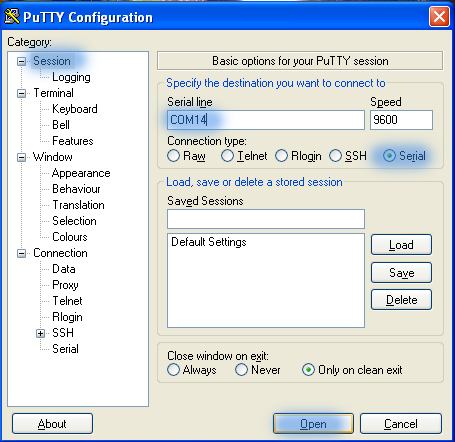
6- Type AT, if you get response OK, that means your modem is communicating.
7- Type AT^U2DIAG? and note the number you get as response in case you ever want to change the settings of modem back ----> This might be only specific to Huawei e1750 modem. You need to find the right AT command for the modem you are using.
8- Type AT^U2DIAG=0 and press enter. If you get response OK, you just set up your modem to be acting only as a modem, not a card reader/CD drive ---> This might be only specific to Huawei e1750 modem. You need to find the right AT command for the modem you are using.
9- Now, if you connect the USB modem to the ESXi machine, you should be able to add the USB modem as a USB device to the Windows machine.
References:
Step for Disable Huawei E173 USB Modem CD rom: February 2012
[Window N90] How to make your 3G USB modem work with your tablet - xda-developers
- Mark as New
- Bookmark
- Subscribe
- Mute
- Subscribe to RSS Feed
- Permalink
- Report Inappropriate Content
OK. I have found a solution that I would like to share with the community.
The problem lies in the fact that the USB is being mounted as a CD-ROM drive to help the users install the drivers. This prevents the device from being passed to the hosted Windows machine as a USB device.
To get around the problem I had to send an AT command to the USB instructing it to working only as a USB modem instead of a CD-ROM.
- We are using ESXi host V 5.5. However, this should probably work on old versions as well.
- The modem used is Huawei e1750 (Different USB modems might have different AT commands).
Please follow the following steps:
- Install modem drivers/software on your PC (Not on the virtual machine).
- Copy the drivers setup files from the mounted USB CD-ROM modem drive and save it in a different location (The copied files will be used on the ESXi hosted Windows virtual machine).
- Download Putty.
- Open device manager and click and expand "Ports (COM & LTP)" and take note of “Huawi Mobile Connect – 3g PC UI Interface” port number.
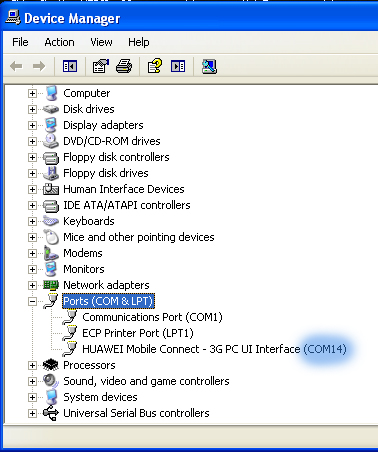
5- Now Run the Putty.exe that you previously downloaded. Select "Series" Enter the "COM(Number that u get previously)" and hit "Open"
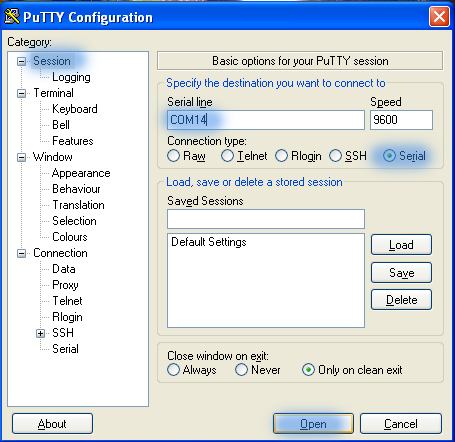
6- Type AT, if you get response OK, that means your modem is communicating.
7- Type AT^U2DIAG? and note the number you get as response in case you ever want to change the settings of modem back ----> This might be only specific to Huawei e1750 modem. You need to find the right AT command for the modem you are using.
8- Type AT^U2DIAG=0 and press enter. If you get response OK, you just set up your modem to be acting only as a modem, not a card reader/CD drive ---> This might be only specific to Huawei e1750 modem. You need to find the right AT command for the modem you are using.
9- Now, if you connect the USB modem to the ESXi machine, you should be able to add the USB modem as a USB device to the Windows machine.
References:
Step for Disable Huawei E173 USB Modem CD rom: February 2012
[Window N90] How to make your 3G USB modem work with your tablet - xda-developers
