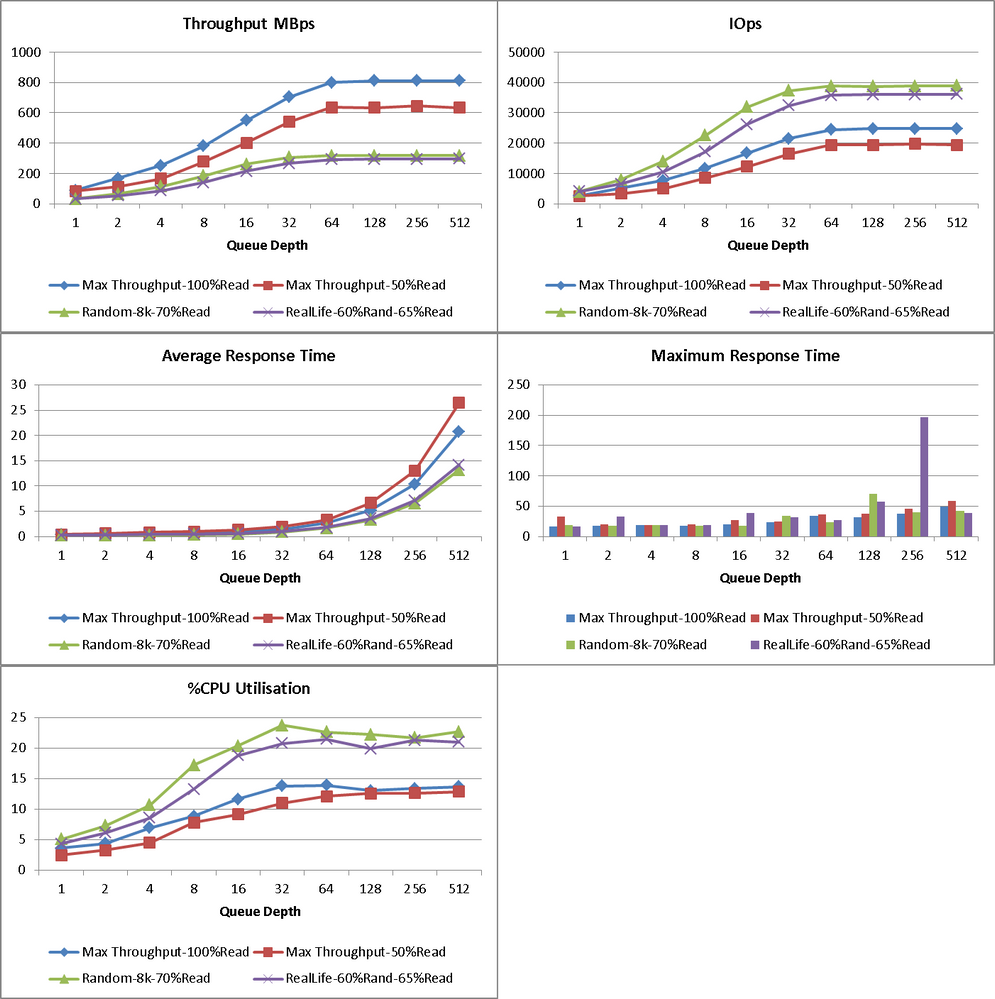- VMware Technology Network
- :
- Cloud & SDDC
- :
- ESXi
- :
- ESXi Discussions
- :
- Re: Test disk performance - ESXi 5.1
- Subscribe to RSS Feed
- Mark Topic as New
- Mark Topic as Read
- Float this Topic for Current User
- Bookmark
- Subscribe
- Mute
- Printer Friendly Page
- Mark as New
- Bookmark
- Subscribe
- Mute
- Subscribe to RSS Feed
- Permalink
- Report Inappropriate Content
Test disk performance - ESXi 5.1
Hello all,
Lab environment.
I have a 3.64TB RAID5 array on a LSI-9266-8i attached locally to my ESXi 5.1 (Update 2) box.
Disk array setup: 3 X 2TB Western Digital RE4 WD2003FYYS 7200 RPM 64MB Cache SATA 3.0Gb/s 3.5" Internal Hard Drive Bare Drive
I am trying to do a disk performance test (read/write). How can I go about doing this? Any help appreciated.
Reason why - when deploying VMs from template, it seems to take forever..
Thanks!
- Mark as New
- Bookmark
- Subscribe
- Mute
- Subscribe to RSS Feed
- Permalink
- Report Inappropriate Content
Hi,
Check these out:
- VMware KB: Best practices for performing storage performance tests within a virtualized environment
- VMware KB: Testing virtual machine storage I/O performance for VMware ESX and ESXi
BR
Davoud Teimouri - https://www.teimouri.net - Twitter: @davoud_teimouri Facebook: https://www.facebook.com/teimouri.net/
- Mark as New
- Bookmark
- Subscribe
- Mute
- Subscribe to RSS Feed
- Permalink
- Report Inappropriate Content
I use iometer to run through some access specifications. The raw CSV results are graphed using Excel so easy to interpret ... I will send you details when I'm off the train (just on my way home)
Cheers,
Jon
- Mark as New
- Bookmark
- Subscribe
- Mute
- Subscribe to RSS Feed
- Permalink
- Report Inappropriate Content
Here are the test results that I produce using Iometer and Excel ... is this what you are after?
In this case, I was benchmarking a EFD/SSD tier on EMC Symmetric VMAX 40K using a single worker (ie. no scale out testing);
- 1x ESXi 5.0 U3 host
- 2x 4GB FC HBA's, 4x paths NMP (policy=rr,iops=1)
- 1x Windows 2008 R2 guest