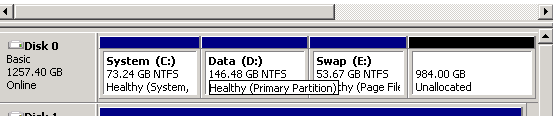- VMware Technology Network
- :
- Cloud & SDDC
- :
- ESXi
- :
- ESXi Discussions
- :
- Re: Reclaim Disk Space
- Subscribe to RSS Feed
- Mark Topic as New
- Mark Topic as Read
- Float this Topic for Current User
- Bookmark
- Subscribe
- Mute
- Printer Friendly Page
- Mark as New
- Bookmark
- Subscribe
- Mute
- Subscribe to RSS Feed
- Permalink
- Report Inappropriate Content
Hello everybody,
I am brand new to this community and very happy to be here.
I have just started a new job looking after a new IT infrastructure, my background has been Hyper-V but now I am looking after a ESXi 5.1 VMWare environment. So far I'm loving it, so its all great !
I was after some help, we have a VM which has a 4 virtual hard disk's thin provisioned, HD1 (disk0 in Disk management on the server) currently has 1TB of unallocated space i.e. there is no active partiton assigned to that area of space. My question is, what is the best practise to claim all or maybe some of that disk space back so I can provision further VM's.
I have made some calculations and I have more than enough space already on the server with the unallocated TB so the space is really just being wasted.
I look forward to receiving some replies and answers.
Many Thanks,
Lee
Accepted Solutions
- Mark as New
- Bookmark
- Subscribe
- Mute
- Subscribe to RSS Feed
- Permalink
- Report Inappropriate Content
As you can see, the first virtual disk "CDI-coFW-SQL.vmdk" occupies ~115GB physical disk space, which is most likely the space required by the 3 active partitions. It's certainly possible to use e.g. the Converter to get rid of the empty partition, but that's probably more for housekeeping purposes than for freeing up disk space. I probably wouldn't change anyting, except I had a lot of free time.
André
- Mark as New
- Bookmark
- Subscribe
- Mute
- Subscribe to RSS Feed
- Permalink
- Report Inappropriate Content
Welcome to the Community,
the question is, has the disk space ever been used (i.e. by a previously existing partition)? Unless it has been used, it actually shouldn't consume physical disk space with the virtual disk being thin provisioned.
If you want to get rid of the unallocated disk space, please provide an overview of the existing partitions on the virtual disk (i.e. sizes, file formats) to see what your options are.
André
- Mark as New
- Bookmark
- Subscribe
- Mute
- Subscribe to RSS Feed
- Permalink
- Report Inappropriate Content
Use Converter otherwise vmkfstools is a powerful CLI command line tool.
- Mark as New
- Bookmark
- Subscribe
- Mute
- Subscribe to RSS Feed
- Permalink
- Report Inappropriate Content
Hi Andre,
Thank you for taking the time to reply. Please see the below images to see the status of how our provision currently is. I would like to re-coup some if not all of the 984GB's of unallocated space.
Thanks,
Lee
- Mark as New
- Bookmark
- Subscribe
- Mute
- Subscribe to RSS Feed
- Permalink
- Report Inappropriate Content
Delete the partition which is unallocated.
Then use Converter for V2V to create a new VM and shrink the disk.
VMware KB: Growing, thinning and shrinking virtual disks for VMware ESX and ESXi
Maybe possible is to go for the first disk from thick to thin (if it is thick at the moment).
For this, right-click VM -> Migrate -> Change Datastore -> Advanced. Select another datastore and as format "Thin".
- Mark as New
- Bookmark
- Subscribe
- Mute
- Subscribe to RSS Feed
- Permalink
- Report Inappropriate Content
The screenshot only shows the provisioned space for the whole virtual machine including all virtual disks. Please pros a screenshot of the Datastore Browser windows which shows all the VM's files with their sizes. This will show the currently used physical disk space for each of the virtual disks.
André
- Mark as New
- Bookmark
- Subscribe
- Mute
- Subscribe to RSS Feed
- Permalink
- Report Inappropriate Content
So, just to be clear Fritz. We need to convert the data to a new VM to recover the space correctly?
Thanks,
Lee
- Mark as New
- Bookmark
- Subscribe
- Mute
- Subscribe to RSS Feed
- Permalink
- Report Inappropriate Content
Hi Andre,
Is this better ?
- Mark as New
- Bookmark
- Subscribe
- Mute
- Subscribe to RSS Feed
- Permalink
- Report Inappropriate Content
Not really, as this view only shows the provisioned size ![]()
Right-click the VMFS datastore on which the VM is stored, select "Browse Datastore..." and open the VM's folder. This will show the files which make up the virtual machine. Please make sure the columns are not truncated.
André
- Mark as New
- Bookmark
- Subscribe
- Mute
- Subscribe to RSS Feed
- Permalink
- Report Inappropriate Content
Haha - sorry Andre, 3rd time lucky ![]()
- Mark as New
- Bookmark
- Subscribe
- Mute
- Subscribe to RSS Feed
- Permalink
- Report Inappropriate Content
As you can see, the first virtual disk "CDI-coFW-SQL.vmdk" occupies ~115GB physical disk space, which is most likely the space required by the 3 active partitions. It's certainly possible to use e.g. the Converter to get rid of the empty partition, but that's probably more for housekeeping purposes than for freeing up disk space. I probably wouldn't change anyting, except I had a lot of free time.
André
- Mark as New
- Bookmark
- Subscribe
- Mute
- Subscribe to RSS Feed
- Permalink
- Report Inappropriate Content
Absolutely right. If it is already thin, the disk space is not used at all.