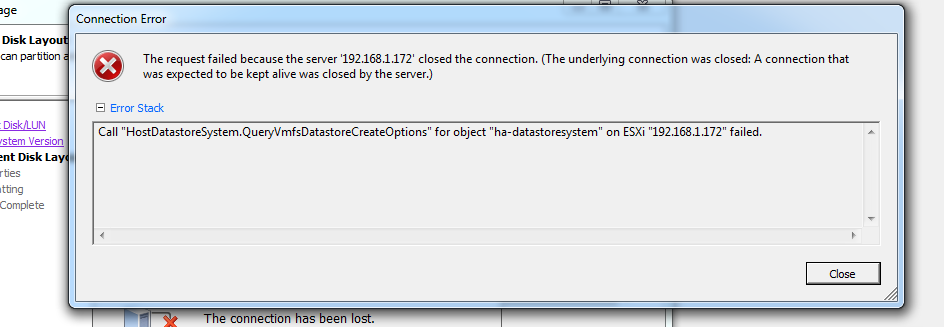- VMware Technology Network
- :
- Cloud & SDDC
- :
- ESXi
- :
- ESXi Discussions
- :
- Problem creating datastore on new r720.
- Subscribe to RSS Feed
- Mark Topic as New
- Mark Topic as Read
- Float this Topic for Current User
- Bookmark
- Subscribe
- Mute
- Printer Friendly Page
- Mark as New
- Bookmark
- Subscribe
- Mute
- Subscribe to RSS Feed
- Permalink
- Report Inappropriate Content
Problem creating datastore on new r720.
Hey i just a vm server that will be going to a sub company we are starting. I tried the current Esxi 5 and it said it coudn't find the network adapters, so i downloaded the dell esxi disk which fixed the problem (however it's telling me a i have 60 days evaluation, and i need to get a key after it's done.) The dell disk got me up and running and i used vpshere to connect to it (dhcp assigned ip / also tried static). After i connect, i have to install a datastore, cause there isn't one (esxi is installed to a internal sd drive). That's where i run into problems, the connection drops. To verify that it isn't an network issues i used vsphere to connect to an existing host and left it to see if it would drop, and it doesn't.
So i have 2 question. Anyone know how to fix the dropping problem? and how do i install the free esxi hypervisor with no evaulation. These are the sequences i get:
1). I choose to create datastore
2). Choose Disk
3). Choose raid array
4). Choose filesystem.
5). It does this for about 4 minutes.
6). Then i start getting this.....
7). Then...
8). Then...
P.s: i've now tried to connecting to the new host and no doing anything to see if it drops me, and i've been connected for about an hour+.
Message was edited by: Bionixs
- Mark as New
- Bookmark
- Subscribe
- Mute
- Subscribe to RSS Feed
- Permalink
- Report Inappropriate Content
We had the same problem using the factory created partition on the internal disks in a RAID array, the solution was to remove the array and recreate it. Another user on the Dell forums found out that removing the partition and recreating it with fdisk in CLI was sufficient to solve the problem. (I can't find the forum thread right now, the Dell forum is not displayed properly on my iPad)
Hope it helps, if you haven't solved it already by yourself.
Regards,
Jurij
- Mark as New
- Bookmark
- Subscribe
- Mute
- Subscribe to RSS Feed
- Permalink
- Report Inappropriate Content
Sorry it took me a bit to get back. yes i had figured that to be the problem, i tried running the cli commands to fix it and had no luck so i just used gparted and got going.