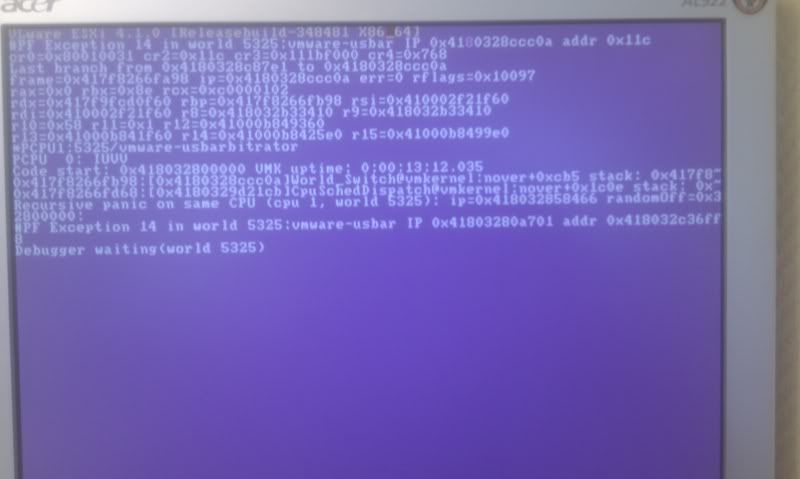- VMware Technology Network
- :
- Cloud & SDDC
- :
- ESXi
- :
- ESXi Discussions
- :
- Pink screen of death ESXI 4.1
- Subscribe to RSS Feed
- Mark Topic as New
- Mark Topic as Read
- Float this Topic for Current User
- Bookmark
- Subscribe
- Mute
- Printer Friendly Page
- Mark as New
- Bookmark
- Subscribe
- Mute
- Subscribe to RSS Feed
- Permalink
- Report Inappropriate Content
Accepted Solutions
- Mark as New
- Bookmark
- Subscribe
- Mute
- Subscribe to RSS Feed
- Permalink
- Report Inappropriate Content
Hi
It looks like you may have to contact VMware as looking at the KB for your Exception 13 it's either that or reinstall ESXi
Gregg
- Mark as New
- Bookmark
- Subscribe
- Mute
- Subscribe to RSS Feed
- Permalink
- Report Inappropriate Content
Hi...
You need check if don´t have any problem of Hardware, and check if all hardware are compatible with this version of VMware at HCL - http://www.vmware.com/go/hcl
Post logs - http://kb.vmware.com/selfservice/microsites/search.do?language=en_US&cmd=displayKC&externalId=100412...
Check too if you can interpret this error http://kb.vmware.com/selfservice/microsites/search.do?language=en_US&cmd=displayKC&externalId=100425...
Please, don't forget the awarding points for "helpful" and/or "correct" answers.
Mauro Bonder - Moderator
- Mark as New
- Bookmark
- Subscribe
- Mute
- Subscribe to RSS Feed
- Permalink
- Report Inappropriate Content
I found a better KB, with you Error 14.
Read :
Exception 14: Page Fault
- A healthy page fault results in the page being loaded from swapped memory to physical memory. The program is then allowed to proceed with after the data has been properly loaded into physical memory.
- An unhealthy page fault occurs when the page is not loaded in memory, and the operating system is unable to load the page from swapped to physical memory.
[VMware ESX Server [Releasebuild-123630]Exception type 14 in world 1024:console @ 0x67f0ae
frame=0x1402824 ip=0x67f0ae cr2=0x405f6000 cr3=0x13401000 cr4=0x6f0
es=0x4028 ds=0x40404028 fs=0xffff0000 gs=0x0
eax=0x409f6000 ebx=0x1000 ecx=0x400 edx=0x409f6000
ebp=0x14028b4 esi=0x407c8000 edi=0x409f6000 err=11 eflags=0x10206
*0:1024/console 1:1092/mks:ubunt 2:1089/vmware-vm 3:1027/idle3
4:1028/idle4 5:1029/idle5 6:1030/idle6 7:1091/vmware-vm
8:1032/idle8 9:1033/idle9 10:1034/idle10 11:1093/vcpu-0:ub
12:1036/idle12 13:1037/idle13 14:1038/idle14 15:1039/idle15
@BlueScreen: Exception type 14 in world 1024:console @ 0x67f0ae
0x14028b4:[0x67f0ae]genericCopy+0x155 stack: 0xc0bbc60, 0x40081800, 0x0
0x14028dc:[0x67f3d6]vmk_SgCopy+0x41 stack: 0xc0bbc60, 0x40081800, 0x0
0x140292c:[0x7cef13]SCSICompleteFragment+0x1ae stack: 0xc005d00, 0x0, 0xc3100
0x14029c4:[0x7d081c]SCSICompletePathCommand+0x453 stack: 0xc005d00, 0x125, 0x148a4f8
0x1402a60:[0x7cafff]SCSICompleteAdapterCommand+0x3da stack: 0xc005d00, 0x2, 0x1402de0
0x1402ac0:[0x88343f]vmk_scsi_dump_active+0x20e stack: 0x0, 0x10a, 0x6a525f0
0x1402b30:[0x61811e]BHCallHandlersInt+0xf5 stack: 0x2ad0, 0x0, 0x1402b88
0x1402b88:[0x618614]BH_Check+0x2bb stack: 0x1, 0x1402bac, 0x1752d49
0x1402bac:[0x61fb8e]IDT_HandleInterrupt+0x85 stack: 0x1402bf8, 0x0, 0xb638000
0x1402bc0:[0x61fcb5]IDT_IntrHandler+0x4c stack: 0x1402bf8, 0x4028, 0x1454028
0x1402c70:[0x692c6c]CommonIntr+0xb stack: 0x1489500, 0x0, 0x1402de0
0x1402e1c:[0x7615e4]CpuSchedDispatch+0x487 stack: 0x2390a60, 0x1489500, 0x0
0x1402e88:[0x763eaa]CpuSchedDoWaitDirectedYield+0x351 stack: 0x0, 0x1f55e60, 0x0
0x1402ea4:[0x763fda]CpuSched_WaitIRQ+0x31 stack: 0xfedcba90, 0x6, 0x1f55e60
0x1402ec4:[0x69197f]VMNIXVMKSyscall_Idle+0xe2 stack: 0x1402f6c, 0x6915cf, 0x0
0x1402ecc:[0x68669c]VMNIXVMKSyscallUnpackIdle+0x7 stack: 0x0, 0x0, 0x0
0x1402f6c:[0x6915cf]HostSyscall+0xf6 stack: 0x1402fbc, 0xc03d9f98, 0x1c
0x1402fe8:[0x6909e3]HostVMKEntry+0xce stack: 0x0, 0x0, 0x0
VMK uptime: 0:01:58:34.004 TSC: 15137542595232
Starting coredump to disk Starting coredump to disk Dumping using slot 1 of 1... using slot 1 of 1... log
- Mark as New
- Bookmark
- Subscribe
- Mute
- Subscribe to RSS Feed
- Permalink
- Report Inappropriate Content
I see you have a "recursive panic on the same cpu" error. Have you run a diagnotics cd on the machine? What is the machine as I ran dell diagnotics on my dell server when i recieved this error and it confirmed in my case a faulted CPU slot.
![]() Never heard it called Pink Screen Of Death
Never heard it called Pink Screen Of Death
Gregg
- Mark as New
- Bookmark
- Subscribe
- Mute
- Subscribe to RSS Feed
- Permalink
- Report Inappropriate Content
Thanks for the reply's! ![]()
My hardware is not in the vmware HCL, but a search on google confirms that it is no problem running esxi on this chipset and cpu.
- Mark as New
- Bookmark
- Subscribe
- Mute
- Subscribe to RSS Feed
- Permalink
- Report Inappropriate Content
I have only testet the memory with memtest86
Do you know about any good program to test the cpu?
- Mark as New
- Bookmark
- Subscribe
- Mute
- Subscribe to RSS Feed
- Permalink
- Report Inappropriate Content
i've used si sandra before and it's really good and free
www.sisoftware.net/
- Mark as New
- Bookmark
- Subscribe
- Mute
- Subscribe to RSS Feed
- Permalink
- Report Inappropriate Content
You can do this test with Hiren´s Boot CD
http://www.hiren.info/pages/bootcd
Please, don't forget the awarding points for "helpful" and/or "correct" answers.
Mauro Bonder - Moderator
- Mark as New
- Bookmark
- Subscribe
- Mute
- Subscribe to RSS Feed
- Permalink
- Report Inappropriate Content
I have now testet the cpu with cpuburn, 100% load for about 15 minutes, and no error...
Will reinstalling the esxi be a solution??
Edit:
I got a new PSOD..
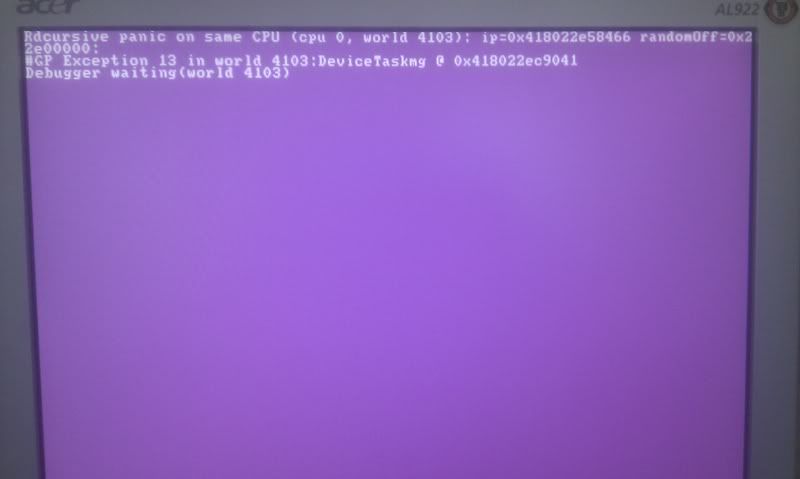
- Mark as New
- Bookmark
- Subscribe
- Mute
- Subscribe to RSS Feed
- Permalink
- Report Inappropriate Content
Hi
It looks like you may have to contact VMware as looking at the KB for your Exception 13 it's either that or reinstall ESXi
Gregg
- Mark as New
- Bookmark
- Subscribe
- Mute
- Subscribe to RSS Feed
- Permalink
- Report Inappropriate Content
I have now reinstalled esxi and the server has been stable for a while ![]()
- Mark as New
- Bookmark
- Subscribe
- Mute
- Subscribe to RSS Feed
- Permalink
- Report Inappropriate Content
![]() Glad to hear it
Glad to hear it
- Mark as New
- Bookmark
- Subscribe
- Mute
- Subscribe to RSS Feed
- Permalink
- Report Inappropriate Content
If your ESXi install is on USB key, try removing the old key and re-installing to a new key.
See if you still get the pink screen - if not, it was a corrupt install - if you still get the pink screen - you more than likely have a hardware issue.
Good luck
- Mark as New
- Bookmark
- Subscribe
- Mute
- Subscribe to RSS Feed
- Permalink
- Report Inappropriate Content
My esxi install is on a good old CD-R ![]()
- Mark as New
- Bookmark
- Subscribe
- Mute
- Subscribe to RSS Feed
- Permalink
- Report Inappropriate Content
damn!!!! i got a new pink screen of death....
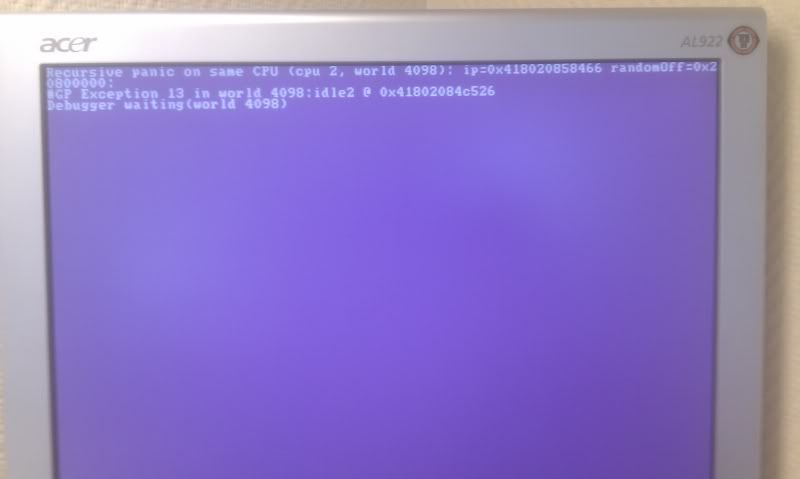
- Mark as New
- Bookmark
- Subscribe
- Mute
- Subscribe to RSS Feed
- Permalink
- Report Inappropriate Content
I have now change to a new PSU.. server is stable for now...
- Mark as New
- Bookmark
- Subscribe
- Mute
- Subscribe to RSS Feed
- Permalink
- Report Inappropriate Content
Hi, I have sort of the same problem. Did you change PowerSupplyUnit? Are your server still stable?
- Mark as New
- Bookmark
- Subscribe
- Mute
- Subscribe to RSS Feed
- Permalink
- Report Inappropriate Content
My old PSU was only a 350w and i used only one of the eatx (the 4-pins power to the cpu) and i should use two because i have a quad cpu.
The server has been stable for 1day, last time i got the PSOD i went three days...