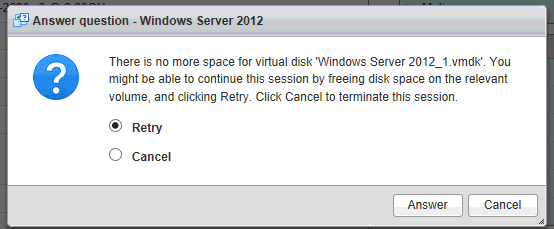- VMware Technology Network
- :
- Cloud & SDDC
- :
- ESXi
- :
- ESXi Discussions
- :
- No more space for virtual disk "Windows Server 201...
- Subscribe to RSS Feed
- Mark Topic as New
- Mark Topic as Read
- Float this Topic for Current User
- Bookmark
- Subscribe
- Mute
- Printer Friendly Page
- Mark as New
- Bookmark
- Subscribe
- Mute
- Subscribe to RSS Feed
- Permalink
- Report Inappropriate Content
Hi Experts!
Realy need help here!. My VM just got some error message. How do resolve this one? I tried deleting all snapshot for this particular VM but issue still persist. Also tried clicking "Retry/Cancel" but nothing. See below captures below:
Error:
my VM Specs Allocation- Windows Server 2012:
Please HELP! Am using VMWare ESXi 6.
Accepted Solutions
- Mark as New
- Bookmark
- Subscribe
- Mute
- Subscribe to RSS Feed
- Permalink
- Report Inappropriate Content
Your Datastore is running out of space (for this VM)
You have this VM with128 GB memory so it will require 128 GB free space on datastore for .vswp swap file when you will power on this VM.
Check and delete old snapshots of VMs on this datastore and free up atleast 150-200 GB space on this datastore then you will able to power on this VM. Or SVmotion other VMs to other datastores to free space on this datastore.
Other thing you can do is SVMotion this VM to another datastore which has more free space (200GB approx) then you should able to power ON this VM.
- Mark as New
- Bookmark
- Subscribe
- Mute
- Subscribe to RSS Feed
- Permalink
- Report Inappropriate Content
Please check out the space on datastore, You might have to clear some space from it.
- Mark as New
- Bookmark
- Subscribe
- Mute
- Subscribe to RSS Feed
- Permalink
- Report Inappropriate Content
Your Datastore is running out of space (for this VM)
You have this VM with128 GB memory so it will require 128 GB free space on datastore for .vswp swap file when you will power on this VM.
Check and delete old snapshots of VMs on this datastore and free up atleast 150-200 GB space on this datastore then you will able to power on this VM. Or SVmotion other VMs to other datastores to free space on this datastore.
Other thing you can do is SVMotion this VM to another datastore which has more free space (200GB approx) then you should able to power ON this VM.
- Mark as New
- Bookmark
- Subscribe
- Mute
- Subscribe to RSS Feed
- Permalink
- Report Inappropriate Content
Hi vijayrana968, just a follow up question, i got my VM to power up thanks ![]() , checked that VM's disk partition storage and it shows below:
, checked that VM's disk partition storage and it shows below:
As you can see it has a lot of free space. But here's the thing, when i check on my ESXi Server Storage it shows below which indicates that my overall storage is full wherein fact i should have free space:
I dont quite get it why.... Is it maybe because of my VM's configuration? Below's my VM's Resource Consumption and some setings:
- Mark as New
- Bookmark
- Subscribe
- Mute
- Subscribe to RSS Feed
- Permalink
- Report Inappropriate Content
The information is correct. The free space you are seeing is inside guest level, on host level you have allocated space.
For example : A Father has $230. He gave $100 to his first son and $120 to his second son.
Now, first son spent $10 on something. He has $90 left. Second son spent $20 on something and he has $110 left. Now father has only $10.
In same way, host allocated 1TB to C: drive and 1.2 TB to E: drive. You are seeing that free space because C: drive is using only 42GB. Same case with E: drive.
- Mark as New
- Bookmark
- Subscribe
- Mute
- Subscribe to RSS Feed
- Permalink
- Report Inappropriate Content
Thanks, i understand clearly the point on that. On the other hand, can't i just let the free or the still available space from that VM to be available to other VM temporarily?
Kinda, let's say i have 200Gb for VM1 and the used space is only 100Gb, i still have a 100Gb free space from that VM. So the free space here, can still be used by host to allocate 50Gb to VM2 temporarily? Well i only have 1 datastore to be shared by multiple VM's.
Is this possible Or does this "not shared" a factor?
- Mark as New
- Bookmark
- Subscribe
- Mute
- Subscribe to RSS Feed
- Permalink
- Report Inappropriate Content
If you have another datastore available with enough free space, you can change Disk format from thick to thin provisioned. Then VM will occupy only actual data size on datastore.
See the step 4 of svmotion, change disk format to thin. http://masteringvmware.com/how-to-migrate-vm-storage-using-storage-vmotion/
Not-Shared is showing 1.36 TB because you have chosen this disk as thick, means all space you configured was allocated at the VM creation time.
For thin provisioned VMs, there's another way to reclaim the space. Black Manticore
- Mark as New
- Bookmark
- Subscribe
- Mute
- Subscribe to RSS Feed
- Permalink
- Report Inappropriate Content
Well my hard disks for that VM are all configured as thin but it seems it behaves as thick as it all consumes and designated that space allocated to the disks.
- Mark as New
- Bookmark
- Subscribe
- Mute
- Subscribe to RSS Feed
- Permalink
- Report Inappropriate Content
Paste the snapshot of datastore usage.
- Mark as New
- Bookmark
- Subscribe
- Mute
- Subscribe to RSS Feed
- Permalink
- Report Inappropriate Content
Thanks @vijayrana968 , We had also faced same issue, delete all snap shot and now everything working fine.
Thanks ,
Ganeshprasad Pal