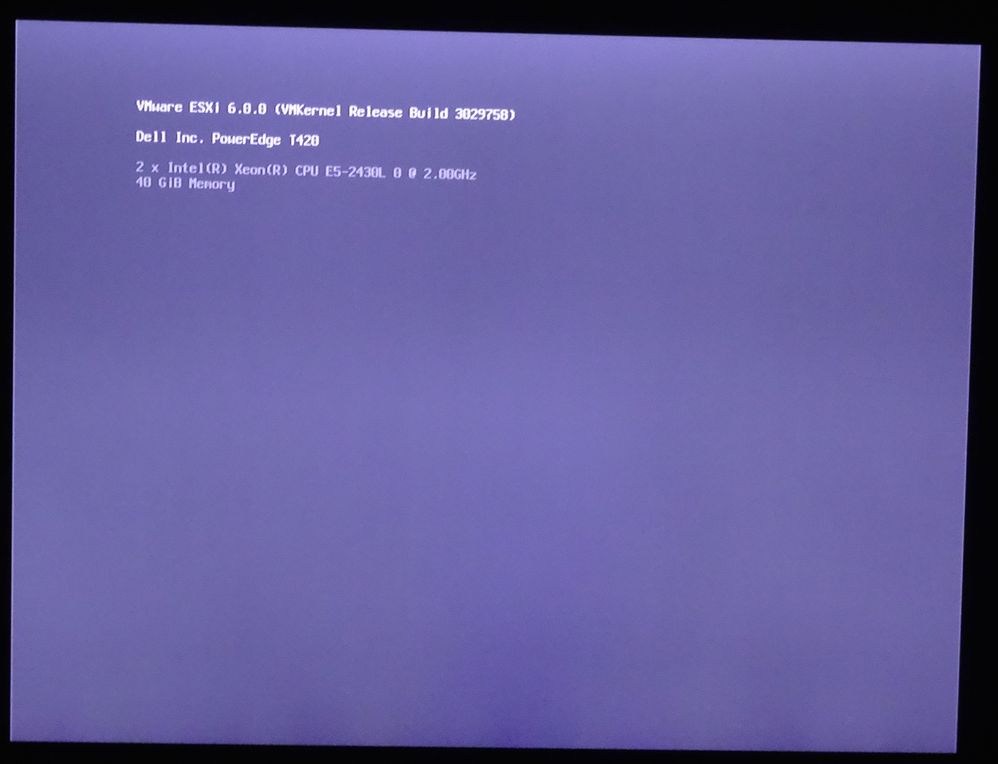- VMware Technology Network
- :
- Cloud & SDDC
- :
- ESXi
- :
- ESXi Discussions
- :
- Re: No display
- Subscribe to RSS Feed
- Mark Topic as New
- Mark Topic as Read
- Float this Topic for Current User
- Bookmark
- Subscribe
- Mute
- Printer Friendly Page
- Mark as New
- Bookmark
- Subscribe
- Mute
- Subscribe to RSS Feed
- Permalink
- Report Inappropriate Content
No display
I know the IP address of my ESXi Host, it loads fine, but then when it is fully loaded, the host screen goes completely blank and never shows anything.
Is there a way to reset the config to see if that helps, or does anyone have any suggestions as to what settings to change since I can use the the sphere client to communicate with the host.
- Mark as New
- Bookmark
- Subscribe
- Mute
- Subscribe to RSS Feed
- Permalink
- Report Inappropriate Content
Did you try using a different monitor which supports higher resolution. you can also try
- "Alt + F12" to VMkernel log
- "Alt + F1" to enter into Tech Support Mode
Either ways if ESXi is accessible using web and connected to a vcenter its very unlikely you would need to see the ESXi console as all the setting/configuration can be do using vcenter
- Mark as New
- Bookmark
- Subscribe
- Mute
- Subscribe to RSS Feed
- Permalink
- Report Inappropriate Content
I am able to enter both tech support mode, and view the VMkernel log, the monitor supports up to full 1080p but my server only has VGA output.
When I alt + F11 it still would not show the IP address.
- Mark as New
- Bookmark
- Subscribe
- Mute
- Subscribe to RSS Feed
- Permalink
- Report Inappropriate Content
Can you check if you are able to correctly resolve the hostname.
Also try if you can use "Alt F2", i am able to output at "Alt F2" too.
Thanks
Sachin P
- Mark as New
- Bookmark
- Subscribe
- Mute
- Subscribe to RSS Feed
- Permalink
- Report Inappropriate Content
Alt F1 gave me this screen:
Alt + F2 gave me a blank screen
Alt + F12 gave me this screen:
Do you know if rolling back would effect any of my vms (especially the snapshots)?