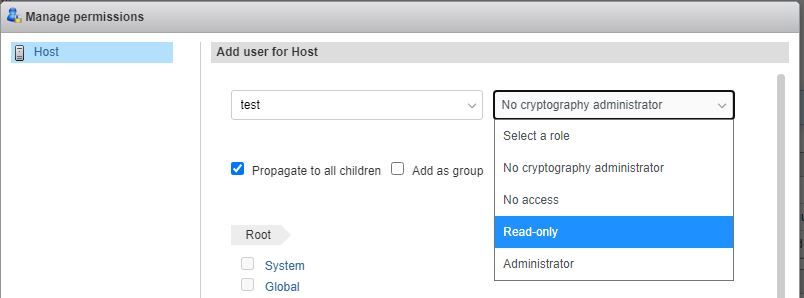- VMware Technology Network
- :
- Cloud & SDDC
- :
- ESXi
- :
- ESXi Discussions
- :
- How to create readonly ESXI user
- Subscribe to RSS Feed
- Mark Topic as New
- Mark Topic as Read
- Float this Topic for Current User
- Bookmark
- Subscribe
- Mute
- Printer Friendly Page
- Mark as New
- Bookmark
- Subscribe
- Mute
- Subscribe to RSS Feed
- Permalink
- Report Inappropriate Content
Accepted Solutions
- Mark as New
- Bookmark
- Subscribe
- Mute
- Subscribe to RSS Feed
- Permalink
- Report Inappropriate Content
Hi @AlexEv123 ,
I am assuming this is a standalone ESXi host. Once the user is created, right click on the 'Host' at the left pane --> Permissions --> Add user and select the role as 'Read-only'
Hope that helps
- Mark as New
- Bookmark
- Subscribe
- Mute
- Subscribe to RSS Feed
- Permalink
- Report Inappropriate Content
Ashil have mentioned the GUI way. Alternatively, you can use the commands below :
esxcli system account add -d "description" -i "username" -p "password" -c "password"
esxcli system permission set -i "username" -r ReadOnly
- Mark as New
- Bookmark
- Subscribe
- Mute
- Subscribe to RSS Feed
- Permalink
- Report Inappropriate Content
Hi @AlexEv123 ,
I am assuming this is a standalone ESXi host. Once the user is created, right click on the 'Host' at the left pane --> Permissions --> Add user and select the role as 'Read-only'
Hope that helps
- Mark as New
- Bookmark
- Subscribe
- Mute
- Subscribe to RSS Feed
- Permalink
- Report Inappropriate Content
Ashil have mentioned the GUI way. Alternatively, you can use the commands below :
esxcli system account add -d "description" -i "username" -p "password" -c "password"
esxcli system permission set -i "username" -r ReadOnly
- Mark as New
- Bookmark
- Subscribe
- Mute
- Subscribe to RSS Feed
- Permalink
- Report Inappropriate Content
- Mark as New
- Bookmark
- Subscribe
- Mute
- Subscribe to RSS Feed
- Permalink
- Report Inappropriate Content
I think you forgot to check the "Propagate to all children", so your ReadOnly user has no access to the VM objects ...