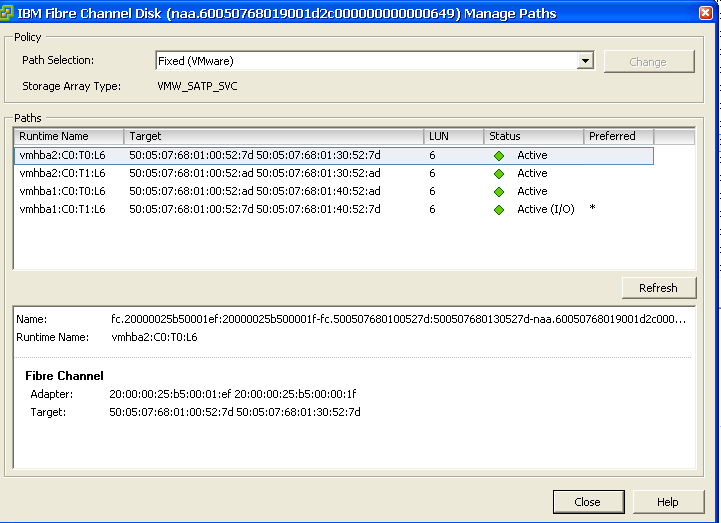- VMware Technology Network
- :
- Cloud & SDDC
- :
- ESXi
- :
- ESXi Discussions
- :
- Re: Host not seeing all iSCSI targets
- Subscribe to RSS Feed
- Mark Topic as New
- Mark Topic as Read
- Float this Topic for Current User
- Bookmark
- Subscribe
- Mute
- Printer Friendly Page
- Mark as New
- Bookmark
- Subscribe
- Mute
- Subscribe to RSS Feed
- Permalink
- Report Inappropriate Content
Host not seeing all iSCSI targets
Dear All,
I have 4 Hosts which are connected to a Dell MD3000i box. There are two iSCSI subnets 192.168.130 and 192.168.131. The iSCSI box has two controller with two network ports for each controller. Which means there are four iSCSI targets.
Last Friday I upgraded an ESXi 5.0 server to 5.1. I had to do re-install since the upgrade process failed. I configured the new 5.1 host according to my instruction. The issue I have, is that the storage adapter only recognize 2 connected targets on subnet 192.168.130. Please also see attached image of my iSCSI vSwtich.
When I delete the vSwitch for subnet 192.168.130 and perform a storage adapter rescan. The iSCSI targets for subnet 192.168.131 is recognized. So I assume both targets are working. But apparently the storage adapter isn't able to recognize both subnets simultaneously.
I'm a bit puzzled what could be the cause. Days ago I upgraded another hosts to 5.1 and I had no problems to see all connected iSCSI targets. It appears it is a kind of hiccups.
Thanks,
Edy
- Mark as New
- Bookmark
- Subscribe
- Mute
- Subscribe to RSS Feed
- Permalink
- Report Inappropriate Content
Hi,
Can you select a datastore and post a screenshot of the path like this :
Can you also provide the ISCSI discover target adress and static ?
Thank you.
Julien.
- Mark as New
- Bookmark
- Subscribe
- Mute
- Subscribe to RSS Feed
- Permalink
- Report Inappropriate Content
- Mark as New
- Bookmark
- Subscribe
- Mute
- Subscribe to RSS Feed
- Permalink
- Report Inappropriate Content
Ok , it seems ok from ESX, can you post the access configuration from the storage area?
And try from ESX a vmkping to 192.168.131.102 or 192.168.131.101. Its ok?
Julien.
- Mark as New
- Bookmark
- Subscribe
- Mute
- Subscribe to RSS Feed
- Permalink
- Report Inappropriate Content
Can you also show the Network Configuration tab settings for the vmhba37. Have you configured port binding with two vmk interfaces (vmk1 and vmk2) ?
-LP
- Mark as New
- Bookmark
- Subscribe
- Mute
- Subscribe to RSS Feed
- Permalink
- Report Inappropriate Content
from the host I cannot vmkping 192.168.131 subnet, but 192.168.130 subnet.
from another host I upgraded last week which sees all iSCSI targets I can vmkping both subnets and all IPs. This tells that the controller on the SAN are reachable.
Attached is the network configuration setting for vmhba37. It is emplty. Port Binding is not active. I cannot check it.
Thanks,
Edy
- Mark as New
- Bookmark
- Subscribe
- Mute
- Subscribe to RSS Feed
- Permalink
- Report Inappropriate Content
You need to configure port binding to use the multiple paths (or) multiple vmkernel interfaces. On the Network configuration tab > click Add and select vmk1 from iSCSI1 Port Group. Repeat the same and add vmk2 as well. Once your are done you can rescan the hba to detect multiple paths.
-LP
- Mark as New
- Bookmark
- Subscribe
- Mute
- Subscribe to RSS Feed
- Permalink
- Report Inappropriate Content
- Mark as New
- Bookmark
- Subscribe
- Mute
- Subscribe to RSS Feed
- Permalink
- Report Inappropriate Content
Edy,
For information you cannot use port binding in your configuration.
Port Binding
Port binding is used in iSCSI when multiple VMkernel ports for iSCSI reside in the same broadcast domain and IP subnet to allow multiple paths to an iSCSI array that broadcasts a single IP address. When using port binding, you must remember that:
- Array Target iSCSI ports must reside in the same broadcast domain and IP subnet as the VMkernel port.
- All VMkernel ports used for iSCSI connectivity must reside in the same broadcast domain and IP subnet.
- All VMkernel ports used for iSCSI connectivity must reside in the same vSwitch.
- Currently, port binding does not support network routing.
When not to use port binding
Port binding should not be used when:
- Array Target iSCSI ports are in a different broadcast domain and IP subnet.
- VMkernel ports used for iSCSI connectivity exist in a different broadcast domain, IP subnet and/or vSwitch.
- Routing is required to reach the iSCSI array.
You will resolved your issue, when you will able to do a vmkping to your target. Maybe something wrong on your network ? try to delete one vmnic or your vswitch and do a vmkping and repeat with the other card.
Julien.
- Mark as New
- Bookmark
- Subscribe
- Mute
- Subscribe to RSS Feed
- Permalink
- Report Inappropriate Content
This is a helpful information. Yes at the moment I cannot vmkping from the host the 192.168.131 network. What is weird if I delete the vSwitch for the 192.168.130 network and do a HBA rescan. The HBA sees the connected targets for the 192.168..131 and there is traffic on both ports, which I cannot ping right now.
Yes I believe too, there is something wrong with the network. I haven't found the problem yet.
Thanks,
Edy
- Mark as New
- Bookmark
- Subscribe
- Mute
- Subscribe to RSS Feed
- Permalink
- Report Inappropriate Content
@Julien: You are right, but here there are two egress vmnics per vswitch. I guess,the above will apply only when you have one vmnic per vmk. ESXi will select only one path of the two. To make use of both the vmnics you need to configure port binding.
In a VMware vSphere® environment, the default iSCSI configuration for VMware® ESXi™ servers creates only one path from the software iSCSI adapter (vmhba) to each iSCSI target. To enable failover at the path level and to load-balance I/O traffic between paths, the administrator must configure port binding to create multiple paths between the software iSCSI adapters on ESXi servers and the storage array.
Without port binding, all iSCSI LUNs will be detected using a single path per target. By default, ESX will use only one vmknic as egress port to connect to each target, and you will be unable to use path failover or to load-balance I/O between different paths to the iSCSI LUNs. This is true even if you have configured network adapter teaming using more than one uplink for the VMkernel port group used for iSCSI. In case of simple network adapter teaming, traffic will be redirected at the network layer to the second network adapter during connectivity failure through the first network card, but failover at the path level will not be possible, nor will load balancing between multiple paths
- Mark as New
- Bookmark
- Subscribe
- Mute
- Subscribe to RSS Feed
- Permalink
- Report Inappropriate Content
Hi,
Yes good point, but we have something else here.
From my point of vue , if the target is not reachable the path could not be up.
@fafa24 : Can you check if on your other ESX hosts , port binding is enable? thank you.
Regards,
Julien.
- Mark as New
- Bookmark
- Subscribe
- Mute
- Subscribe to RSS Feed
- Permalink
- Report Inappropriate Content
@Edy,
You are unable to use any vmkernel ports for port binding because there are multiple vmnics (outbound paths).
You can try
1. Remove vmnic4 and vmnic6 from vswitch1 and vswitch2.
2. You will then be able to see vmk1 and vmk2, while you try to add/bind interfaces in the Network configuration tab.
If this works and able to see paths over the two subnets, you can then follow the above document to make use of vmnic4 and 6 as well.
- Mark as New
- Bookmark
- Subscribe
- Mute
- Subscribe to RSS Feed
- Permalink
- Report Inappropriate Content
julienvarela wrote:
Hi,
Yes good point, but we have something else here.
From my point of vue , if the target is not reachable the path could not be up.
@fafa24 : Can you check if on your other ESX hosts , port binding is enable? thank you.
Regards,
Julien.
Yes, vmkping should work. possible routing issue ?
- Mark as New
- Bookmark
- Subscribe
- Mute
- Subscribe to RSS Feed
- Permalink
- Report Inappropriate Content
I believe there is a mismatch with my vnic adapters. I think that I need to go to serverroom and unplug the nic cords going to 192.168.131. subnet and see which vmic is down on the Vcenter.
Is there a way to check traffic of each vmnic? i believe yes but I forgot the command.
Thanks,
Edy
- Mark as New
- Bookmark
- Subscribe
- Mute
- Subscribe to RSS Feed
- Permalink
- Report Inappropriate Content
fafa24 a écrit:
I believe there is a mismatch with my vnic adapters. I think that I need to go to serverroom and unplug the nic cords going to 192.168.131. subnet and see which vmic is down on the Vcenter.
Is there a way to check traffic of each vmnic? i believe yes but I forgot the command.
Thanks,
Edy
Good idea ![]()
Yes simply run a vmkping to your target. When it is ok, your route will be up.
Regards,
Julien.
- Mark as New
- Bookmark
- Subscribe
- Mute
- Subscribe to RSS Feed
- Permalink
- Report Inappropriate Content
I resolved the issue this afternoon! ![]()
It was indeed a mismatch of vmnics with the Vswitch. ESXi changed the numbering of the vmniics.
Thanks you for a lot the valuable inputs I received from this thread.
Edy
- Mark as New
- Bookmark
- Subscribe
- Mute
- Subscribe to RSS Feed
- Permalink
- Report Inappropriate Content
Hi,
Great news ! So this explains why you couldn't reach the target ![]()
Regards,
Julien.
- Mark as New
- Bookmark
- Subscribe
- Mute
- Subscribe to RSS Feed
- Permalink
- Report Inappropriate Content
![]() Glad it was resolved.
Glad it was resolved.
Can you please share screen shot of the paths with the working configuration. I want to see how the paths are identified by ESXi when there are two outbound vmnics in the portgroup.
-LP
- Mark as New
- Bookmark
- Subscribe
- Mute
- Subscribe to RSS Feed
- Permalink
- Report Inappropriate Content