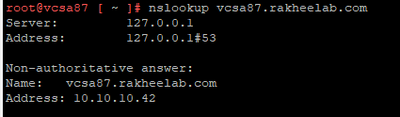- VMware Technology Network
- :
- Cloud & SDDC
- :
- ESXi
- :
- ESXi Discussions
- :
- Re: Home lab , cannot connect to my vsphere client...
- Subscribe to RSS Feed
- Mark Topic as New
- Mark Topic as Read
- Float this Topic for Current User
- Bookmark
- Subscribe
- Mute
- Printer Friendly Page
- Mark as New
- Bookmark
- Subscribe
- Mute
- Subscribe to RSS Feed
- Permalink
- Report Inappropriate Content
Home lab , cannot connect to my vsphere client with vcenter 7
Hi experts , i am new to vmware
Can somebody help me to solve my homelab problems please
Home lab , cannot connect to my vsphere client with vcenter 7
Configuration of my lab
* Worksation ( 16.1.1 build-17801498 )
* Windows server 2016 Datacenter ) and vCenter 7 ( Build 19234570 --7.0.3.00300 ) installed on an ESXI host (ESXi-7.0U2a-17867351 - standard )
* VMnet custom only ( IP Range - 10.10.10.0 / 24 - GW 10.10.10.254)
* Forward and reverse zones created - ok
* nslookup of domain - ok nslookup
* nslookup my esxi host - ok
* nslookup my vcenter - ok
* ping my domain controller - ok
* ping my esx host and vcenter by their names from my windows server - ok
* restarted all services - ok
* connect to VAMI - ok
* connect to vsphere client - not ok
Error :websso/SAML2/SSO/vsphere.local?SAMLRequest=zVRbb5swFH7fr0B%2BBxvomtZqUmXNqlXqJ
Thanks in advance for your help .
- Mark as New
- Bookmark
- Subscribe
- Mute
- Subscribe to RSS Feed
- Permalink
- Report Inappropriate Content
- Mark as New
- Bookmark
- Subscribe
- Mute
- Subscribe to RSS Feed
- Permalink
- Report Inappropriate Content
Hi Paul,
I am not able to login to administrator @vsphere.local, when i try to connect to iti i sends me the message of sso error .
I am able to connect to VAMI.
- Mark as New
- Bookmark
- Subscribe
- Mute
- Subscribe to RSS Feed
- Permalink
- Report Inappropriate Content
Dear Paul,
sorry to bother you , can you tell me if sommething is wrong in my ping screen (powershell)
I installed a vcenter before with ip not hostname it works fine
should i check logs to see if something is wrong
Or you think its on DNS side my problem
Thanks in advance for your help
and if anyone has a similar problem and a solution ,can you help me please
- Mark as New
- Bookmark
- Subscribe
- Mute
- Subscribe to RSS Feed
- Permalink
- Report Inappropriate Content
Your dns and ping responses look fine.
Can you provide a screenshot of the browser window showing the url used and the error response?
- Mark as New
- Bookmark
- Subscribe
- Mute
- Subscribe to RSS Feed
- Permalink
- Report Inappropriate Content
- Mark as New
- Bookmark
- Subscribe
- Mute
- Subscribe to RSS Feed
- Permalink
- Report Inappropriate Content
I don't see anything obvious. However, please verify that forward, and reverse lookup works from the vCSA's command line.
André
- Mark as New
- Bookmark
- Subscribe
- Mute
- Subscribe to RSS Feed
- Permalink
- Report Inappropriate Content
Which kind of check should i do?
I pinged from VCSA putty it works
a screenshot of my ping test
In advance thanks to all of you who is helping me
- Mark as New
- Bookmark
- Subscribe
- Mute
- Subscribe to RSS Feed
- Permalink
- Report Inappropriate Content
Does the command host 10.10.10.42 resolve the IP address to the vCSA's host name?
André
- Mark as New
- Bookmark
- Subscribe
- Mute
- Subscribe to RSS Feed
- Permalink
- Report Inappropriate Content
No
when i ping with IP it's like this
when i ping with vcsa hostname its 127.0.0.1
- Mark as New
- Bookmark
- Subscribe
- Mute
- Subscribe to RSS Feed
- Permalink
- Report Inappropriate Content
One more screenshots , can you check what is wrong plz
Thanks in advance .
- Mark as New
- Bookmark
- Subscribe
- Mute
- Subscribe to RSS Feed
- Permalink
- Report Inappropriate Content
Try installing again following along with one of these tutorials:
- Mark as New
- Bookmark
- Subscribe
- Mute
- Subscribe to RSS Feed
- Permalink
- Report Inappropriate Content
I tried foolowing the tuto , got same error
- Mark as New
- Bookmark
- Subscribe
- Mute
- Subscribe to RSS Feed
- Permalink
- Report Inappropriate Content
Once again, please verify that forward, and reverse DNS lookup works.
I provided a command in my previous post, but you ran another one!?
André
- Mark as New
- Bookmark
- Subscribe
- Mute
- Subscribe to RSS Feed
- Permalink
- Report Inappropriate Content
Hi André,
A screen of host 10.10.10.45
- Mark as New
- Bookmark
- Subscribe
- Mute
- Subscribe to RSS Feed
- Permalink
- Report Inappropriate Content
What happens when you use the IP address 10.10.10.45 in the browser?
- Mark as New
- Bookmark
- Subscribe
- Mute
- Subscribe to RSS Feed
- Permalink
- Report Inappropriate Content
same error sso
a screen of error
- Mark as New
- Bookmark
- Subscribe
- Mute
- Subscribe to RSS Feed
- Permalink
- Report Inappropriate Content
do you think there is error in my dns configuration
- Mark as New
- Bookmark
- Subscribe
- Mute
- Subscribe to RSS Feed
- Permalink
- Report Inappropriate Content
Hi Bekaroo,
Could you please post the sso logs here? You may find the SSO logs in here. /var/log/VMware
And also send the screen shot of error are you getting when connecting through webclient.
I hope you have tried different browser and clearing the cache as well.
Thank you.
- Mark as New
- Bookmark
- Subscribe
- Mute
- Subscribe to RSS Feed
- Permalink
- Report Inappropriate Content