- VMware Technology Network
- :
- Cloud & SDDC
- :
- ESXi
- :
- ESXi Discussions
- :
- HP DL360 G4 - Noisy fans
- Subscribe to RSS Feed
- Mark Topic as New
- Mark Topic as Read
- Float this Topic for Current User
- Bookmark
- Subscribe
- Mute
- Printer Friendly Page
- Mark as New
- Bookmark
- Subscribe
- Mute
- Subscribe to RSS Feed
- Permalink
- Report Inappropriate Content
My HP ProLiant DL360 G4 has really noisy fans and I think they are working at 80-100% (my guess). I've searched the forum and understand that I need drivers for HP health status.
So I downloaded this version:
VMware ESXi 4.1 Update 1 Installable HP Customized ISO Image
But it didn't reduce the fan speed after installation. Should I configure it, or should I install additional software on the VMware server? Or is it a BIOS-setting thing?
Please tell me how to solve this. I'm totally lost and got headache by now. :smileycry:
Thanks in advance! ![]()
PS. A datacenter solution is not an option right now.
/Hazz
Accepted Solutions
- Mark as New
- Bookmark
- Subscribe
- Mute
- Subscribe to RSS Feed
- Permalink
- Report Inappropriate Content
Sorry I mixed my measuring units. How about 43.333. Not exactly sure I would like a 110 degree Celcius sauna.
You may be able to get foam baffle from a music store/supplier.
I don't remember what was available in the G4 series for monitoring. Make sure the CIM providers are enabled. Configuration Tab / Software / Advanced settings. I don't remember which section it is in but it is there.
I would also add a remote temperature alarm. It only takes a few minutes for the temperature to rise enough to cause damage especially in a small room.
- Mark as New
- Bookmark
- Subscribe
- Mute
- Subscribe to RSS Feed
- Permalink
- Report Inappropriate Content
I'm not aware of an option to reduce the noise/speed of the fans in a G4 model. Afaik this will only work on G5 or newer models.
André
- Mark as New
- Bookmark
- Subscribe
- Mute
- Subscribe to RSS Feed
- Permalink
- Report Inappropriate Content
The HP customized image contains the additional OEM CIM providers. I don't think it will have any affect on the fan speeds. It should contain more sensors on the hardware status page of the ESXi host.
Noisy fans are usually a result of the board temperature monitors boosting fan RPM to increase the airflow or bad bearings in the fan creating a rattle noise. I'd check what the temp is reading in the system and see if that corresponds to the fan speed. Usually there is a threshold value, such as If Temp > 40 celcius, set 100% fan speed. I've not used a G4 server so not sure.
- Mark as New
- Bookmark
- Subscribe
- Mute
- Subscribe to RSS Feed
- Permalink
- Report Inappropriate Content
Thanks both for your answers!
chriswahl00,
Is this temperature thing usually a setting in BIOS or another place? I looked in BIOS but could only find a setting for the CPU performance. Something like "Max CPU performance" + "Energy saving setting". Maybe I can manage this through iLO?
Thanks!
/Hazz
- Mark as New
- Bookmark
- Subscribe
- Mute
- Subscribe to RSS Feed
- Permalink
- Report Inappropriate Content
I don't have a G4 to verify myself at the moment. Please take a look at the servers BIOS/RBSU whether there is an option named "Thermal Configuration" under "Advanced Configuration". As mentioned earlier, I'm almost sure this has been added starting with the G5 models.
The "Max CPU performance" was a recommended setting for older BIOS versions in combination with older ESX versions, where "OS Controlled" was not an option.
André
- Mark as New
- Bookmark
- Subscribe
- Mute
- Subscribe to RSS Feed
- Permalink
- Report Inappropriate Content
I checked an iLO-2 server and don't see anything on fan speeds. Best bet is where André said, in the advanced config of the BIOS.
Here's a pic I found from a G6 which shows the options. You would want "optimal cooling". Might not be available in a G4, but I only have G6/G7 servers so I can't verify.
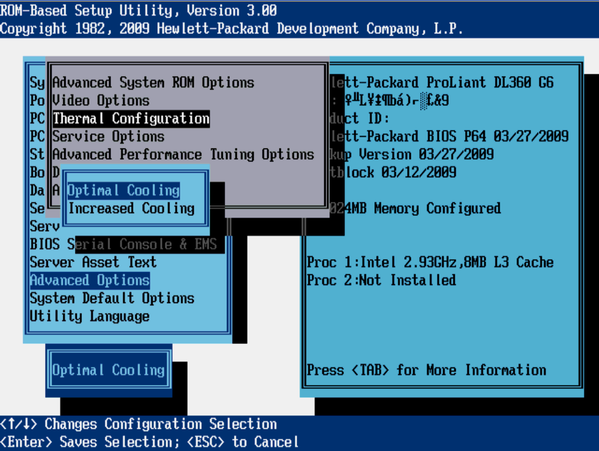
- Mark as New
- Bookmark
- Subscribe
- Mute
- Subscribe to RSS Feed
- Permalink
- Report Inappropriate Content
SInce this is a 1U server there isn't much room for airflow. They need lots of air to keep things cool. The fans are quite small and rely on speed to move the air. They may run at 15 thousand RPM or more. Much of the noise is related to the speed of the fans. Even a slower speed isn't going to make it quiet. I would look for ways to isolate the server while still giving plenty of cool air.
- Mark as New
- Bookmark
- Subscribe
- Mute
- Subscribe to RSS Feed
- Permalink
- Report Inappropriate Content
Just checked the "advanced configuration" but "thermal configuration" is missing ![]()
- Mark as New
- Bookmark
- Subscribe
- Mute
- Subscribe to RSS Feed
- Permalink
- Report Inappropriate Content
What about placing the server in a 2.25 square meter room (roof height, 2 meter) with closed door? Would the server die in there? ![]()
- Mark as New
- Bookmark
- Subscribe
- Mute
- Subscribe to RSS Feed
- Permalink
- Report Inappropriate Content
It is possible to baffle an enclosure and have an indirect path for airflow. Have a large slow fan moving air in and out of the enclosure.
You could certainly build one.
Here are some commercial ones.
http://www.rackmountsolutions.net/Silentium_AcoustiRack_Active.asp
http://www.acoustiproducts.com/en/index.asp
http://www.datacenterresources.com/index.cfm/data-center-cooling/rack-cooling/air-cooled/quiet-cool/
The other option is to make peace with the noise. Think of it as white noise blocking the unpleasant sounds of traffic or airplane noise. ![]()
- Mark as New
- Bookmark
- Subscribe
- Mute
- Subscribe to RSS Feed
- Permalink
- Report Inappropriate Content
Hehe... Yes, need positive thoughts right now ![]()
Well, thank you all for your answers! I will try move the server in the small room (have no electricity there at the moment - can't close the door yet, because of the cables) and if it's also too noisy, then I will get rid of the server or place it in a datacenter.
Thanks!
PS. Tried to update the BIOS (from 2004/12 to 2007/something ![]() ). But no new thermal options appeared. May the HP ML-towers be quieter?
). But no new thermal options appeared. May the HP ML-towers be quieter?
/Hazz
- Mark as New
- Bookmark
- Subscribe
- Mute
- Subscribe to RSS Feed
- Permalink
- Report Inappropriate Content
I had a couple of demo servers in a small office room about 4 meters square. I closed the door one Friday. When I returned on Monday the temperature had risen to well over 110 degrees. A monitor and a switch were totally fried and several other devices -- printer, phone had shut them selves down. The air conditioning normally quits Friday night and without the door being opened the heat was totally trapped. Make sure you have adequate air flow and monitor the temp.
The tower machines are generally much quieter simply because they have much larger fans that spin relatively slowly.
- Mark as New
- Bookmark
- Subscribe
- Mute
- Subscribe to RSS Feed
- Permalink
- Report Inappropriate Content
Sometimes the plastic rail/mounting that the fans are seated into is the culprit. Not sure if these fans are hot swappable but you may want to try swapping them around inside the server. If the noise moves with the fan it's the bearings. If the noise stays in the same spot it's the mounting.
Edit - didn't read that it was multiple fans...Is it ALL of them? What's the ambient temp of the room?
- Mark as New
- Bookmark
- Subscribe
- Mute
- Subscribe to RSS Feed
- Permalink
- Report Inappropriate Content
110 degrees celsius?! That's hot like a sauna :smileygrin:
I have now tried to isolate the server in my walk-in closet and it's much quieter now. I've placed a desktop fan in the server front. ![]() Of course this is stupid, but if it works over the summer (about 2-3 months) it's ok. Then I will move it to a datacenter. The server seems to be missing temperature monitoring from iLO. Strange...
Of course this is stupid, but if it works over the summer (about 2-3 months) it's ok. Then I will move it to a datacenter. The server seems to be missing temperature monitoring from iLO. Strange...
- Mark as New
- Bookmark
- Subscribe
- Mute
- Subscribe to RSS Feed
- Permalink
- Report Inappropriate Content
Sorry I mixed my measuring units. How about 43.333. Not exactly sure I would like a 110 degree Celcius sauna.
You may be able to get foam baffle from a music store/supplier.
I don't remember what was available in the G4 series for monitoring. Make sure the CIM providers are enabled. Configuration Tab / Software / Advanced settings. I don't remember which section it is in but it is there.
I would also add a remote temperature alarm. It only takes a few minutes for the temperature to rise enough to cause damage especially in a small room.
- Mark as New
- Bookmark
- Subscribe
- Mute
- Subscribe to RSS Feed
- Permalink
- Report Inappropriate Content
