- VMware Technology Network
- :
- Cloud & SDDC
- :
- ESXi
- :
- ESXi Discussions
- :
- Getting smashed on vCenter 5.1 SSO Install
- Subscribe to RSS Feed
- Mark Topic as New
- Mark Topic as Read
- Float this Topic for Current User
- Bookmark
- Subscribe
- Mute
- Printer Friendly Page
- Mark as New
- Bookmark
- Subscribe
- Mute
- Subscribe to RSS Feed
- Permalink
- Report Inappropriate Content
VMWare Experts,
Getting smashed on the vCenter 5.1 SSO Install and was wondering if I could get some assistance.
This is what I've done so far:
1.) Execute the "rsaIMSLiteMSSQLSetupTables.sql"
2.) Change only the "C:\Changeme" portion of the script which was "C:\Program Files\Microsoft SQL Server\MSSQL10_50.SQL2K8R2\MSSQL\DATA
3.) Execute the script which created a database named RSA
I then went to vCenter Simple Install which started out installing the SSO which I got held up on.
Under Database Type: I chose MSSQL:
I am drawing a blank next on the syntax remaining fields.
The relevant server names are:
SQL Servername: TEST-SQL01.test.local
SQL Named Instance: SQL2K8R2
vCenter Server: TEST-VC01.test.local (where I will be installing the SSO, Inventory service, etc)
No idea on what to set for the Database Name, Windows Authentication, JDBC URL, etc.
I tried to follow the install guide and there was no mention of if I needed to set up ODBC connections or anything like that.
Any help would be greatly appreciated.
- Mark as New
- Bookmark
- Subscribe
- Mute
- Subscribe to RSS Feed
- Permalink
- Report Inappropriate Content
Thanks for you suggestions, the key point light me.
[ (ensure the account won't require you to change the password upon first login) ]
Thanks.
- Mark as New
- Bookmark
- Subscribe
- Mute
- Subscribe to RSS Feed
- Permalink
- Report Inappropriate Content
Hi to anyone reading this,
I've just lost a good day messing about trying to get this working and found that the problem was that my server name had a '-' HYPHEN in it, I renamed my SSO server without the hyphen and it went through.
I've been through all kinds of different things, my orignal vcentre server was being used which has a hyphen in the name srv-vcenter1.domain and it was failing, I was trying to use the same database, had created it with the script and the users too but just failed saying that couldn't connect. I decided this morning to deploy a seperate server for this called srv-vm-sso.domain and the same problem again even when letting the wizard install SQL express then going through the release notes again I spotted an article suggesting that SSO may not work/install if the host name contains a non ASCII or high ASCII character. I remembered a similar problem with install SCVMM a few years ago and then renamed my server without the hyphens and hey presto! it worked fine. I don't even think the hyphen is a high ASCII character. I think it is low but it seems to be that the JDBC url has an issue and so there is a problem connecting to the database.
I noticed at the start of this thread ages ago that the server names mentioned contained - hyphens and believe that this could well have been the issue or part thereof.
Al.
- Mark as New
- Bookmark
- Subscribe
- Mute
- Subscribe to RSS Feed
- Permalink
- Report Inappropriate Content
I wound up having an issue with nested groups. We use multiple domains with universal groups. I could add permissions using the domain groups, but still would get messages about needing permission to log in. Gave my user account the permissions and everything worked ok.
- Mark as New
- Bookmark
- Subscribe
- Mute
- Subscribe to RSS Feed
- Permalink
- Report Inappropriate Content
Experts, Could you please answer my below questions. I'm Trying to Configure SSO on a High Availability Mode.
1. Can I Install SSO on a High Availability modes using a Cluster SQL DB Instance ( Saw a post earlier saying that, it is not supported)
2. How do we configure SSO in a High Availability mode using F5 load balancer? Is this supported or do we have to go with the Apache method mentioned in the Doc?
3. Reading the Install doc, I see that if we install SSO in the Basic mode, we cannot upgrade that to HA at a later point
4. Can I Install SSO in a high Availability mode with just the primary node and keep the option open for future?
Thanks
- Mark as New
- Bookmark
- Subscribe
- Mute
- Subscribe to RSS Feed
- Permalink
- Report Inappropriate Content
MATTBR's post worked for me - I had to modify and run the create tables script plus the create users script before the installation would finish successfully.
Thanks!
- Mark as New
- Bookmark
- Subscribe
- Mute
- Subscribe to RSS Feed
- Permalink
- Report Inappropriate Content
The initial instructions that MATTBR do not indicate that "2" users must be created for the SSO (RSA) database. The install, at least when you run the SSO install first by itself, will not complete unless these users are created properly, just run the create users script found on vCenter ISO as indicated in the manual and the install will run fine.
Not what version MATTBR was installing, beta maybe, but go ahead and try to get past the install screen where it wants you to enter 2 users, the installer doesn't create them automatically as stated, at least not when you run the SSO install first by itself. Haven't tested it on the simply install that covers SSO, Inv, and vCenter all in one (the SMB install choice).
- Mark as New
- Bookmark
- Subscribe
- Mute
- Subscribe to RSS Feed
- Permalink
- Report Inappropriate Content
Are there any steps or documents available on how to configure SSO in a HA mode using F5 load balancer?
What are the steps we need to achieve this goal?
- Mark as New
- Bookmark
- Subscribe
- Mute
- Subscribe to RSS Feed
- Permalink
- Report Inappropriate Content
Hi,
the issue same with my issue when upgrading vCenter Server from 5.0 t0 5.1 and getting error JDBC
Just follow the step
- Create a Local User ur server database (ex. usser : test pass : test123) noticed > u must create a password for this usser
- then log in to ur database server > security > log in > chose a usser "test" > right click > proprties
- when properties task open, choose "usser mapping" and give a checklist for ur vCenter Database and Update Manager Database (*when u succses creating update manager database)
- then retry to process upgrading ur vCenter Server, on database information tassk just follow to dsn and for ussername and password u can use usser test with password test123.
regards,
tama.
note : the issue seems like a ussername have a blank password, this is only my argument.
- Mark as New
- Bookmark
- Subscribe
- Mute
- Subscribe to RSS Feed
- Permalink
- Report Inappropriate Content
OK well I spent about 6 hours banging my head against this, couldn't connect to the SQL server. It ended up being this:
When you install SQL 2008 R2 with a named instance (not the default instance name of MSSQL), SQL uses dynamic ports and does not listen on 1433 by default. If you install SQL express it uses the default instance so this is not an issue.
You can get around this by using the SQL configuration manager on the TCP properties to force it to listen on 1433 OR by setting the port for the installer to use the dynamic port that is specified.
This article helped me even though it's on SQL 2012: http://msdn.microsoft.com/en-us/library/ms177440.aspx
I hope that helps you guys. Sorry if this is a duplicate of a previous post; I didn't make it through the entire thread.
- Jesse Reinhart
- Mark as New
- Bookmark
- Subscribe
- Mute
- Subscribe to RSS Feed
- Permalink
- Report Inappropriate Content
I have follwed the instructions and everything seems to work. However the appropriate SQL user accounts called RSA_USER & RSA_DBA were not created in my database after SSO instalation. Now I feel reluctant removing the sso sql user i used for installation. What to do?
---------------
I think I know what happened. a the step where it says "...and, lastly, enter sso (from my example earlier) in the Database user name field as well as the password you established, click Next." It would not let me through without entering the "Database DBA user name" and so I entered the same sso credentials. http://www.derekseaman.com/wp-content/uploads/4-27-2013-4-16-52-PM.jpg
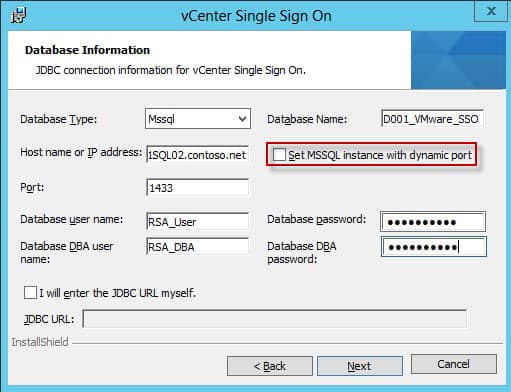
So now my SSO service is using the sso sql account as both DB USER and DB DBA. First of all I wonder if that is OK; and if not how do I fix it? Also, the instructions at that step must be wrong, or have I made a mistake? Please comment. Many thanks.
- « Previous
- Next »
