- VMware Technology Network
- :
- Cloud & SDDC
- :
- ESXi
- :
- ESXi Discussions
- :
- Re: HELP!!!!!!
- Subscribe to RSS Feed
- Mark Topic as New
- Mark Topic as Read
- Float this Topic for Current User
- Bookmark
- Subscribe
- Mute
- Printer Friendly Page
- Mark as New
- Bookmark
- Subscribe
- Mute
- Subscribe to RSS Feed
- Permalink
- Report Inappropriate Content
Errors when taking snapshot
Has anyone seen these errors before when trying to take a snapshot??
An error occurred while taking a snapshot: msg.snapshot.error-NOTFOUND.
An error occurred while saving the snapshot: msg.snapshot.error-NOTFOUND.
Thanks !!!!
(Moderator edited title)
- Mark as New
- Bookmark
- Subscribe
- Mute
- Subscribe to RSS Feed
- Permalink
- Report Inappropriate Content
.....Also Using ESXI 6.0 ....
- Mark as New
- Bookmark
- Subscribe
- Mute
- Subscribe to RSS Feed
- Permalink
- Report Inappropriate Content
- Mark as New
- Bookmark
- Subscribe
- Mute
- Subscribe to RSS Feed
- Permalink
- Report Inappropriate Content
Alessandro,
Thank you very much for the reply! I looked at the kb article that you posted. That does seem similiar but i'm not quite sure if it fully applies. I was using Acronis's Virtual appliance to do a server replication. After I kicked this off.... i then found out that i did not have enough storage space. After that I deleted the plan to replicate and then i went into vm ware... right clicked the replicated VM's and then clicked delete. However, i did not get my storage space back. I called Acronis to see if there was some reason as to why their virtual appliance might not have let me delete those VMDK's. they just went in and deleted the replicated vmdk's through winscp. Since then i am unable to do a snapshot hence producing the errors that you have seen.
- Mark as New
- Bookmark
- Subscribe
- Mute
- Subscribe to RSS Feed
- Permalink
- Report Inappropriate Content
Doe the VM currently have active snapshots? Please verify this by looking at the virtual disk's names in the configuration rather than in the Snapshot Manager.
If it doesn't have any snapshots, you may try to delete (or rename) the VM's .vmsd file to see whether this helps.
André
- Mark as New
- Bookmark
- Subscribe
- Mute
- Subscribe to RSS Feed
- Permalink
- Report Inappropriate Content
That's poor of Acronis to leave you in this situation.
-------------------------------------------------------------------------------------------------------------------------------------------------------------
Although I am a VMware employee I contribute to VMware Communities voluntarily (ie. not in any official capacity)
VMware Training & Certification blog
- Mark as New
- Bookmark
- Subscribe
- Mute
- Subscribe to RSS Feed
- Permalink
- Report Inappropriate Content
yup, they claim it's an issue with VMware since the snapshot will not work. Which it is but, was caused by them and their product. Hopefully i can get this straightened out sooner than later. They made the suggestion of doing a BMR of the vm's to get the snapshots to work again. I have an issue with that as this is a vmware issue...and not the VM's. they kind of put me in between a rock and a hard place. I'm hoping to resolve this without them as their solution doesn't really seem to be a solution... will probably just add to the problem.
- Mark as New
- Bookmark
- Subscribe
- Mute
- Subscribe to RSS Feed
- Permalink
- Report Inappropriate Content
Also, here is another thing that i noticed when browsing the datastore for the VM's. I noticed tha t.sdd.sf is there which i'm not sure where that comes from and then the Acronis 12.5 esx Appliance was previously deleted previously so i'm not sure why it is still there. Any thoughts on this so far?
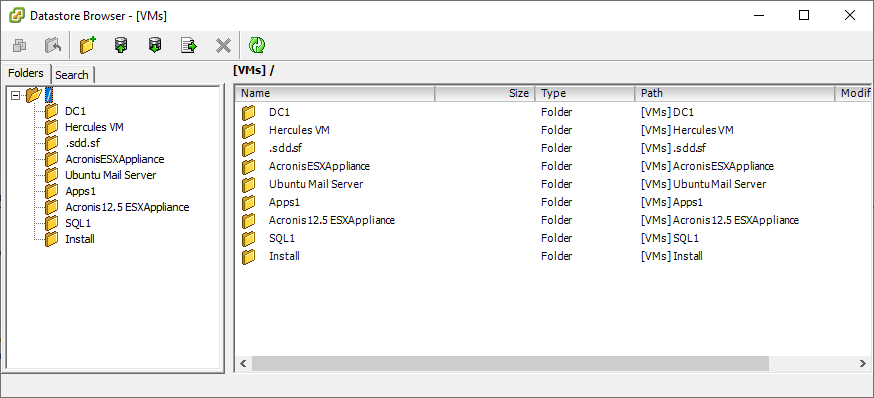
- Mark as New
- Bookmark
- Subscribe
- Mute
- Subscribe to RSS Feed
- Permalink
- Report Inappropriate Content
What I was thinking of was the VM's settings screen, where the virtual disk's names show up.
Anyway, what may be easier i that you download the VM's .vmsd, and .vmx file from the Datastore Browser, compress/zip the two files, and attach the .zip archive to your next reply.
What's in these two Acronis folders? Are both of them ovsolete, or just one of them?
Note: VMware maintains some metadata in files/folders that start with a dot (e.g. .sdd.sf). Please don't try to modify/delete them!
André
- Mark as New
- Bookmark
- Subscribe
- Mute
- Subscribe to RSS Feed
- Permalink
- Report Inappropriate Content
ok everyone... issue is fixed. Apparently for some reason when the VMDK's got deleted manually VIA Winscp it goofed up some indexing or something. I got in touch with Acronis again because i was having an issue with an agent backup... that agent seemed to be pretty sharp so i posed the question to him about what was going on overall. He ran an Acronis tool and restarted some services and now it is all working again as expected. Thank you all for your help and suggestions.
- Mark as New
- Bookmark
- Subscribe
- Mute
- Subscribe to RSS Feed
- Permalink
- Report Inappropriate Content
ok, so today i came back in, and found that two of the windows vm's did not backup. It seems to be a vss issue and now i can not take a snapshot again.
Any thoughts?
- Mark as New
- Bookmark
- Subscribe
- Mute
- Subscribe to RSS Feed
- Permalink
- Report Inappropriate Content
If it's a VSS issue, you need to troubleshoot that inside the Windows guest. Otherwise, you need to perform a backup without the quiesce option.
- Mark as New
- Bookmark
- Subscribe
- Mute
- Subscribe to RSS Feed
- Permalink
- Report Inappropriate Content
So, this is the writer that seems to keep erroring out.
I went into services and tried to restart the service however i keep getting a message of:


