Hi Cmartinvalle,
How many port groups do you have? An easy way is to use the Migrate VM Networking Wizard. After increasing the MTU on the vDS you would recreate the port group then use the wizard below to migrate your VMs.
Migrate Virtual Machine Networking Wizard:
Right click your vDS then click "Migrate Virtual Machine Networking"

Pick your old port group and the new port group that will have the MTU settings applied:
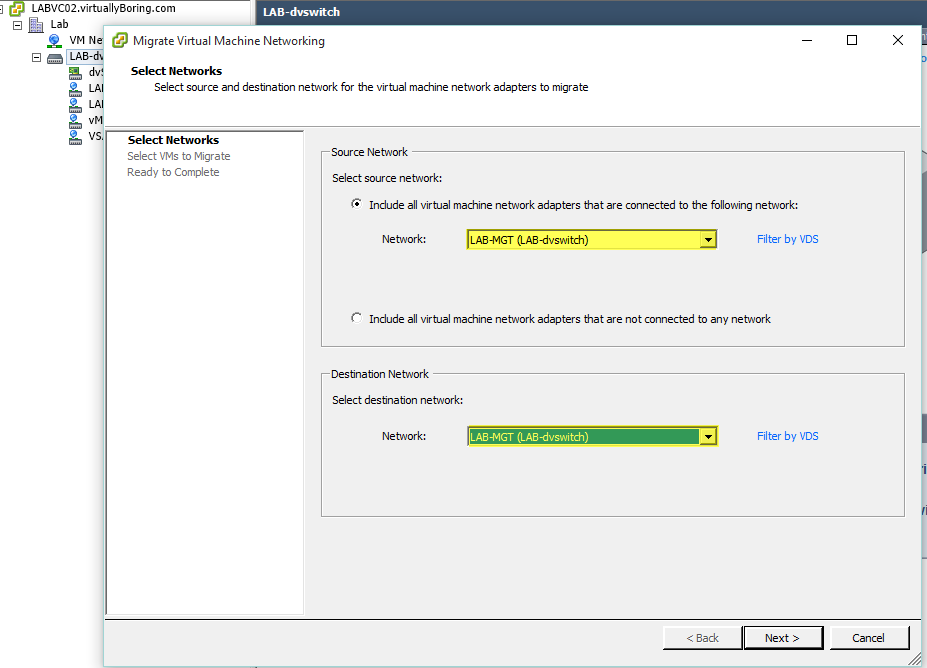
That will switch all your VMs from the old port group (preMTU change) to the new port group (postMTU change).