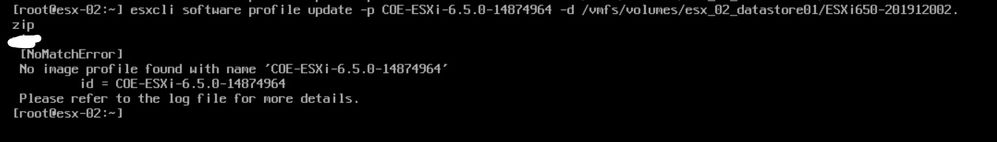- VMware Technology Network
- :
- Cloud & SDDC
- :
- ESXi
- :
- ESXi Discussions
- :
- Re: Dependency error on patching with 'esxcli soft...
- Subscribe to RSS Feed
- Mark Topic as New
- Mark Topic as Read
- Float this Topic for Current User
- Bookmark
- Subscribe
- Mute
- Printer Friendly Page
- Mark as New
- Bookmark
- Subscribe
- Mute
- Subscribe to RSS Feed
- Permalink
- Report Inappropriate Content
Dependency error on patching with 'esxcli software vib' command
I got 'DepencencyError' when applying a new patch downloaded from VMware patch list.
Can anyone help?
TIA
- Mark as New
- Bookmark
- Subscribe
- Mute
- Subscribe to RSS Feed
- Permalink
- Report Inappropriate Content
Use profile update commands:
To get a list of available profiles within a path use the command below:
esxcli software sources profile list -d <location of ZIP file>
example: esxcli software sources profile list -d /vmfs/volumes/datastore1/update-from-esxi6.7-6.7_update02.zip
Then, run this command to update the host:
esxcli software profile update - p <profile name> -d <location of ZIP file> -f
example: esxcli software profile update -d /vmfs/volumes/datastore1/update-from-esxi6.7-6.7_update02.zip -p ESXi-6.7.0-20190402001-standard -f
- Mark as New
- Bookmark
- Subscribe
- Mute
- Subscribe to RSS Feed
- Permalink
- Report Inappropriate Content
hope you are doing fine:
Please check this out VMware Knowledge Base
- Mark as New
- Bookmark
- Subscribe
- Mute
- Subscribe to RSS Feed
- Permalink
- Report Inappropriate Content
Thank you guys for replying!
Unfortunately our existing install is not a standard vendor one - we tweaked (customized) the installer so the profile names are different
Here is 'esxcli software profile get'
Then update error (problem to match the customized name)
Then I tried the 2nd way (VIB install) from the KB and got DependencyError
- Mark as New
- Bookmark
- Subscribe
- Mute
- Subscribe to RSS Feed
- Permalink
- Report Inappropriate Content
You have made a mistake, you have used image profile that installed on your ESXi host. Get image profile from the zip file and then update image profile. review the shared commands again.
- Mark as New
- Bookmark
- Subscribe
- Mute
- Subscribe to RSS Feed
- Permalink
- Report Inappropriate Content
it worked well from 6.0 to 6.5 with hp custom images for dl20 gen9 at least.