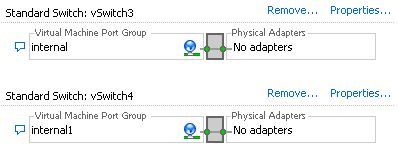- VMware Technology Network
- :
- Cloud & SDDC
- :
- ESXi
- :
- ESXi Discussions
- :
- Re: Creating a "bubble" environment
- Subscribe to RSS Feed
- Mark Topic as New
- Mark Topic as Read
- Float this Topic for Current User
- Bookmark
- Subscribe
- Mute
- Printer Friendly Page
- Mark as New
- Bookmark
- Subscribe
- Mute
- Subscribe to RSS Feed
- Permalink
- Report Inappropriate Content
Creating a "bubble" environment
I need to create a separate testing "bubble" on my network. The purpose would be to restore a backed up server to this new location to ensure it works properly without is interferring with the real one. I have NO idea how to set that up. If someone could provide a step by step instruction, I would GREATLY appreciate it.
Thanks! 🙂
- Mark as New
- Bookmark
- Subscribe
- Mute
- Subscribe to RSS Feed
- Permalink
- Report Inappropriate Content
Can you use VLAN's in your current setup?
- Mark as New
- Bookmark
- Subscribe
- Mute
- Subscribe to RSS Feed
- Permalink
- Report Inappropriate Content
Umm if you are just testing the validity of backups this is super easy to do....
All you would need to do is just create a vswitch and a portgroup on a host that aren't connected to any physical nics, in other words, that portgroup and VMs on that portgroup wouldn't have any network access.
Then you can restore your backup to there, it won't have network access, you would need to use the console to access the OS, but everything should be there...
At that point you could also changes its IP and dns hostname if you like....
I feel like that was a lot more info than you probably needed.....in summary all it seems that you "really" need is a portgroup and a vswitch that are Not connected to a physical nic
- Mark as New
- Bookmark
- Subscribe
- Mute
- Subscribe to RSS Feed
- Permalink
- Report Inappropriate Content
I guess we need some more information about what you want to accomplish.
Only for Backup purpose you can build a vSwitch without any uplinks. You are now able to test your backup.
If you need a network connection to your network. Then VLAN´s is a pretty good oportunity.
But if you restore a complete vm, keep in mind that you are running the production one!
Therefore, i prefer a network environment, that is comlpetly capped from the production one.
I guess you want to restore only vm´s?
Frank
- Mark as New
- Bookmark
- Subscribe
- Mute
- Subscribe to RSS Feed
- Permalink
- Report Inappropriate Content
I probably could but I want it to be completely separate. This could be used for other things besides testing a backup...that was just an example.
- Mark as New
- Bookmark
- Subscribe
- Mute
- Subscribe to RSS Feed
- Permalink
- Report Inappropriate Content
What I'm trying to accomplish is this. I use vRanger for operational backups. I want to restore my SharePoint farm that consist of 2 web front ends & a database server. I want to restore these 3 servers (plus a domain controller - so they can "talk" to each other) in a totally separate environment to make sure they "work". I have to make sure these servers would not in any way affect production. I would assume I need network access to be able to get to them and make sure they "work" correctly with each other.
I hope I'm making sense.
- Mark as New
- Bookmark
- Subscribe
- Mute
- Subscribe to RSS Feed
- Permalink
- Report Inappropriate Content
This can still be accomplished with the method I described earlier.
If all VMs are placed on a vswitch that is not connected to a physical nic, they can all talk to each other. They just cannot talk to anything outside of that vswitch.
- Mark as New
- Bookmark
- Subscribe
- Mute
- Subscribe to RSS Feed
- Permalink
- Report Inappropriate Content
Hi,
never ever restore a domain controller from a backup solution that use snapshots!!!
That would damage your AD!!
Use the integrated Windows Backup solution for backing up your domain controllers.
Or use certified 3rd party tools like quest backupmanager for active direcotry.
Frank
- Mark as New
- Bookmark
- Subscribe
- Mute
- Subscribe to RSS Feed
- Permalink
- Report Inappropriate Content
CRad14 - How do I set that up?
- Mark as New
- Bookmark
- Subscribe
- Mute
- Subscribe to RSS Feed
- Permalink
- Report Inappropriate Content
Umm...
Select your host, go to the Configuration tab- Networking under software.
Select Add Networking...(in the top right)
Virtual Machine Connection type
Create a new vswitch (in the preview pane it should say No Adapters under Physical Adapters)
Next
Network Label: Internal (or Whatever you like)
Finish it out.
Then on your VMs before you turn them on make sure they are assigned to that network(portgroup), and you should be able to turn them on but not have network connectivity, except for others on that same port group.
The port groups and vswitches would look something similar to.....
Edit: Granted with Domain Controllers things can always be a bit funky, but this is how I would do it with standard servers or VMs
- Mark as New
- Bookmark
- Subscribe
- Mute
- Subscribe to RSS Feed
- Permalink
- Report Inappropriate Content
mbsizer - Did you ever get something up and running that worked for you? I need to set up something similar in my environment and I have some theories bouncing around in my head but nothing solid to build from. I have done testing in the past using CRad14's suggestion of having servers on a vSwitch with no physical adapters on it, but in this case I'm going to need a "bubble" that can be isolated from the rest of the environment while allowing some folks access in one way or another. Tough to accomplish but i'm sure there's got to be a method to get it done one way or another.