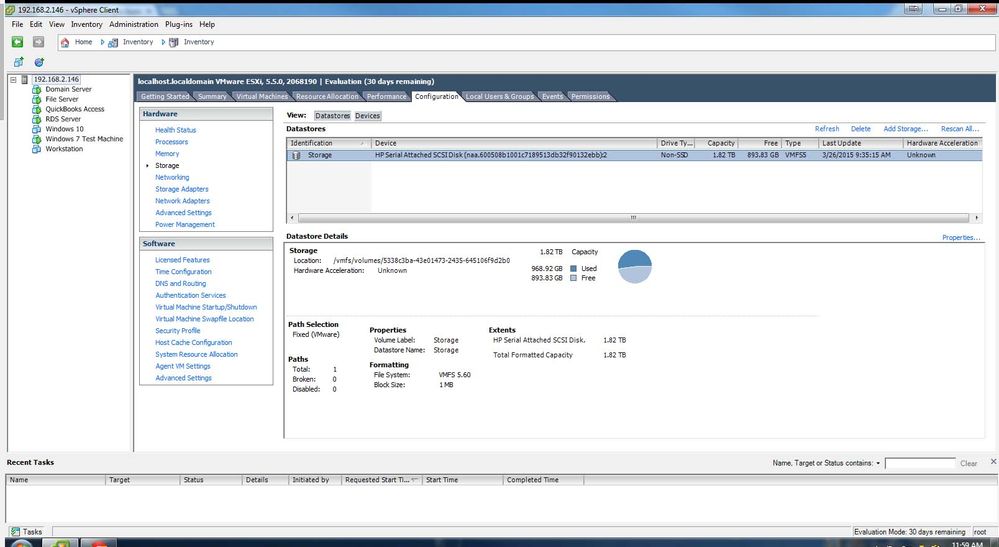- VMware Technology Network
- :
- Cloud & SDDC
- :
- ESXi
- :
- ESXi Discussions
- :
- Cannot merge 2 partitions in ESXi 5.5 with Vsphere
- Subscribe to RSS Feed
- Mark Topic as New
- Mark Topic as Read
- Float this Topic for Current User
- Bookmark
- Subscribe
- Mute
- Printer Friendly Page
- Mark as New
- Bookmark
- Subscribe
- Mute
- Subscribe to RSS Feed
- Permalink
- Report Inappropriate Content
Cannot merge 2 partitions in ESXi 5.5 with Vsphere
Forgive my newbishness, but I Have an active (HP) ESXi installation running on an HP Proliant ML310 with a P222 Raid controller with 4 Sata WD Red 2 TB drives (1+0)
This should give me 1 3.64 TB Logical drive, but in my storage properties in VSphere, I show 2 primary partitions of 1.82 TB each.
I would like to use all partitions as one giant datastore so I don't run out of space (I have 7 VM's one of which is a FS that has active google drive share so its constantly growing)
I tried to increase the partition through the Volume Properties menu, but when I get to Extent Device... There is nothing to choose.
I tried to console in, but being that this is an active instance.. I am very worried about losing data.
I can attach screenshots if it's not very clear whats happening.
- Mark as New
- Bookmark
- Subscribe
- Mute
- Subscribe to RSS Feed
- Permalink
- Report Inappropriate Content
run this command on the console to show the recognized disks:
ls /vmfs/devices/disks/
- Mark as New
- Bookmark
- Subscribe
- Mute
- Subscribe to RSS Feed
- Permalink
- Report Inappropriate Content
~ # ls /vmfs/devices/disks
mpx.vmhba32:C0:T0:L0
mpx.vmhba32:C0:T0:L0:1
mpx.vmhba32:C0:T0:L0:5
mpx.vmhba32:C0:T0:L0:6
mpx.vmhba32:C0:T0:L0:7
mpx.vmhba32:C0:T0:L0:8
mpx.vmhba32:C0:T0:L0:9
naa.600508b1001c7189513db32f90132ebb
naa.600508b1001c7189513db32f90132ebb:1
naa.600508b1001c7189513db32f90132ebb:2
vml.0000000000766d68626133323a303a30
vml.0000000000766d68626133323a303a30:1
vml.0000000000766d68626133323a303a30:5
vml.0000000000766d68626133323a303a30:6
vml.0000000000766d68626133323a303a30:7
vml.0000000000766d68626133323a303a30:8
vml.0000000000766d68626133323a303a30:9
vml.0200010000600508b1001c7189513db32f90132ebb4c4f47494341
vml.0200010000600508b1001c7189513db32f90132ebb4c4f47494341:1
vml.0200010000600508b1001c7189513db32f90132ebb4c4f47494341:2
- Mark as New
- Bookmark
- Subscribe
- Mute
- Subscribe to RSS Feed
- Permalink
- Report Inappropriate Content
and know make a ls -la on /vmfs/volumes/
- Mark as New
- Bookmark
- Subscribe
- Mute
- Subscribe to RSS Feed
- Permalink
- Report Inappropriate Content
~ # ls -la on /vmfs/volumes/
ls: on: No such file or directory
/vmfs/volumes/:
total 1796
drwxr-xr-x 1 root root 512 Mar 25 16:31 .
drwxr-xr-x 1 root root 512 Apr 21 2014 ..
drwxr-xr-x 1 root root 8 Jan 1 1970 3eecd5e1-39e9a8a8-3b84- 5863ebf58896
drwxr-xr-t 1 root root 2800 Apr 29 2014 5338c3ba-43e01473-2435- 645106f9d2b0
drwxr-xr-x 1 root root 8 Jan 1 1970 5338f4dd-ef49a3c8-ccd7- 645106f9d2b0
drwxr-xr-x 1 root root 8 Jan 1 1970 9acdf0e8-9b2e61ac-dff0- 17f6a089bf1d
lrwxr-xr-x 1 root root 35 Mar 25 16:31 Storage -> 5338c3ba-43e 01473-2435-645106f9d2b0
That is the result
- Mark as New
- Bookmark
- Subscribe
- Mute
- Subscribe to RSS Feed
- Permalink
- Report Inappropriate Content
~ # ~ # ls -la /vmfs/volumes/
-sh: /: Permission denied
I removed the "ON" oops.
I am logged in as root... not sure why Permission denied
- Mark as New
- Bookmark
- Subscribe
- Mute
- Subscribe to RSS Feed
- Permalink
- Report Inappropriate Content
Is the full volume (with full size) shown on boot of the server and in RAID config tool?
- Mark as New
- Bookmark
- Subscribe
- Mute
- Subscribe to RSS Feed
- Permalink
- Report Inappropriate Content
as I can see you only have one datastore?
can you make a printscreen of the datastores with the VI Client?
- Mark as New
- Bookmark
- Subscribe
- Mute
- Subscribe to RSS Feed
- Permalink
- Report Inappropriate Content
- Mark as New
- Bookmark
- Subscribe
- Mute
- Subscribe to RSS Feed
- Permalink
- Report Inappropriate Content
with this command we should see the partitions on your local disk
partedUtil getptbl "/vmfs/devices/disks/mpx.vmhba32:C0:T0:L0"
there we would see if there are really that quantity you said.
- Mark as New
- Bookmark
- Subscribe
- Mute
- Subscribe to RSS Feed
- Permalink
- Report Inappropriate Content
~ # partedUtil getptbl /vmfs/devices/disks/mpx.vmhba32:C0:T0:L0
gpt
974 255 63 15659008
1 64 8191 C12A7328F81F11D2BA4B00A0C93EC93B systemPartition 128
5 8224 520191 EBD0A0A2B9E5443387C068B6B72699C7 linuxNative 0
6 520224 1032191 EBD0A0A2B9E5443387C068B6B72699C7 linuxNative 0
7 1032224 1257471 9D27538040AD11DBBF97000C2911D1B8 vmkDiagnostic 0
8 1257504 1843199 EBD0A0A2B9E5443387C068B6B72699C7 linuxNative 0
9 1843200 7086079 9D27538040AD11DBBF97000C2911D1B8 vmkDiagnostic 0
That was what putty spit out at me
- Mark as New
- Bookmark
- Subscribe
- Mute
- Subscribe to RSS Feed
- Permalink
- Report Inappropriate Content
i thought you have the esxi also installed on the raid.
so execute the same command with the following path: /vmfs/devices/disks/naa.600508b1001c7189513db32f90132ebb
- Mark as New
- Bookmark
- Subscribe
- Mute
- Subscribe to RSS Feed
- Permalink
- Report Inappropriate Content
~ # partedUtil getptbl /vmfs/devices/disks/naa.600508b1001c7189513db32f90132ebb
gpt
486394 255 63 7813927088
1 2048 3906963455 AA31E02A400F11DB9590000C2911D1B8 vmfs 0
2 3906963456 7813926911 AA31E02A400F11DB9590000C2911D1B8 vmfs 0
ESXI is on a 16GB USBFlash drive
- Mark as New
- Bookmark
- Subscribe
- Mute
- Subscribe to RSS Feed
- Permalink
- Report Inappropriate Content
so here are your both partitions
with
partedUtil delete "/vmfs/devices/disks/naa.600508b1001c7189513db32f90132ebb" 2
you should delete your partition and then you can resize the first partition with the vcenter Client.
please check if its really the right partition.
- Mark as New
- Bookmark
- Subscribe
- Mute
- Subscribe to RSS Feed
- Permalink
- Report Inappropriate Content
Will that disrupt any of my data or current VM's?
I'd like to do all of this "HOT" if possible to avoid downtime.
- Mark as New
- Bookmark
- Subscribe
- Mute
- Subscribe to RSS Feed
- Permalink
- Report Inappropriate Content
btw. you can find the partition by making the properties of the extent bigger:
there you will see the partition number
- Mark as New
- Bookmark
- Subscribe
- Mute
- Subscribe to RSS Feed
- Permalink
- Report Inappropriate Content
this should be possible HOT done...
- Mark as New
- Bookmark
- Subscribe
- Mute
- Subscribe to RSS Feed
- Permalink
- Report Inappropriate Content
I am a little hesitant as I need to be positive I do not lose data.
Right now it seems you are right, and there are 2 partitions, and deleting one will allow me to resize the other.
How can I tell beyond a reasonable doubt I am deleting the correct partition?
- Mark as New
- Bookmark
- Subscribe
- Mute
- Subscribe to RSS Feed
- Permalink
- Report Inappropriate Content
by having a look on my previos printscreen. on your datastore there should be the number :1
feel free to take a printscreen of it and post it here
- Mark as New
- Bookmark
- Subscribe
- Mute
- Subscribe to RSS Feed
- Permalink
- Report Inappropriate Content
Does that help?
There is a :2 after it.