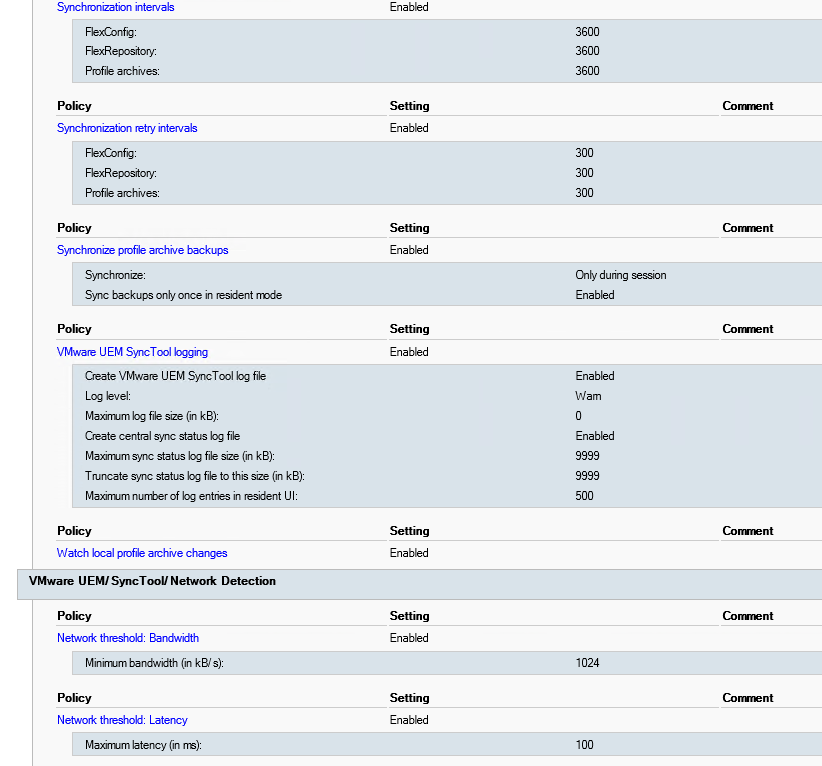- VMware Technology Network
- :
- Digital Workspace
- :
- Horizon
- :
- Dynamic Environment Manager
- :
- Re: VMware DEM and SyncTool - Offline Import
- Subscribe to RSS Feed
- Mark Topic as New
- Mark Topic as Read
- Float this Topic for Current User
- Bookmark
- Subscribe
- Mute
- Printer Friendly Page
- Mark as New
- Bookmark
- Subscribe
- Mute
- Subscribe to RSS Feed
- Permalink
- Report Inappropriate Content
Hello
We had experienced an issue with our mobile computers in offline mode. No ADMX Settings will be applied on user logon in offline mode. Following message in log file: admx-based settings cannot be applied during the session
VMware DEM GPO Settings:
We have several User ADMX Settings for users on mobile clients. Example:
After an offline logon, we can see the VMware DEM progress bar for several seconds(2-5s). Can someone please help me figure out where the problem is?
Corporate Network vs. offline logon: When a user logs on in corporate network, everything is OK. All ADMX settings are applied. Then the user logs loff and disconnect the corporate network and logged on with offline credentials. Why are the user ADMX Settings lost?
Version we use:
- DEM: 10.3.0.993
- SyncTool: 10.2.0.721
Could it be working with the new DEM Version 2111? Interesting release notes:
- Simplified VMware Dynamic Environment Manager FlexEngine launch configuration. Removed the requirement for configuring Group Policy client-side extension to launch the FlexEngine. Also, removed the requirement of configuring logoff scripts.
@DEMdev Do you have any idea?
Accepted Solutions
- Mark as New
- Bookmark
- Subscribe
- Mute
- Subscribe to RSS Feed
- Permalink
- Report Inappropriate Content
Hi @tschuegy,
Sure, DEM will undo certain settings at logoff. There's no supported way to prevent that for ADMX-based settings; you could hack something together for this, but that would mean that those settings will never be reverted by DEM.
Addressing the root cause (i.e. making sure that logon scripts run synchronously) would be a better solution, I think. And, no, as DEM 2111 no longer requires logon/logoff scripts, "Run logon scripts synchronously" is no longer required either.
- Mark as New
- Bookmark
- Subscribe
- Mute
- Subscribe to RSS Feed
- Permalink
- Report Inappropriate Content
Hi @tschuegy,
Can you check whether the Run logon scripts synchronously Group Policy setting is enabled? That's a requirement when running the DEM agent from the logon script. Without it, Windows Explorer might get launched before DEM has completed its processing, resulting in those "cannot be applied during the session" log messages, among other things.
And, indeed, DEM 2111 would prevent this problem, as there's no need anymore for a fallback -OfflineImport logon script.
- Mark as New
- Bookmark
- Subscribe
- Mute
- Subscribe to RSS Feed
- Permalink
- Report Inappropriate Content
Hi @DEMdev
New findings: The user logs on in online mode, everything is OK. I can see the settings in the registry of that user. Than disable the VMware DEM Service and do a logoff of that user. Mount the NTUser.dat, everything OK.
BUT: The same scenario whith a running VMware DEM Service will remove those ADMX Registry settings in the NTUser.dat. For me, VMware DEM will do an undo action of all ADMX settings? Can we prevent this behavior?
I have tested this steps with a VM and a mobile device.
I can see now two problems:
- Removing all the ADMX settings during logoff
- Not apply the ADMX settings at logon with in online mode
At the moment, we have the following settings in GPO for scripts, configured on a computer GPO:
- Run logon scripts synchronously: Disabled
- Run startup scripts asynchronously: Enabled
Is the GPO "Run logon scripts synchronously" also needed to be enabled with the newest VMware DEM version?
- Mark as New
- Bookmark
- Subscribe
- Mute
- Subscribe to RSS Feed
- Permalink
- Report Inappropriate Content
Hi @tschuegy,
Sure, DEM will undo certain settings at logoff. There's no supported way to prevent that for ADMX-based settings; you could hack something together for this, but that would mean that those settings will never be reverted by DEM.
Addressing the root cause (i.e. making sure that logon scripts run synchronously) would be a better solution, I think. And, no, as DEM 2111 no longer requires logon/logoff scripts, "Run logon scripts synchronously" is no longer required either.
- Mark as New
- Bookmark
- Subscribe
- Mute
- Subscribe to RSS Feed
- Permalink
- Report Inappropriate Content
Hi @DEMdev
Thx for your excelent support. I have testet both
- Version 10.3.x with GPO "Run logon scripts synchronously" enabled: Works
- Version 10.4 with GPO "Run logon scripts synchronously" disabled: Works
- Mark as New
- Bookmark
- Subscribe
- Mute
- Subscribe to RSS Feed
- Permalink
- Report Inappropriate Content
Hi @tschuegy,
Thank you for reporting back; happy to hear it works!