- VMware Technology Network
- :
- Cloud & SDDC
- :
- VMware Aria Automation
- :
- VMware Aria Automation Tools Discussions
- :
- Re: vRA 8.2 property binding for custom day 2 acti...
- Subscribe to RSS Feed
- Mark Topic as New
- Mark Topic as Read
- Float this Topic for Current User
- Bookmark
- Subscribe
- Mute
- Printer Friendly Page
- Mark as New
- Bookmark
- Subscribe
- Mute
- Subscribe to RSS Feed
- Permalink
- Report Inappropriate Content
Hello all,
My goal is to get some deployment properties for using in Workflow for day 2 action such as Cloud.vSphere.Machine resourceId and deploymentId.
These properties are not available for direct binding (and it looks strange), but I set a tag with deploymentId and I try to get it.
Direct binding for primitive types works well, but I cant do it for arrays, for example for tags(array).
Anyone have any ideas how to achieve my goals?
I can query deploymentId using vm name, but it is not a very good solution from my point of view.
Accepted Solutions
- Mark as New
- Bookmark
- Subscribe
- Mute
- Subscribe to RSS Feed
- Permalink
- Report Inappropriate Content
I have found the solution. There are __metadata_resourceProperties input when Workflow is started and this input includes all context parameters.
- Mark as New
- Bookmark
- Subscribe
- Mute
- Subscribe to RSS Feed
- Permalink
- Report Inappropriate Content
I have found the solution. There are __metadata_resourceProperties input when Workflow is started and this input includes all context parameters.
- Mark as New
- Bookmark
- Subscribe
- Mute
- Subscribe to RSS Feed
- Permalink
- Report Inappropriate Content
I'm a little stuck in this area as well.
Best would be if you could have scope access to custom properties of the VM and bind against the instanceUUID.
This would uniquily identify the VM and you could get the deploymentId of which that VM is part of in a more controlled manner.
My issue here is that I have also created a tag on my VM but would like to use the condition of the day2 action to control whether of not it's being displayed.
matchExpression:
- and:
- key: '${properties.tags}'
operator: in
value: day2:action1
tags is an Array and that is what you can "copy property path" to clipboard on.
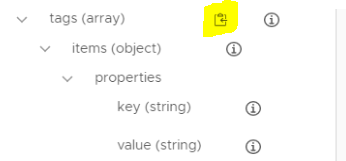
Not sure how to use conditions to match my tag "day2:action1" tag...
- Mark as New
- Bookmark
- Subscribe
- Mute
- Subscribe to RSS Feed
- Permalink
- Report Inappropriate Content
Thanks ! This saved me a few REST calls 🙂
- Mark as New
- Bookmark
- Subscribe
- Mute
- Subscribe to RSS Feed
- Permalink
- Report Inappropriate Content
It works this way:
matchExpression:
- and:
- key: properties.tags
operator: hasAny
value:
matchExpression:
- and:
- key: key
operator: eq
value: day2
- key: value
operator: eq
value: action1
