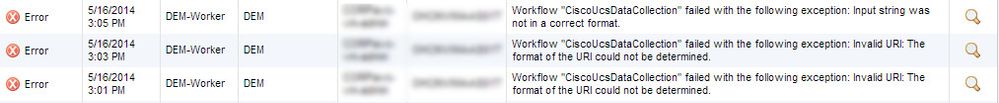- VMware Technology Network
- :
- Cloud & SDDC
- :
- VMware Aria Automation
- :
- VMware Aria Automation Tools Discussions
- :
- Re: vCAC6 UCS Endpoint
- Subscribe to RSS Feed
- Mark Topic as New
- Mark Topic as Read
- Float this Topic for Current User
- Bookmark
- Subscribe
- Mute
- Printer Friendly Page
- Mark as New
- Bookmark
- Subscribe
- Mute
- Subscribe to RSS Feed
- Permalink
- Report Inappropriate Content
vCAC6 UCS Endpoint
Hello @all.
I am trying to add an UCS Platform Emulator as an endpoint to vCAC 6. Adding the endpoint works, but data collection fails.
Does anyone know why?
Thank you.
Chris
- Mark as New
- Bookmark
- Subscribe
- Mute
- Subscribe to RSS Feed
- Permalink
- Report Inappropriate Content
What error is it throwing? Can you give a screenshot?
I assume you are doing this to just get a hang of the configuration.
LinkedIn : https://www.linkedin.com/in/abhilashhb/
- Mark as New
- Bookmark
- Subscribe
- Mute
- Subscribe to RSS Feed
- Permalink
- Report Inappropriate Content
I had a similar issue, found an entry in the DEM_ALL.log on the IAAS server that ‘Workflow Complete: 849 - Failed: Invalid URI: The format of the URI could not be determined.’ I replaced the IP address (99.99.99.99 ) of the UCS endpoint with a URI (http://99.99.99.99 ) for the UCS and it resolved the issue.
- Mark as New
- Bookmark
- Subscribe
- Mute
- Subscribe to RSS Feed
- Permalink
- Report Inappropriate Content
I am experiencing the same issue and using both FQDN or IP address is producing the same result.
- Mark as New
- Bookmark
- Subscribe
- Mute
- Subscribe to RSS Feed
- Permalink
- Report Inappropriate Content
try it over http not https
ie - http://192.168.1.21/
- Mark as New
- Bookmark
- Subscribe
- Mute
- Subscribe to RSS Feed
- Permalink
- Report Inappropriate Content
I'm having a similar issue. I can add the endpoint, but data collection fails:
Workflow "CiscoUcsDataCollection" failed with the following exception: Request Error on UCS Manager Endpoint https://<IP>/nuova, Error Code: 551 , Description: Authentication failed. Request: <?xml version="1.0" encoding="utf-16"?> <aaaLogin xmlns:xsd="http://www.w3.org/2001/XMLSchema" xmlns:xsi="http://www.w3.org/2001/XMLSchema-instance" inName="sampleadmin" inPassword="********" />
I can login to the UCS manager using this login. I've tried several variations of the login:
domain\sampleadmin
ucs-domain\sampleadmin (this is how it looks from within the UCS manager when looking at the Remotely Authenticated Users)
sampleadmin
They all throw the same error. This user has the UCS role of "admin"
When I changed the URI from HTTPS to HTTP I get:
Workflow "CiscoUcsDataCollection" failed with the following exception: The underlying connection was closed: The connection was closed unexpectedly.
- Mark as New
- Bookmark
- Subscribe
- Mute
- Subscribe to RSS Feed
- Permalink
- Report Inappropriate Content
It may be version specific. If the API has changed and the emulator uses a different URI....
I've just added a UCS endpoint in the lab without any issues so that's my best guess.
Grant
- Mark as New
- Bookmark
- Subscribe
- Mute
- Subscribe to RSS Feed
- Permalink
- Report Inappropriate Content
Even if data collection fails can you create a fabric group with the resource? I had the emulator connected at one point. Data collection would fail but it would still see the servers and I could build reservations and catalog items from it.
- Mark as New
- Bookmark
- Subscribe
- Mute
- Subscribe to RSS Feed
- Permalink
- Report Inappropriate Content
Using http instead of https, as slahy recommended, worked for me
- Mark as New
- Bookmark
- Subscribe
- Mute
- Subscribe to RSS Feed
- Permalink
- Report Inappropriate Content
I removed all the AD logins and LDAP config from the UCS and tried using the native login. That failed with:
DEM-Worker: Workflow "CiscoUcsDataCollection" failed with the following exception: The given key was not present in the dictionary.
So I tried to add a different UCS and that worked like a charm. So I now have to figure out why two identically configured UCS environments are not working the same way in vCAC.