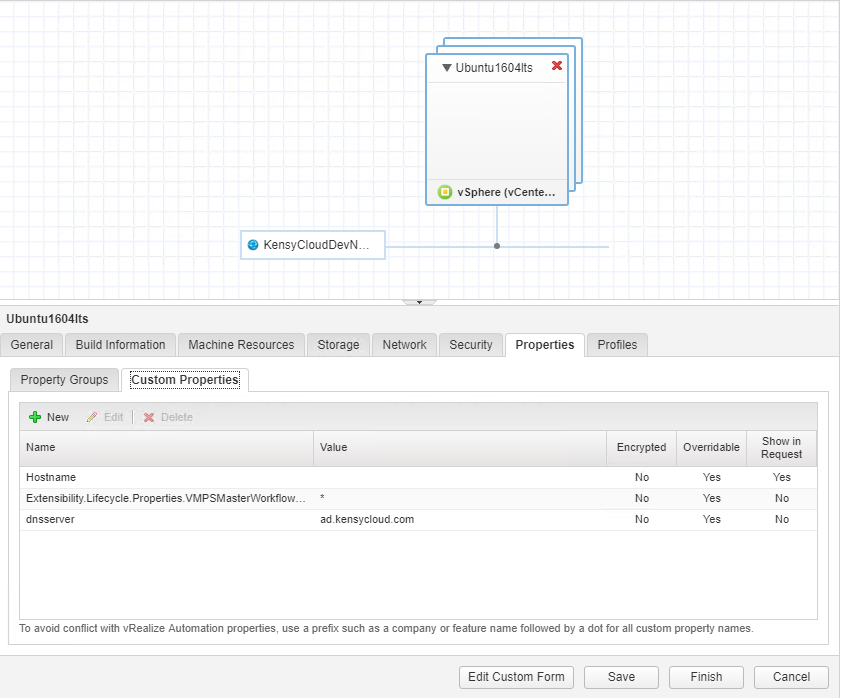- VMware Technology Network
- :
- Cloud & SDDC
- :
- VMware Aria Automation
- :
- VMware Aria Automation Tools Discussions
- :
- Re: VM blueprint disregarding "hostname" custom pr...
- Subscribe to RSS Feed
- Mark Topic as New
- Mark Topic as Read
- Float this Topic for Current User
- Bookmark
- Subscribe
- Mute
- Printer Friendly Page
- Mark as New
- Bookmark
- Subscribe
- Mute
- Subscribe to RSS Feed
- Permalink
- Report Inappropriate Content
Hey all - have a new 7.4.0 HA environment setup for testing. I have a blueprint setup with a custom property "Hostname" and fill it out during the request... yet the VM is still deployed in vCenter with the machine prefix info. I can't figure out why it's ignoring this. Any thoughts?
Accepted Solutions
- Mark as New
- Bookmark
- Subscribe
- Mute
- Subscribe to RSS Feed
- Permalink
- Report Inappropriate Content
"hostname" must be all lowercase. These properties are case sensitive.
- Mark as New
- Bookmark
- Subscribe
- Mute
- Subscribe to RSS Feed
- Permalink
- Report Inappropriate Content
Just wanted to double check, where have you set this property? on the blueprint or on the machine object in the blueprint?
It needs to be set on the machine. I have many blueprints setup like this and works as expected.
Cheers
- Mark as New
- Bookmark
- Subscribe
- Mute
- Subscribe to RSS Feed
- Permalink
- Report Inappropriate Content
Yep on the machine objective. I have a non HA lab with the same setting and it works fine. This one keeps naming it the prefix it's frustrating.
- Mark as New
- Bookmark
- Subscribe
- Mute
- Subscribe to RSS Feed
- Permalink
- Report Inappropriate Content
Any further ideas on this one? It's really odd - I can't figure out why it would be doing this.
- Mark as New
- Bookmark
- Subscribe
- Mute
- Subscribe to RSS Feed
- Permalink
- Report Inappropriate Content
Do you have this custom property set at the machine object level? How exactly are you spelling it?
- Mark as New
- Bookmark
- Subscribe
- Mute
- Subscribe to RSS Feed
- Permalink
- Report Inappropriate Content
Sorry for delayed reply. Here's how I have it on the machine blueprint item:
- Mark as New
- Bookmark
- Subscribe
- Mute
- Subscribe to RSS Feed
- Permalink
- Report Inappropriate Content
"hostname" must be all lowercase. These properties are case sensitive.
- Mark as New
- Bookmark
- Subscribe
- Mute
- Subscribe to RSS Feed
- Permalink
- Report Inappropriate Content
LOL wow that's embarrassing. To my defense, though, it works in my other setup!
Changing it to lowercase in the new HA environment works now... but not sure why it worked previously with capitalization