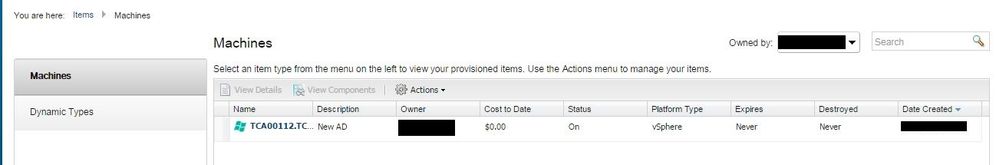- VMware Technology Network
- :
- Cloud & SDDC
- :
- VMware Aria Automation
- :
- VMware Aria Automation Tools Discussions
- :
- Re: Block the extension of Boot Drive while using ...
- Subscribe to RSS Feed
- Mark Topic as New
- Mark Topic as Read
- Float this Topic for Current User
- Bookmark
- Subscribe
- Mute
- Printer Friendly Page
- Mark as New
- Bookmark
- Subscribe
- Mute
- Subscribe to RSS Feed
- Permalink
- Report Inappropriate Content
Hi everyone,
In vRA, after a machine is provisioned initially using a Blueprint, the user has an option to Reconfigure the VM.
We have a requirement that the user should be able to edit everything except that the boot drive cannot be expanded.
The user can assign multiple drives, and the other drives can be added as required.
The Reconfigure action comes built-in with VRA, so it cannot be edited.
I am attaching the screenshots for reference, below.
The edit option in the default volume in Storage tab should not be editable.
Can we do that?
BR
Suraj N
Accepted Solutions
- Mark as New
- Bookmark
- Subscribe
- Mute
- Subscribe to RSS Feed
- Permalink
- Report Inappropriate Content
Hi,
thats not possible using the default IAAS reconfigure-action for what I know. All IaaS actions are limited to the options given in the entitlements / blueprint properties. You can double check the custom properties reference if there's a build in property for that - though I currently can't remember a property that would disable boot-drive changes.
The only way you could hack that is reversing the action which would probably include manipulating some VMware .dll files. That said: this would be totally not supported and probably break your neck some time later.
The only "valid" option you have here is to disable the reconfigure-action task and create a custom reconfigure-action task using vRealize Orchestrator and ASD. While writing the workflow would not be that hard since most of the required workflows already exist the disadvantage here would be the limited UI options of the ASD.
- Mark as New
- Bookmark
- Subscribe
- Mute
- Subscribe to RSS Feed
- Permalink
- Report Inappropriate Content
Hi,
thats not possible using the default IAAS reconfigure-action for what I know. All IaaS actions are limited to the options given in the entitlements / blueprint properties. You can double check the custom properties reference if there's a build in property for that - though I currently can't remember a property that would disable boot-drive changes.
The only way you could hack that is reversing the action which would probably include manipulating some VMware .dll files. That said: this would be totally not supported and probably break your neck some time later.
The only "valid" option you have here is to disable the reconfigure-action task and create a custom reconfigure-action task using vRealize Orchestrator and ASD. While writing the workflow would not be that hard since most of the required workflows already exist the disadvantage here would be the limited UI options of the ASD.
- Mark as New
- Bookmark
- Subscribe
- Mute
- Subscribe to RSS Feed
- Permalink
- Report Inappropriate Content
Hi rszymczakrszymczak,
I am not sure whether there would be an existing workflow for the 'Reconfigure action' element as it is a built-in element of vRA.
And creating a new custom action element does require a Workflow!
When creating a Workflow for it... what all needs to be considered?
BR
Suraj N
- Mark as New
- Bookmark
- Subscribe
- Mute
- Subscribe to RSS Feed
- Permalink
- Report Inappropriate Content
Hi nsuraj,
I'm not saying there is a "ready to use" reconfigure workflow, just that all (or most) of the parts, such as: add disk, hot-add RAM / CPU, are already there. So you "only" have to write them up in the way you want your custom reconfigure-action to work.
What do you mean by what needs to be considered?
- Mark as New
- Bookmark
- Subscribe
- Mute
- Subscribe to RSS Feed
- Permalink
- Report Inappropriate Content
Hi rszymczak,
Ok, I have understood it...
By what to be considered, I meant the things you have already mentioned in the comment, like add disk, hot-add RAM / CPU ..
Thanks
Suraj N