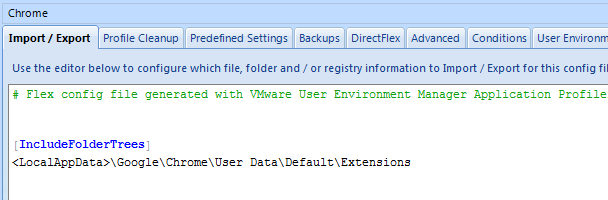- VMware Technology Network
- :
- Digital Workspace
- :
- Horizon
- :
- App Volumes
- :
- Re: App Volumes Chrome Appstack Plugins
- Subscribe to RSS Feed
- Mark Topic as New
- Mark Topic as Read
- Float this Topic for Current User
- Bookmark
- Subscribe
- Mute
- Printer Friendly Page
- Mark as New
- Bookmark
- Subscribe
- Mute
- Subscribe to RSS Feed
- Permalink
- Report Inappropriate Content
App Volumes Chrome Appstack Plugins
I have an app stack with chrome and i am having an issue w/ chrome plugins, when i try to install a chrome plug it complains that it could not install package 'COULD_NOT_GET_TEMP_DIRECTORY". I also have a writable volume running so this doesn't seem to be pulling the package to the Writable. Has anyone experienced this before and know a resolution or do i need to build this into my parent image and not use AppVols for this app.
Thanks
- Mark as New
- Bookmark
- Subscribe
- Mute
- Subscribe to RSS Feed
- Permalink
- Report Inappropriate Content
I redirect the chrome profile to a network share. I do this because the import process adds to much time for login/directflex due to size.
- Mark as New
- Bookmark
- Subscribe
- Mute
- Subscribe to RSS Feed
- Permalink
- Report Inappropriate Content
Can you provide a link to persisting user plugins? Does it redirect the plugins to a share so on next login they dont lose their plugins and does this also redirect bookmarks as well?
Thanks guys!
- Mark as New
- Bookmark
- Subscribe
- Mute
- Subscribe to RSS Feed
- Permalink
- Report Inappropriate Content
Hi Daniel,
If you are using win10/7 it will be storing under
c:\users\userprofile\appdata\local\google\chrome\user data\default\extensions
if you want to persist in UEM you have to include this reg, <localappdata>\google\chrome\user data\default\extensions
Regards
- Mark as New
- Bookmark
- Subscribe
- Mute
- Subscribe to RSS Feed
- Permalink
- Report Inappropriate Content
yeah it make sense and it is based on number of plug-ins need to persist.
how many plug-ins your users uses?
- Mark as New
- Bookmark
- Subscribe
- Mute
- Subscribe to RSS Feed
- Permalink
- Report Inappropriate Content
We push out four plugins plus whatever else they want. By redirecting the profile, it saves everything else like web cache, cookies, and bookmarks.
- Mark as New
- Bookmark
- Subscribe
- Mute
- Subscribe to RSS Feed
- Permalink
- Report Inappropriate Content
Would you guys mind including some screenshots of you uem configs for this?
Thanks !!
- Mark as New
- Bookmark
- Subscribe
- Mute
- Subscribe to RSS Feed
- Permalink
- Report Inappropriate Content
please find the below screen
- Mark as New
- Bookmark
- Subscribe
- Mute
- Subscribe to RSS Feed
- Permalink
- Report Inappropriate Content
We generally don't save the plugins as they can increase the profile size massively. Here is the config we use though - for the plugins, just add the line that vkmr has mentioned. For this config, enable Direct Flex but make sure you select "Export at logoff":
[IncludeFolderTrees]
<LocalAppData>\Google\Chrome\User Data
[IncludeRegistryTrees]
HKCU\Software\Google\Chrome
HKCU\Software\MozillaPlugins
[ExcludeFolderTrees]
<LocalAppData>\Google\Chrome\User Data\Default\Cache
<LocalAppData>\Google\Chrome\User Data\Default\Application Cache
<LocalAppData>\Google\Chrome\User Data\Default\Storage
<LocalAppData>\Google\Chrome\User Data\Default\Local Storage
<LocalAppData>\Google\Chrome\User Data\Default\Media Cache
<LocalAppData>\Google\Chrome\User Data\Default\Session Storage
<LocalAppData>\Google\Chrome\User Data\Default\GPUCache
<LocalAppData>\Google\Chrome\User Data\Default\Web Applications
<LocalAppData>\Google\Chrome\User Data\Default\Sync Data
<LocalAppData>\Google\Chrome\User Data\Default\Sync Data Backup
<LocalAppData>\Google\Chrome\User Data\Default\Pepper Data\Shockwave Flash\CacheWriteableAdobeRoot
<LocalAppData>\Google\Chrome\User Data\Default\IndexedDB
<LocalAppData>\Google\Chrome\User Data\Profile 1\Cache
<LocalAppData>\Google\Chrome\User Data\Profile 1\Application Cache
<LocalAppData>\Google\Chrome\User Data\Profile 1\Storage
<LocalAppData>\Google\Chrome\User Data\Profile 1\Local Storage
<LocalAppData>\Google\Chrome\User Data\Profile 1\Media Cache
<LocalAppData>\Google\Chrome\User Data\Profile 1\Session Storage
<LocalAppData>\Google\Chrome\User Data\Profile 1\GPUCache
<LocalAppData>\Google\Chrome\User Data\Profile 1\Web Applications
<LocalAppData>\Google\Chrome\User Data\Profile 1\Sync Data
<LocalAppData>\Google\Chrome\User Data\Profile 1\Sync Data Backup
<LocalAppData>\Google\Chrome\User Data\Profile 1\Pepper Data\Shockwave Flash\CacheWriteableAdobeRoot
<LocalAppData>\Google\Chrome\User Data\Profile 1\IndexedDB
<LocalAppData>\Google\Chrome\User Data\Profile 2\Cache
<LocalAppData>\Google\Chrome\User Data\Profile 2\Application Cache
<LocalAppData>\Google\Chrome\User Data\Profile 2\Storage
<LocalAppData>\Google\Chrome\User Data\Profile 2\Local Storage
<LocalAppData>\Google\Chrome\User Data\Profile 2\Media Cache
<LocalAppData>\Google\Chrome\User Data\Profile 2\Session Storage
<LocalAppData>\Google\Chrome\User Data\Profile 2\GPUCache
<LocalAppData>\Google\Chrome\User Data\Profile 2\Web Applications
<LocalAppData>\Google\Chrome\User Data\Profile 2\Sync Data
<LocalAppData>\Google\Chrome\User Data\Profile 2\Sync Data Backup
<LocalAppData>\Google\Chrome\User Data\Profile 2\Pepper Data\Shockwave Flash\CacheWriteableAdobeRoot
<LocalAppData>\Google\Chrome\User Data\Profile 2\IndexedDB
<LocalAppData>\Google\Chrome\User Data\WidevineCDM
<LocalAppData>\Google\Chrome\User Data\EVWhitelist
<LocalAppData>\Google\Chrome\User Data\pnacl
<LocalAppData>\Google\Chrome\User Data\recovery
<LocalAppData>\Google\Chrome\User Data\SwiftShader
<LocalAppData>\Google\Chrome\User Data\SwReporter
<LocalAppData>\Google\Chrome\User Data\ShaderCache
<LocalAppData>\Google\Chrome\User Data\PepperFlash
<LocalAppData>\Google\Chrome\Application\
[ExcludeFiles]
<LocalAppData>\Google\Chrome\User Data\Default\ChromeDWriteFontCache
<LocalAppData>\Google\Chrome\User Data\Profile 1\ChromeDWriteFontCache
<LocalAppData>\Google\Chrome\User Data\Profile 2\ChromeDWriteFontCache
<LocalAppData>\Google\Chrome\User Data\Safe Browsing Bloom
<LocalAppData>\Google\Chrome\User Data\Safe Browsing Bloom Prefix Set
<LocalAppData>\Google\Chrome\User Data\Safe Browsing Download
<LocalAppData>\Google\Chrome\User Data\Safe Browsing UwS List
<LocalAppData>\Google\Chrome\User Data\Safe Browsing UwS List Prefix Set
<LocalAppData>\Google\Chrome\User Data\ev_hashes_whitelist.bin
*.tmp
- Mark as New
- Bookmark
- Subscribe
- Mute
- Subscribe to RSS Feed
- Permalink
- Report Inappropriate Content
I've settled on using Chrome's roaming profiles. Bookmarks/passwords are saved in a conveniently small profile.pb file. UEM is handling the extension grab. Chrome takes an extra second when launching to import my extensions but they do persist to new instant clones.
Using Chrome on roaming user profiles - Chrome for business and education Help
- Mark as New
- Bookmark
- Subscribe
- Mute
- Subscribe to RSS Feed
- Permalink
- Report Inappropriate Content
We have tried to implement UEM to prevent the Extension error message but are not having any luck. We are using Writable volumes which is causing the issue and have added the Chrome alsmk2 has theirs. The flex logs indicate the policy is being applied and I see the.zip archive created. Any Suggestions?
- « Previous
- Next »