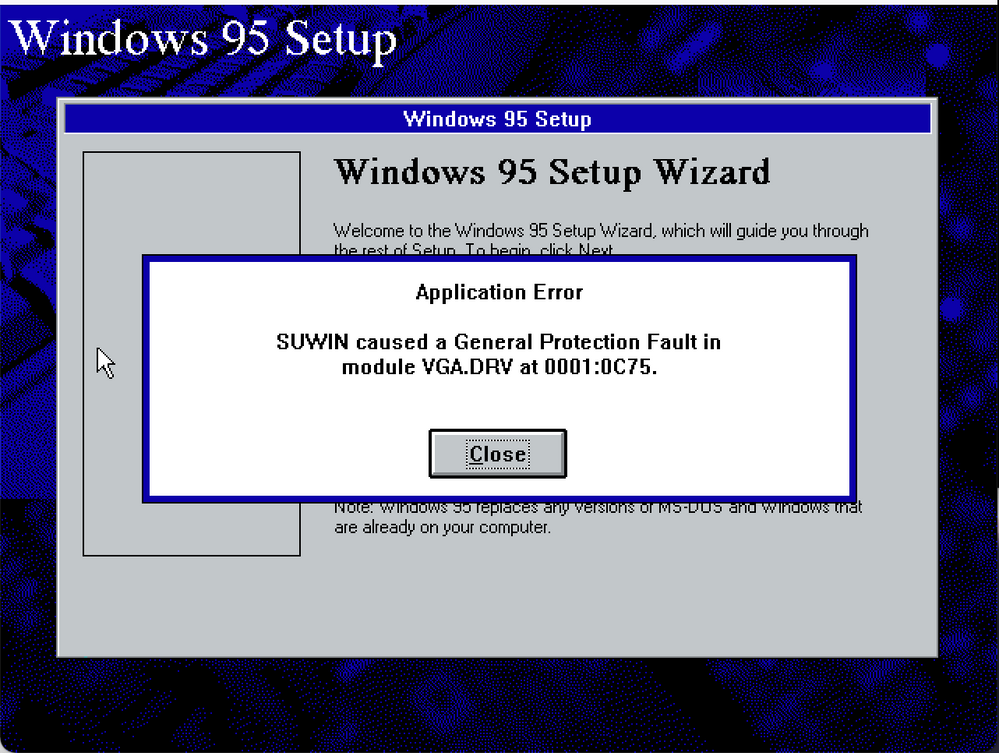- VMware Technology Network
- :
- Desktop Hypervisor
- :
- VMware Fusion
- :
- VMware Fusion Discussions
- :
- SUWIN error when attempting to install Windows 95 ...
- Subscribe to RSS Feed
- Mark Topic as New
- Mark Topic as Read
- Float this Topic for Current User
- Bookmark
- Subscribe
- Mute
- Printer Friendly Page
- Mark as New
- Bookmark
- Subscribe
- Mute
- Subscribe to RSS Feed
- Permalink
- Report Inappropriate Content
SUWIN error when attempting to install Windows 95 OSR 2.5 in VM in VMWare Fusion 12 on MacOS Big Sur Beta 6
When I create a Windows 95 VM with a boot disk mounted.
I formatted the virtual drive, managed to get past the setup screen, and agreed to EULA but the general protection fault in module VGA.drv at 0001:0C75 is preventing me from proceeding.
I tend to create old Windows VMs for my nostaligic pleasure.
- Mark as New
- Bookmark
- Subscribe
- Mute
- Subscribe to RSS Feed
- Permalink
- Report Inappropriate Content
Same problem for me 😞 on MacOS Big Sur 11.4 (macbook pro intel)
- Mark as New
- Bookmark
- Subscribe
- Mute
- Subscribe to RSS Feed
- Permalink
- Report Inappropriate Content
Did you ever figure out the solution to this? It's still happening on the retail release as well.
- Mark as New
- Bookmark
- Subscribe
- Mute
- Subscribe to RSS Feed
- Permalink
- Report Inappropriate Content
no solution at all 😕
- Mark as New
- Bookmark
- Subscribe
- Mute
- Subscribe to RSS Feed
- Permalink
- Report Inappropriate Content
Hi,
You probably have to use nested VM's in order to get this to work. The reason being that Binary Translation mode was removed from VMware Fusion a few versions ago.
Eg. install a Windows 10 VM, then in that VM install VMware Workstation 12 (not later) and nested within VMware Workstation setup you can then install Windows 95.
Of course you could do the same with VMware Fusion 7 in an older macOS guest, but then you need to be aware that there's no 3D acceleration at all.
--
Wil
| More info at vimalin.com | Twitter @wilva

- Mark as New
- Bookmark
- Subscribe
- Mute
- Subscribe to RSS Feed
- Permalink
- Report Inappropriate Content
Change the resolution under the Display settings in the VM to 1024x768. That worked for me.
- Mark as New
- Bookmark
- Subscribe
- Mute
- Subscribe to RSS Feed
- Permalink
- Report Inappropriate Content
Yea, set vga to 1024x768 solved my problem
Thank you!!
svga.maxHeight = "768"
svga.maxWidth = "1024"
svga.autodetect = "FALSE"
svga.vramSize = "3145728"
- Mark as New
- Bookmark
- Subscribe
- Mute
- Subscribe to RSS Feed
- Permalink
- Report Inappropriate Content
i use workstation pro 17
and that didnt work
maybe binary translation was removed in 17
should i downgrade to 16?
- Mark as New
- Bookmark
- Subscribe
- Mute
- Subscribe to RSS Feed
- Permalink
- Report Inappropriate Content
Hi,
@nickdoesstuff wrote:i use workstation pro 17
and that didnt work
maybe binary translation was removed in 17
should i downgrade to 16?
Binary Translation was removed in VMware Workstation 14.
There's a number of problems with trying to run Windows 95 and 98 on today's CPUs.
You might want to have a look at https://github.com/JHRobotics/patcher9x as it has patches for Windows 9x to be able to run as a VM.
--
Wil
| More info at vimalin.com | Twitter @wilva

- Mark as New
- Bookmark
- Subscribe
- Mute
- Subscribe to RSS Feed
- Permalink
- Report Inappropriate Content
thx ima try, maybe workstation 12 compatibility wasnt enough
but how exactly does it work?
EDIT:
i was looking for a solution to that suwin error from the discussion
it happened to me too, and patcher9x doesnt seem to do anything about it
setting vga to 1280x720 didnt work for me
and i dont wanna downgrade vmware workstation pro 17 to 12
- Mark as New
- Bookmark
- Subscribe
- Mute
- Subscribe to RSS Feed
- Permalink
- Report Inappropriate Content
also when i tried installing windows 95 osr2 in workstation 16 pro, it worked without the need to change vga settings or nested virtualization
- Mark as New
- Bookmark
- Subscribe
- Mute
- Subscribe to RSS Feed
- Permalink
- Report Inappropriate Content
wait a sec i just had to disable 3d accel
- Mark as New
- Bookmark
- Subscribe
- Mute
- Subscribe to RSS Feed
- Permalink
- Report Inappropriate Content
How did you do this?