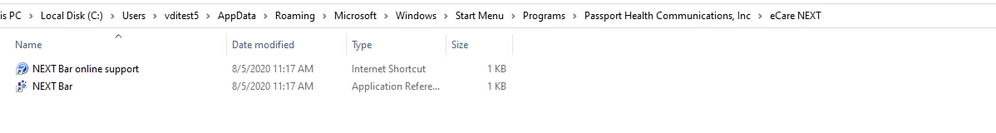- VMware Technology Network
- :
- Digital Workspace
- :
- Horizon
- :
- Dynamic Environment Manager
- :
- Re: Roaming Appdata Issue
- Subscribe to RSS Feed
- Mark Topic as New
- Mark Topic as Read
- Float this Topic for Current User
- Bookmark
- Subscribe
- Mute
- Printer Friendly Page
- Mark as New
- Bookmark
- Subscribe
- Mute
- Subscribe to RSS Feed
- Permalink
- Report Inappropriate Content
Roaming Appdata Issue
Hey everyone, I am running into an issue with an application Next Bar inside of our new DEM environment.
Currently we're using DEM 9.11 and have roaming appdata redirected (I wasnt a part of this choice but I cannot change it) and I have tried installing this application on the golden image but it seems to install to roaming appdata. Specifically Appdate\roaming\microsoft\windows\start menu\programs\passport health communications, inc\eCare NEXT which I think is weird that if we are redirecting roaming appdata I'm not sure why this folder isnt coming across.
So to try and fix this I created my own custom flex file including the above folderpath via:
[includefoldertrees]
<Appdata>\Microsoft\windows\start menu\programs\passport health communications, inc\eCare Next:
but in my directflex log I receive:Folder doesn't exist.
so what I did is go into file explorer and type in %appdata% and it brings me to my redirected roaming appdata and not the roaming appdata of the PC itself. I hope that all makes sense and I'll be attaching pictures to hopefully give a better understanding.
Has anyone run into any of these issues before?
Thanks
- Mark as New
- Bookmark
- Subscribe
- Mute
- Subscribe to RSS Feed
- Permalink
- Report Inappropriate Content
Hi JackBack42,
it seems to install to roaming appdata. Specifically Appdate\roaming\microsoft\windows\start menu\programs\passport health communications, inc\eCare NEXT which I think is weird that if we are redirecting roaming appdata I'm not sure why this folder isnt coming across.
It looks as if this application isn't aware of folder redirection, and has just hard-coded the path to C:\Users\user\AppData\Roaming\... rather than asking Windows what the effective location is.
So to try and fix this I created my own custom flex file including the above folderpath via:
[includefoldertrees]
<Appdata>\Microsoft\windows\start menu\programs\passport health communications, inc\eCare Next:
but in my directflex log I receive:Folder doesn't exist.
That's because DEM is aware of folder redirection ![]() – we interpret the <AppData> folder token as the "real" location, so something like \\server\share\username\... in your case, and that eCare NEXT folder does not exist there, as it's in C:\Users.
– we interpret the <AppData> folder token as the "real" location, so something like \\server\share\username\... in your case, and that eCare NEXT folder does not exist there, as it's in C:\Users.
- Mark as New
- Bookmark
- Subscribe
- Mute
- Subscribe to RSS Feed
- Permalink
- Report Inappropriate Content
Hi JackBack42,
You mentioned that you try to install the application in the golden image, but is AppData redirected in that case? In other words, did the policy for AppData redirection apply while logging on to the golden image. In many cases I have seen that the golden image (computer account) is part of an AD (staging) OU that doesn't have (all) policies applied and therefore most settings (including redirections) aren't applied.
On the other hand, I personally wouldn't install this type of application in the golden image in your case. Creating a shortcut to the application installer that installs the application in the redirected AppData (which persists) would make more sense I think. If AppData was not redirected, I would have advised differently.
\\ Ivan
---
Twitter: @ivandemes
Blog: https://www.ivandemes.com