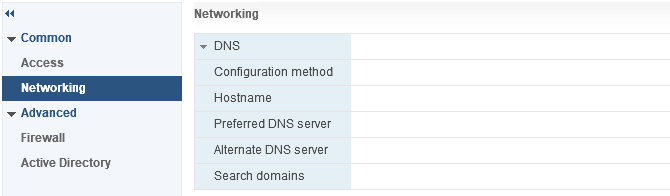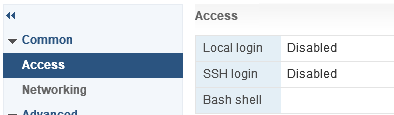- VMware Technology Network
- :
- Cloud & SDDC
- :
- vCenter
- :
- vCenter™ Server Discussions
- :
- vCenter: Failed to request health status from URI ...
- Subscribe to RSS Feed
- Mark Topic as New
- Mark Topic as Read
- Float this Topic for Current User
- Bookmark
- Subscribe
- Mute
- Printer Friendly Page
- Mark as New
- Bookmark
- Subscribe
- Mute
- Subscribe to RSS Feed
- Permalink
- Report Inappropriate Content
vCenter: Failed to request health status from URI ...
Hello.
I'm facing a strange problem on my vCenter. The message "Failed to request health status from URI..." is shown as Health Message while configuring a vCenter node. Also, I can't see status and other information about most of the vCenter services as can be seen in the following image:
When I try to change anything in Manage tab, I get the following error message:
I have already followed the instructions in KB 2089949, without success.
Has anyone faced with this issue?
Thanks!
André
- Mark as New
- Bookmark
- Subscribe
- Mute
- Subscribe to RSS Feed
- Permalink
- Report Inappropriate Content
Hi, Andre.
What version of vCenter are you installing? Windows or Linux? Please consider upgrading to 6.7 since 6.5 will be out of support next year.
Is this a fresh install or an upgrade?
If VCSA, can you show the output of the command "Service-control --status"? Also please try the url https://VCENTERFQDN or IP:5480/ to access VAMI and take a look at the services.
SSH to VCSA and run a df -h to see if all the partitions have enough space.
Since you are using flash, did you try from another browser? Chrome, Firefox, Brave, etc?
Also the well known power off and power on is welcome!
Regards
- Mark as New
- Bookmark
- Subscribe
- Mute
- Subscribe to RSS Feed
- Permalink
- Report Inappropriate Content
Hello Lucas! Sorry for the late response, and I would appreciate your help!
Well, I'm using VCSA 6.0 yet and upgrading to 6.7 is planned for this semester, but it isn't authorized yet! Yes, it is a fresh install.
Here is the result of service-control --status:
INFO:root:Service: vmware-rhttpproxy, Action: status
Service: vmware-rhttpproxy, Action: status
2020-07-28T11:56:26.978Z Running command: ['/sbin/service', u'vmware-rhttpproxy', 'status']
2020-07-28T11:56:27.127Z Done running command
INFO:root:Service: vmware-cis-license, Action: status
Service: vmware-cis-license, Action: status
2020-07-28T11:56:27.129Z Running command: ['/sbin/service', u'vmware-cis-license', 'status']
2020-07-28T11:56:27.439Z Done running command
INFO:root:Service: vmware-psc-client, Action: status
Service: vmware-psc-client, Action: status
2020-07-28T11:56:27.440Z Running command: ['/sbin/service', u'vmware-psc-client', 'status']
2020-07-28T11:56:27.771Z Done running command
INFO:root:Service: vmware-sca, Action: status
Service: vmware-sca, Action: status
2020-07-28T11:56:27.772Z Running command: ['/sbin/service', u'vmware-sca', 'status']
2020-07-28T11:56:28.232Z Done running command
INFO:root:Service: vmware-netdumper, Action: status
Service: vmware-netdumper, Action: status
2020-07-28T11:56:28.233Z Running command: ['/sbin/service', u'vmware-netdumper', 'status']
2020-07-28T11:56:28.373Z Done running command
INFO:root:Service: vmware-syslog, Action: status
Service: vmware-syslog, Action: status
2020-07-28T11:56:28.374Z Running command: ['/sbin/service', u'vmware-syslog', 'status']
2020-07-28T11:56:28.535Z Done running command
INFO:root:Service: vmware-syslog-health, Action: status
Service: vmware-syslog-health, Action: status
2020-07-28T11:56:28.536Z Running command: ['/sbin/service', u'vmware-syslog-health', 'status']
2020-07-28T11:56:28.870Z Done running command
INFO:root:Service: vmware-vapi-endpoint, Action: status
Service: vmware-vapi-endpoint, Action: status
2020-07-28T11:56:28.872Z Running command: ['/sbin/service', u'vmware-vapi-endpoint', 'status']
2020-07-28T11:56:29.075Z Done running command
INFO:root:Service: vmware-vpostgres, Action: status
Service: vmware-vpostgres, Action: status
2020-07-28T11:56:29.076Z Running command: ['/sbin/service', u'vmware-vpostgres', 'status']
2020-07-28T11:56:29.272Z Done running command
INFO:root:Service: vmware-invsvc, Action: status
Service: vmware-invsvc, Action: status
2020-07-28T11:56:29.273Z Running command: ['/sbin/service', u'vmware-invsvc', 'status']
2020-07-28T11:56:29.536Z Done running command
INFO:root:Service: vmware-mbcs, Action: status
Service: vmware-mbcs, Action: status
2020-07-28T11:56:29.537Z Running command: ['/sbin/service', u'vmware-mbcs', 'status']
2020-07-28T11:56:29.833Z Done running command
INFO:root:Service: vmware-vpxd, Action: status
Service: vmware-vpxd, Action: status
2020-07-28T11:56:29.835Z Running command: ['/sbin/service', u'vmware-vpxd', 'status']
2020-07-28T11:56:30.762Z Done running command
INFO:root:Service: vmware-eam, Action: status
Service: vmware-eam, Action: status
2020-07-28T11:56:30.764Z Running command: ['/sbin/service', u'vmware-eam', 'status']
2020-07-28T11:56:30.885Z Done running command
INFO:root:Service: vmware-rbd-watchdog, Action: status
Service: vmware-rbd-watchdog, Action: status
2020-07-28T11:56:30.886Z Running command: ['/sbin/service', u'vmware-rbd-watchdog', 'status']
2020-07-28T11:56:30.996Z Done running command
INFO:root:Service: vmware-sps, Action: status
Service: vmware-sps, Action: status
2020-07-28T11:56:31.012Z Running command: ['/sbin/service', u'vmware-sps', 'status']
2020-07-28T11:56:31.166Z Done running command
INFO:root:Service: vmware-vdcs, Action: status
Service: vmware-vdcs, Action: status
2020-07-28T11:56:31.167Z Running command: ['/sbin/service', u'vmware-vdcs', 'status']
2020-07-28T11:56:31.288Z Done running command
INFO:root:Service: vmware-vpx-workflow, Action: status
Service: vmware-vpx-workflow, Action: status
2020-07-28T11:56:31.289Z Running command: ['/sbin/service', u'vmware-vpx-workflow', 'status']
2020-07-28T11:56:31.660Z Done running command
INFO:root:Service: vmware-vsan-health, Action: status
Service: vmware-vsan-health, Action: status
2020-07-28T11:56:31.661Z Running command: ['/sbin/service', u'vmware-vsan-health', 'status']
2020-07-28T11:56:31.717Z Done running command
INFO:root:Service: vmware-vsm, Action: status
Service: vmware-vsm, Action: status
2020-07-28T11:56:31.719Z Running command: ['/sbin/service', u'vmware-vsm', 'status']
2020-07-28T11:56:31.938Z Done running command
INFO:root:Service: vsphere-client, Action: status
Service: vsphere-client, Action: status
2020-07-28T11:56:31.940Z Running command: ['/sbin/service', u'vsphere-client', 'status']
2020-07-28T11:56:32.313Z Done running command
INFO:root:Service: vmware-perfcharts, Action: status
Service: vmware-perfcharts, Action: status
2020-07-28T11:56:32.314Z Running command: ['/sbin/service', u'vmware-perfcharts', 'status']
2020-07-28T11:56:32.559Z Done running command
INFO:root:Service: vmware-vws, Action: status
Service: vmware-vws, Action: status
2020-07-28T11:56:32.560Z Running command: ['/sbin/service', u'vmware-vws', 'status']
2020-07-28T11:56:32.778Z Done running command
INFO:root:Running:
vmware-cis-license (VMware License Service) vmware-invsvc (VMware Inventory Service) vmware-netdumper (VMware vSphere ESXi Dump Collector) vmware-perfcharts (VMware Performance Charts) vmware-psc-client (VMware Platform Services Controller Client) vmware-rhttpproxy (VMware HTTP Reverse Proxy) vmware-sca (VMware Service Control Agent) vmware-sps (VMware vSphere Profile-Driven Storage Service) vmware-syslog (VMware Common Logging Service) vmware-syslog-health (VMware Syslog Health Service) vmware-vapi-endpoint (VMware vAPI Endpoint) vmware-vdcs (VMware Content Library Service) vmware-vpostgres (VMware Postgres) vmware-vpx-workflow (VMware vCenter Workflow Manager) vmware-vpxd (VMware vCenter Server) vmware-vsan-health (VMware VSAN Health Service) vmware-vsm (VMware vService Manager) vmware-vws (VMware System and Hardware Health Manager) vsphere-client ()
Running:
vmware-cis-license (VMware License Service) vmware-invsvc (VMware Inventory Service) vmware-netdumper (VMware vSphere ESXi Dump Collector) vmware-perfcharts (VMware Performance Charts) vmware-psc-client (VMware Platform Services Controller Client) vmware-rhttpproxy (VMware HTTP Reverse Proxy) vmware-sca (VMware Service Control Agent) vmware-sps (VMware vSphere Profile-Driven Storage Service) vmware-syslog (VMware Common Logging Service) vmware-syslog-health (VMware Syslog Health Service) vmware-vapi-endpoint (VMware vAPI Endpoint) vmware-vdcs (VMware Content Library Service) vmware-vpostgres (VMware Postgres) vmware-vpx-workflow (VMware vCenter Workflow Manager) vmware-vpxd (VMware vCenter Server) vmware-vsan-health (VMware VSAN Health Service) vmware-vsm (VMware vService Manager) vmware-vws (VMware System and Hardware Health Manager) vsphere-client ()
INFO:root:Stopped:
vmware-eam (VMware ESX Agent Manager) vmware-mbcs (VMware Message Bus Configuration Service) vmware-rbd-watchdog (VMware vSphere Auto Deploy Waiter)
Stopped:
vmware-eam (VMware ESX Agent Manager) vmware-mbcs (VMware Message Bus Configuration Service) vmware-rbd-watchdog (VMware vSphere Auto Deploy Waiter)
Result of df -h:
Filesystem Size Used Avail Use% Mounted on
rootfs 11G 9.1G 1.2G 89% /
udev 7.9G 180K 7.9G 1% /dev
tmpfs 7.9G 40K 7.9G 1% /dev/shm
/dev/sda3 11G 9.1G 1.2G 89% /
/dev/sda1 128M 38M 84M 31% /boot
/dev/mapper/core_vg-core 50G 2.4G 45G 5% /storage/core
/dev/mapper/log_vg-log 20G 15G 4.4G 77% /storage/log
/dev/mapper/db_vg-db 20G 493M 19G 3% /storage/db
/dev/mapper/dblog_vg-dblog 5.0G 491M 4.2G 11% /storage/dblog
/dev/mapper/seat_vg-seat 25G 6.4G 18G 28% /storage/seat
/dev/mapper/netdump_vg-netdump 1001M 18M 932M 2% /storage/netdump
/dev/mapper/autodeploy_vg-autodeploy 9.9G 151M 9.2G 2% /storage/autodeploy
/dev/mapper/invsvc_vg-invsvc 9.9G 901M 8.5G 10% /storage/invsvc
The figure below shows Service status from VAMI:
I tried in Firefox, Chrome and Brave browsers, all of them with the same behaviour. I also did a reboot before, without any change on this issue.
Thanks!
André
- Mark as New
- Bookmark
- Subscribe
- Mute
- Subscribe to RSS Feed
- Permalink
- Report Inappropriate Content
Updating... I've recovered the eam.properties file and now the vmware-eam service is runnning. But, unfortunately the problem remains. In addition, I forgot to tell that I also can't see any settings in Manage > Settings, as can be seen in the pictures below:
(Local login and SSH login are currently Enabled, but it's shown as Disabled.)
Thanks for any help!
André