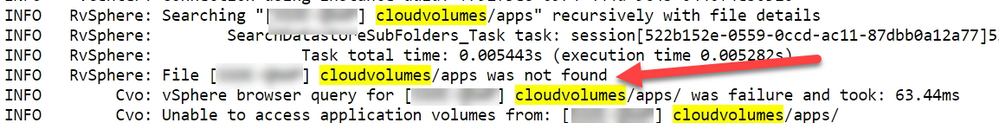- VMware Technology Network
- :
- Digital Workspace
- :
- Horizon
- :
- App Volumes
- :
- Re: AppV Storage Replication
- Subscribe to RSS Feed
- Mark Topic as New
- Mark Topic as Read
- Float this Topic for Current User
- Bookmark
- Subscribe
- Mute
- Printer Friendly Page
- Mark as New
- Bookmark
- Subscribe
- Mute
- Subscribe to RSS Feed
- Permalink
- Report Inappropriate Content
I have a Support ticket open for this but wondered if anyone else has experienced it.
All I am trying to do, what I've done many times is replicate (2.X) App Packages from Site A to Site B. The only difference is its AppVolumes 4, the same version of AppVoumes Managers and the same ISO used to to do the install.
I created a Storage Replication Group in Site A. vSan > NFS Share. Works perfectly.
Then I created a Storage Replication Group in Site B. vSan > NFS Share. Doesn't Work.
Looking at logs I see this.
Site-A
Site-B. It's trying to use the old path cloudvolumes/apps
This is a new install, no AVM 2.X before.
Does anyone know where this setting is held? GSS is not very helpful and was told to upgrade to 4.1 2006 what didn't work.
Thanks in advance
Accepted Solutions
- Mark as New
- Bookmark
- Subscribe
- Mute
- Subscribe to RSS Feed
- Permalink
- Report Inappropriate Content
Fixed,
We triggered a manual import from the storage location that contains the 4.x Packages. By following the steps as-
Go to "Inventory > Applications > Import" and on the "Import Applications" screen, select the storage location and manually specify the path (i.e.: "appvolumes/packages").
Then the storage replication started to work.
- Mark as New
- Bookmark
- Subscribe
- Mute
- Subscribe to RSS Feed
- Permalink
- Report Inappropriate Content
Some things you could check while waiting for GSS:
- Can you confirm the storage paths on both sides are correct (Configuration > Storage)?
Seeing as your using 4.x on both sides it should indeed mention "appvolumes/xyz" and not "cloudvolumes/xyz". If it does appear to be right, can you change it and change it back afterwards? - Did you upload the packages on the second site (so the folders do actually exist (check the DS))?
- What does the database table "dbo.svconfigurations" show you when you check it's tables?
- Mark as New
- Bookmark
- Subscribe
- Mute
- Subscribe to RSS Feed
- Permalink
- Report Inappropriate Content
Its a VXRail and the storage is all set, we did upload the templates and the folder structure is there.
I am looking at the SQL part now, waiting for that team to get back to me. Keep you posted.
- Mark as New
- Bookmark
- Subscribe
- Mute
- Subscribe to RSS Feed
- Permalink
- Report Inappropriate Content
The database table "dbo.svconfigurations" are both the same, awaiting supports fix.
- Mark as New
- Bookmark
- Subscribe
- Mute
- Subscribe to RSS Feed
- Permalink
- Report Inappropriate Content
It was worth a try! Curious what GSS comes with.
- Mark as New
- Bookmark
- Subscribe
- Mute
- Subscribe to RSS Feed
- Permalink
- Report Inappropriate Content
Fixed,
We triggered a manual import from the storage location that contains the 4.x Packages. By following the steps as-
Go to "Inventory > Applications > Import" and on the "Import Applications" screen, select the storage location and manually specify the path (i.e.: "appvolumes/packages").
Then the storage replication started to work.
- Mark as New
- Bookmark
- Subscribe
- Mute
- Subscribe to RSS Feed
- Permalink
- Report Inappropriate Content
Awesome, thanks for getting back and letting us know what solved it!