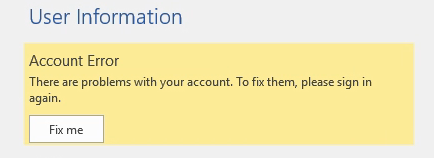- VMware Technology Network
- :
- Digital Workspace
- :
- Horizon
- :
- Dynamic Environment Manager
- :
- Re: Office 365 Activation problems
- Subscribe to RSS Feed
- Mark Topic as New
- Mark Topic as Read
- Float this Topic for Current User
- Bookmark
- Subscribe
- Mute
- Printer Friendly Page
- Mark as New
- Bookmark
- Subscribe
- Mute
- Subscribe to RSS Feed
- Permalink
- Report Inappropriate Content
Office 365 Activation problems
Hello,
I am in the process of setting up a new VDI environment and having a very hard time with Office 365 account persistence. I am running an instant clone non-persistence desktop pool with Windows 10 Enteprise Build 1709.
I have tried Office 365 builds 1708 and 1803. I have authentication token roaming setup to the UEMProfile network share via GPO and capturing <LocalAppData>\Microsoft\Credentials via UEM (in the Office 2016 Shared Settings template).
Office 365 account persistence works for a bit but then after a while, this happens:
I have tried having these Office 365 builds via App Volume or baked into the master image. Still the same results. I am pulling my hair out on this one.
If I click "Fix Me" I have to sign back into Office 365 or sometimes just reactivate. Shared Computer activation is definitely enabled.
Has anyone ran into this problem? If you don't have this problem and have a similar setup as mine, what Office 365 build are you using? You can find a build history here:
Update history for Office 365 ProPlus (listed by date) | Microsoft Docs
I would appreciate any help on this. My next step is to open a case with VMware if I can't get it resolved. Thank you!!
- Mark as New
- Bookmark
- Subscribe
- Mute
- Subscribe to RSS Feed
- Permalink
- Report Inappropriate Content
I have used various versions of O365 Office 2016 (MSI or Click-to-Run) versions without any issues.
Technically, if everything is setup correctly, you shouldn't even need to roam the cached credentials. (Credential Manager) Like does your user UPN match the SMTP address? (It Should)
First of all, I'd check to see if you O365 Tenant has Modern Authentication enabled. It used to be OFF by default, but sometimes in early 2017 Microsoft changed it to ON by default.
If it's off, you use Basic auth. When it ON, you try Modern Auth first, then fall back to Basic auth if you app needs it...like Office 2010 or Office 2013 without the EnableADAL registry key.
Modern Auth = Success
Also, ensure you have the UEM ADMX file for Office 2016 setup to "Automatically activate Office with Federated organization credentials".
Hopefully, this will lead you down the path towards success!
- Mark as New
- Bookmark
- Subscribe
- Mute
- Subscribe to RSS Feed
- Permalink
- Report Inappropriate Content
Thank you for the suggestions! I am testing this with a O365 account that is cloud only. I do not have ADFS SSO setup. The tenant was setup this year so I am sure modern authenication is enabled. I will try that disabling that GPO setting. Maybe O365 is excepting federation account but it's not setup. Thanks!
- Mark as New
- Bookmark
- Subscribe
- Mute
- Subscribe to RSS Feed
- Permalink
- Report Inappropriate Content
We are trying to deploy office pro plus on non-persistent vdi desktop, followed the instructions as mentioned in below article to use Horizon view to deliver Microsoft office 365.
https://techzone.vmware.com/resource/best-practices-delivering-microsoft-office-365-vmware-horizon-7
Office 365 account persistence works for a bit but then after a while, the below error happens
Account Error. There are problems with your account. To fix them, please sign in again
I would appreciate any help on this.
- Mark as New
- Bookmark
- Subscribe
- Mute
- Subscribe to RSS Feed
- Permalink
- Report Inappropriate Content
I started testing on Office 365 and I'm also experiencing the issue. I have tested with builds 1803,1809,1903. Hopefully someone solved this problem.
- Mark as New
- Bookmark
- Subscribe
- Mute
- Subscribe to RSS Feed
- Permalink
- Report Inappropriate Content
We found a workaround by adding this registry setting below.
[HKEY_CURRENT_USER\Software\Microsoft\Office\16.0\Common\Identity]
"DisableADALatopWAMOverride"=dword:00000001
https://www.reddit.com/r/vmware/comments/95p14t/office_365_account_problems_with_horizon_instant/
- Mark as New
- Bookmark
- Subscribe
- Mute
- Subscribe to RSS Feed
- Permalink
- Report Inappropriate Content
Same issue, here. Office persistently asks the user to authenticate at the start of every session, even though we have federated autologin enabled.
- Mark as New
- Bookmark
- Subscribe
- Mute
- Subscribe to RSS Feed
- Permalink
- Report Inappropriate Content
At my current customer we have the following reg keys in place.
[HKEY_CURRENT_USER\Software\Microsoft\Office\16.0\Common\Identity]
"Version"=dword:00000001
"EnableADAL"=dword:00000001
[HKEY_CURRENT_USER\SOFTWARE\Microsoft\Exchange]
"AlwaysUseMSOAuthForAutoDiscover"=dword:00000001
But maybe more relevant is an article from my colleague that seems to describe the same issue and solution.
https://arnomeijroos.com/2018/04/12/solving-office-365-activation-problems-with-vmware-uem/
I hope this helps.
\\ Ivan
---
Twitter: @ivandemes
Blog: https://www.ivandemes.com