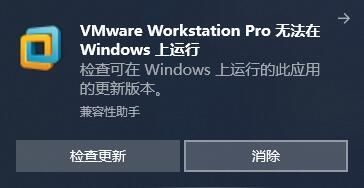- VMware Technology Network
- :
- Desktop Hypervisor
- :
- VMware Workstation
- :
- VMware Workstation Pro Discussions
- :
- Re: windows10 未开启Hyper-V
- Subscribe to RSS Feed
- Mark Topic as New
- Mark Topic as Read
- Float this Topic for Current User
- Bookmark
- Subscribe
- Mute
- Printer Friendly Page
- Mark as New
- Bookmark
- Subscribe
- Mute
- Subscribe to RSS Feed
- Permalink
- Report Inappropriate Content
windows10 未开启Hyper-V
Author : Andy Mann
Topic Name : 使用远程连接和共享虚拟机
Publication Name : 使用 VMware Workstation Pro
Product/Version : VMware Workstation Pro/14.0
Question :
VMware Workstation 与 Hyper-V 不兼容。请先从系统中移除 Hyper-V 角色,然后再运行 VMware Workstation
- Mark as New
- Bookmark
- Subscribe
- Mute
- Subscribe to RSS Feed
- Permalink
- Report Inappropriate Content
I occured too!首次安装直接报错“VMware Workstation Pro 无法在Windows上运行”,VMware Workstation版本为14.1.0版本,经网络搜索得到的一些解答也是说:因为Windows 10 1903/1909更新了几个涉及到Hyper-V的KB补丁包导致!
- Mark as New
- Bookmark
- Subscribe
- Mute
- Subscribe to RSS Feed
- Permalink
- Report Inappropriate Content
Hi,
Sorry I have not used google translate to uncover what you said as the screenshot looks familiar enough to get an idea what the problem is.
Please have a look at:
VMWare Workstation version 14.1.8 quit working when windows 10 upgraded
In short: VMware Workstation 14.1.8 should help resolving this issue.
--
Wil
| More info at vimalin.com | Twitter @wilva

- Mark as New
- Bookmark
- Subscribe
- Mute
- Subscribe to RSS Feed
- Permalink
- Report Inappropriate Content
Thanks for the reply, That's indeed the reason, After update to version 15.5.1, I can tried normally~