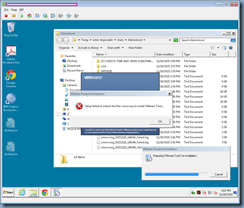- VMware Technology Network
- :
- Desktop Hypervisor
- :
- VMware Fusion
- :
- VMware Fusion Discussions
- :
- Unable to install VMWare Tools
- Subscribe to RSS Feed
- Mark Topic as New
- Mark Topic as Read
- Float this Topic for Current User
- Bookmark
- Subscribe
- Mute
- Printer Friendly Page
- Mark as New
- Bookmark
- Subscribe
- Mute
- Subscribe to RSS Feed
- Permalink
- Report Inappropriate Content
Unable to install VMWare Tools
Getting this error when installing VMWare Tools under Windows 7 guest 64-bit OS:
Run >>> Clearing TEMP folder didn't help, but a restart did.
Does anyone know what causes this?
- Mark as New
- Bookmark
- Subscribe
- Mute
- Subscribe to RSS Feed
- Permalink
- Report Inappropriate Content
Hi,
Ok! have you deleted the contents of the "Temp" folder, but do you have enough space on the disk?
Terence Luk: Unable to reinstall VMware Tools onto virtual desktop
Setup failed to extract the files necessary to install VMware Tools.
From here on, what ended up being the cause of all these issues was actually because there was no space in the %temp% directory to extract the installation files. The reason why this was the case was because the environment I was working in had SanDisk’s ioVDI solution deployed and the %temp% folder was redirected to a disposable disk that also stored the page file which had already filled up the disk. This was why the installer for VMware Tools and the Horizon View Agent would fail and it was also why the user had connection issues.
The whole ordeal concluded in a way that I did not expect so I hope the error messages I outlined here would be able to help anyone who happens to come across a similar issue with the same cause.
Aromeo
- Mark as New
- Bookmark
- Subscribe
- Mute
- Subscribe to RSS Feed
- Permalink
- Report Inappropriate Content
Yes.. the temp folder was empty before i attached image. If the folder was full, then yes, that would explain, but not in this case..
- Mark as New
- Bookmark
- Subscribe
- Mute
- Subscribe to RSS Feed
- Permalink
- Report Inappropriate Content
Ok! but in your HDD (C:\) how much free space do you have?
aromeo
- Mark as New
- Bookmark
- Subscribe
- Mute
- Subscribe to RSS Feed
- Permalink
- Report Inappropriate Content
Hi,
I have the same problem as you and I solved it perfectly.
deselect the read only attributes then it will install succesfully.