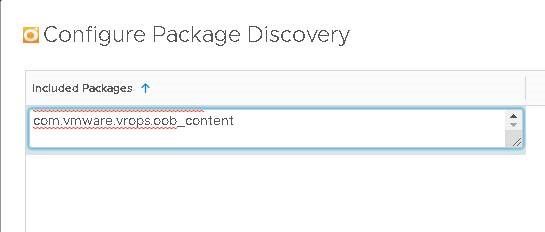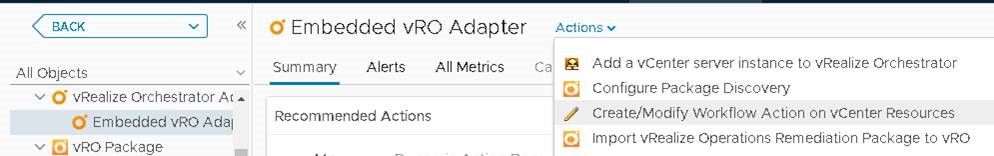- VMware Technology Network
- :
- Cloud & SDDC
- :
- VMware Aria
- :
- VMware Aria Operations Discussions
- :
- Re: Create workflow or action from event
- Subscribe to RSS Feed
- Mark Topic as New
- Mark Topic as Read
- Float this Topic for Current User
- Bookmark
- Subscribe
- Mute
- Printer Friendly Page
- Mark as New
- Bookmark
- Subscribe
- Mute
- Subscribe to RSS Feed
- Permalink
- Report Inappropriate Content
Create workflow or action from event
Hello,
i have a question about working with events. We reboot some servers daily. But it could be the case, that the reboot fails. If that happens, i see this in vRops.
Is it possible to do something like:
If the ressource is down for x Minutes or an hour, do a hard reboot of the VM? Do i have to use vRO for that? The metric you seen here is collected from the end point agent.
Thanks for any hints.
Frank
- Mark as New
- Bookmark
- Subscribe
- Mute
- Subscribe to RSS Feed
- Permalink
- Report Inappropriate Content
The old way was to have vrops alert trigger after your x mins (use the wait cycle) it would send an email alert to vro that would trigger a workflow but with 6.7 there was a new MP that may be better. I have never used it but here they are
- Mark as New
- Bookmark
- Subscribe
- Mute
- Subscribe to RSS Feed
- Permalink
- Report Inappropriate Content
Hello ,
You can actually create an alert using the symptoms of availability for all these metrics, if you are sure they behave this way every time the reboot fails. The alert will be triggered if all these availability metrics go down. Post which whenever the alert is triggered it can be sent to webhook shim (Mid Server) and trigger an auto remediation workflow for that server which will reboot it again.
Please let me know if any more details are needed.
- Mark as New
- Bookmark
- Subscribe
- Mute
- Subscribe to RSS Feed
- Permalink
- Report Inappropriate Content
Hi,
i have installed and configured a vro instance. But the bad thing is, that i am not able to configure a automate workflow in the policy for a windows service alert that i have created first.
It told me that it is "not applicable"
Do you have any idea how to configure that?
Configure an automated way with email is not what i am looking for.
Thanks
Frank
- Mark as New
- Bookmark
- Subscribe
- Mute
- Subscribe to RSS Feed
- Permalink
- Report Inappropriate Content
Hello Frank,
I observed this in my environment as well. The observation is that, the automate tab in policy will only support the actions pre-defined in vROps internally. There are set of 10-15 pre-defined actions which can be automated to perform once the corresponding alert is triggered. The actions are defined for vRO, NSX, VRA and vCenter adapter internally.
If custom workflow needs to be triggered it has to be created as an action binded with VC then it will be visible.
Check the snapshot where you can check whether your custom action is visible or not.
You need to bind it with vROPs recommendations in Alerts section of windows service is down.
Currently in my environment, I am doing auto remediation using Mid server which is webhook shim server which forwards alerts the alerts to vRO and triggers an action.
vROPs(Outbound Settings to send alerts to wehook) ->> Webhook Server ->> vRO(workflow triggered) -->Remediation on object
- Mark as New
- Bookmark
- Subscribe
- Mute
- Subscribe to RSS Feed
- Permalink
- Report Inappropriate Content
Custom Workflows can be added to vROPS as action item. You just need to follow below steps,
- Update your vRO package library in the vRO Adapter object.
- Add the workflow that you want to chose in that library of vROPS.
- Create action recommendation and bind it to an alert
- Set the option to automate the action for that alert in your policy
Note - Custom Workflow can be added only for vCenter Adapter objects