Took awhile but I figured out how to connect to a network serial port in Fusion on my Mac.
PITA.
Step 1: Don't boot the VM
Step 2: Add a serial port and chose a bogus file for it


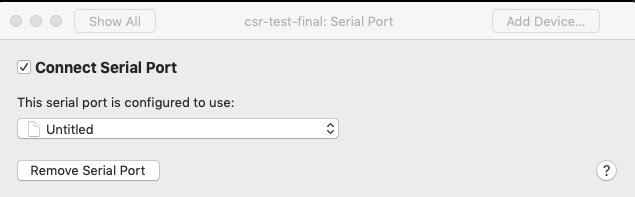
Step 3: Go into the VMX file. For me, I had to right click the VM file, select "Show Package Contents" then open vmNAME.vmx with a text editor
Step 4: Remove the following: Note, these 3 lines were scattered throughout the .vmx file
serial0.present = "TRUE"
serial0.fileType = "file"
serial0.fileName = "/Users/Untitled"
Step 5: Add the following
serial0.present = "TRUE"
serial0.yieldOnMsrRead = "TRUE"
serial0.fileType = "network"
serial0.fileName = "telnet://:12345"
Step 6: Turn on the VM. Telnet to 127.0.0.1 12345 and voila!
Hope this is helpful for someone down the road