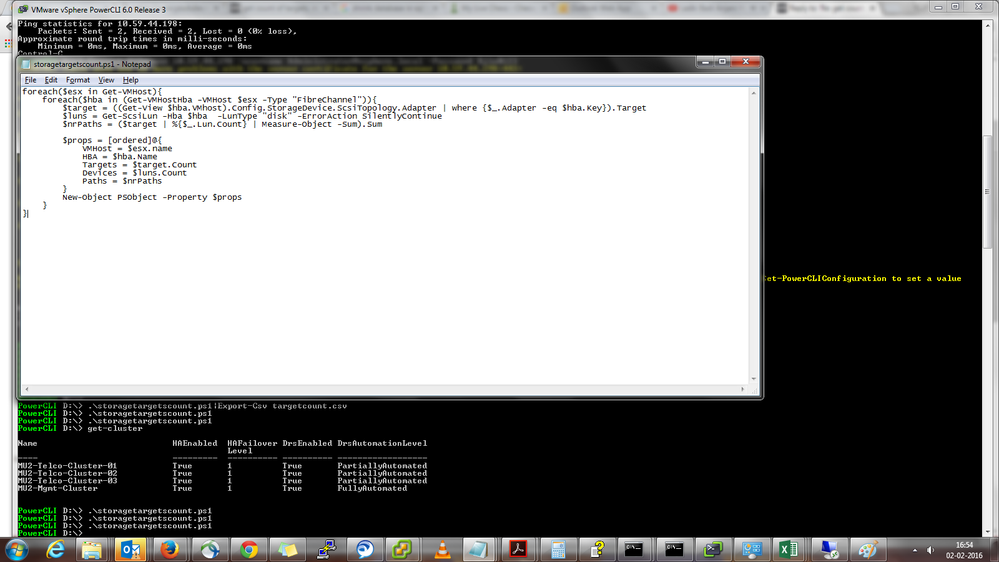- VMware Technology Network
- :
- Cloud & SDDC
- :
- Automation
- :
- VMware PowerCLI Discussions
- :
- Re: get count of targets, devices, and paths per ...
- Subscribe to RSS Feed
- Mark Topic as New
- Mark Topic as Read
- Float this Topic for Current User
- Bookmark
- Subscribe
- Mute
- Printer Friendly Page
- Mark as New
- Bookmark
- Subscribe
- Mute
- Subscribe to RSS Feed
- Permalink
- Report Inappropriate Content
Hi all,
I am posting this Question again in the community as was not able to found the answer i was looking in the threads :
https://communities.vmware.com/thread/516226?start=0&tstart=0
https://communities.vmware.com/thread/293531
I went through the scripts provided for the same in the community but seems that doesn't t work on powercli 5.5.
///
# Count targets, devices, and paths for each host
Get-Cluster $cluster | Get-VMHost | Sort-Object -Property Name | ForEach-Object {
$VMHost = $_
$VMHost | Get-VMHostHba -Type FibreChannel | Sort-Object -Property Device | ForEach-Object {
$VMHostHba = $_
$ScsiLun = $VMHostHba | Get-ScsiLun
If ($ScsiLun) {
$ScsiLunPath = $ScsiLun | Get-ScsiLunPath | `
Where-Object {$_.Name -like "$($VMHostHba.Device)*"}
$Targets = ($ScsiLunPath | `
Group-Object -Property SanID | Measure-Object).Count
$Devices = ($ScsiLun | Measure-Object).Count
$Paths = ($ScsiLunPath | Measure-Object).Count
}
Else {
$Targets = 0
$Devices = 0
$Paths = 0
}
$Report = "" | Select-Object -Property VMHost,HBA,Targets,Devices,Paths
$Report.VMHost = $VMHost.Name
$Report.HBA = $VMHostHba.Device
$Report.Targets = $Targets
$Report.Devices = $Devices
$Report.Paths = $Paths
$Report
}
}
///
I went through the LucD script posted below : but that is not exactly what i am looking for .
LucD : Can you please modify the same for me please. to get count of targets, devices, and paths per hba per host with powercli 5.5.
//
$esx = Get-VMHost <hostname>
foreach($hba in (Get-VMHostHba -VMHost $esx -Type "FibreChannel")){
$target = ((Get-View $hba.VMhost).Config.StorageDevice.ScsiTopology.Adapter | where {$_.Adapter -eq $hba.Key}).Target
$luns = Get-ScsiLun -Hba $hba -LunType "disk"
$nrPaths = ($target | %{$_.Lun.Count} | Measure-Object -Sum).Sum
Write-Host $hba.Device "Targets:" $target.Count "Devices:" $luns.Count "Paths:" $nrPaths
}
//
I will be grateful for any help.
Tarun Gupta
Accepted Solutions
- Mark as New
- Bookmark
- Subscribe
- Mute
- Subscribe to RSS Feed
- Permalink
- Report Inappropriate Content
Try something like this
foreach($esx in Get-VMHost){
foreach($hba in (Get-VMHostHba -VMHost $esx -Type "FibreChannel")){
$target = ((Get-View $hba.VMhost).Config.StorageDevice.ScsiTopology.Adapter | where {$_.Adapter -eq $hba.Key}).Target
$luns = Get-ScsiLun -Hba $hba -LunType "disk" -ErrorAction SilentlyContinue
$nrPaths = ($target | %{$_.Lun.Count} | Measure-Object -Sum).Sum
$props = [ordered]@{
VMHost = $esx.name
HBA = $hba.Name
Targets = $target.Count
Devices = $luns.Count
Paths = $nrPaths
}
New-Object PSObject -Property $props
}
}
Blog: lucd.info Twitter: @LucD22 Co-author PowerCLI Reference
- Mark as New
- Bookmark
- Subscribe
- Mute
- Subscribe to RSS Feed
- Permalink
- Report Inappropriate Content
Try something like this
foreach($esx in Get-VMHost){
foreach($hba in (Get-VMHostHba -VMHost $esx -Type "FibreChannel")){
$target = ((Get-View $hba.VMhost).Config.StorageDevice.ScsiTopology.Adapter | where {$_.Adapter -eq $hba.Key}).Target
$luns = Get-ScsiLun -Hba $hba -LunType "disk" -ErrorAction SilentlyContinue
$nrPaths = ($target | %{$_.Lun.Count} | Measure-Object -Sum).Sum
$props = [ordered]@{
VMHost = $esx.name
HBA = $hba.Name
Targets = $target.Count
Devices = $luns.Count
Paths = $nrPaths
}
New-Object PSObject -Property $props
}
}
Blog: lucd.info Twitter: @LucD22 Co-author PowerCLI Reference
- Mark as New
- Bookmark
- Subscribe
- Mute
- Subscribe to RSS Feed
- Permalink
- Report Inappropriate Content
Hi Lucd,
Thanks for your reply but it is not working. When i execute it .it is giving me no output...Just an update ..yesterday night i just upgraded to powercli 6.0R3..but i hope that will not be issue.
Please help me on this .I have attached the snapshot just for reference.I also tried to export the same using Export-Csv but no output in the excel also.
Tarun Gupta
- Mark as New
- Bookmark
- Subscribe
- Mute
- Subscribe to RSS Feed
- Permalink
- Report Inappropriate Content
Which PowerShell version are you using ?
Display the content of $PSVersionTable
Blog: lucd.info Twitter: @LucD22 Co-author PowerCLI Reference
- Mark as New
- Bookmark
- Subscribe
- Mute
- Subscribe to RSS Feed
- Permalink
- Report Inappropriate Content
Hi Lucd,
Below is the output asked.
PowerCLI D:\> $PSVersionTable
Name Value
---- -----
PSVersion 3.0
WSManStackVersion 3.0
SerializationVersion 1.1.0.1
CLRVersion 4.0.30319.34209
BuildVersion 6.2.9200.16398
PSCompatibleVersions {1.0, 2.0, 3.0}
PSRemotingProtocolVersion 2.2
Thanks
Tarun Gupta
- Mark as New
- Bookmark
- Subscribe
- Mute
- Subscribe to RSS Feed
- Permalink
- Report Inappropriate Content
That's the right minimal version.
You do have Fibre Channel HBA I hope ?
Does the following return anything ?
Get-VMHostHba -VMHost $esx -Type "FibreChannel"
Blog: lucd.info Twitter: @LucD22 Co-author PowerCLI Reference
- Mark as New
- Bookmark
- Subscribe
- Mute
- Subscribe to RSS Feed
- Permalink
- Report Inappropriate Content
Thanks a Lot Lucd.
I changed the type to iscsi .
Get-VMHostHba -VMHost $esx -Type "ISCSI"
THanks a million.
Tarun Gupta
- Mark as New
- Bookmark
- Subscribe
- Mute
- Subscribe to RSS Feed
- Permalink
- Report Inappropriate Content
Hi LucD,
Could you please add the Cluster Name of Hosts, Export to CSV & LUN ID (naaid) ... It helps more to identify the Mismatch mapping details
Regards
Arun Kumar S
- Mark as New
- Bookmark
- Subscribe
- Mute
- Subscribe to RSS Feed
- Permalink
- Report Inappropriate Content
No
Blog: lucd.info Twitter: @LucD22 Co-author PowerCLI Reference