- VMware Technology Network
- :
- Desktop Hypervisor
- :
- VMware Workstation
- :
- VMware Workstation Player Discussions
- :
- Re: VMware Module Disk power on failed..
- Subscribe to RSS Feed
- Mark Topic as New
- Mark Topic as Read
- Float this Topic for Current User
- Bookmark
- Subscribe
- Mute
- Printer Friendly Page
- Mark as New
- Bookmark
- Subscribe
- Mute
- Subscribe to RSS Feed
- Permalink
- Report Inappropriate Content
VMware Module Disk power on failed..
I suddenly got this error on my vmmachine. Does anyone know what kind of problem is it?
I really need to fix it. I do not have a backup yet.
- Mark as New
- Bookmark
- Subscribe
- Mute
- Subscribe to RSS Feed
- Permalink
- Report Inappropriate Content
if you go into the folder where the vmdk file in the error is, are there any files that end it --001.vmdk?
- Mark as New
- Bookmark
- Subscribe
- Mute
- Subscribe to RSS Feed
- Permalink
- Report Inappropriate Content
I do have this one
- Mark as New
- Bookmark
- Subscribe
- Mute
- Subscribe to RSS Feed
- Permalink
- Report Inappropriate Content
can you post the file that ends in vmx?
- Mark as New
- Bookmark
- Subscribe
- Mute
- Subscribe to RSS Feed
- Permalink
- Report Inappropriate Content
- Mark as New
- Bookmark
- Subscribe
- Mute
- Subscribe to RSS Feed
- Permalink
- Report Inappropriate Content
Hats not enough, there should be a part that looks like
scsi0:0.fileName = "Windows 10 x64.vmdk"
this is the one pointing to your harddrive, if its trying to find a snapshot there would be entries near this. A very basic one I have is 67 lines long.
- Mark as New
- Bookmark
- Subscribe
- Mute
- Subscribe to RSS Feed
- Permalink
- Report Inappropriate Content
Here is the only one point with this filename thing:
- Mark as New
- Bookmark
- Subscribe
- Mute
- Subscribe to RSS Feed
- Permalink
- Report Inappropriate Content
"Disk needs repair" means that the .vmdk file is corrupted. Depending on what's wrong it may or may not be fixed easily.
At this point I strongly recommend that you backup all the VMs files, so there's a way back to the current state in case things will become even worse.
What's the virtual disk's provisioned size, i.e. the size that shows up in the VM's settings?
André
PS: Please attach the VM's vmware.log file to your next reply post.
- Mark as New
- Bookmark
- Subscribe
- Mute
- Subscribe to RSS Feed
- Permalink
- Report Inappropriate Content
I got the problm. somehow the iso file got deleted.
I dont have any backup of the machine so i createted new machine.
Is there any way to put the iso into that machine and the machine would work normally?
- Mark as New
- Bookmark
- Subscribe
- Mute
- Subscribe to RSS Feed
- Permalink
- Report Inappropriate Content
Sorry, but I'm having trouble to understand what you say. Can you please clarify what that deleted ISO image is related to the virtual disk's corruption!?
André
- Mark as New
- Bookmark
- Subscribe
- Mute
- Subscribe to RSS Feed
- Permalink
- Report Inappropriate Content
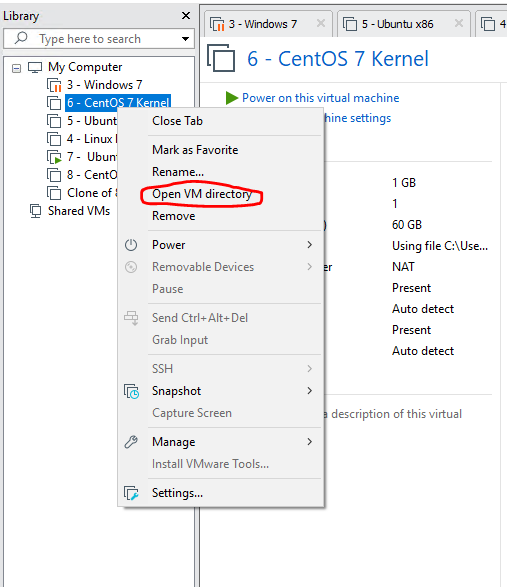
Then look at directory with same name of the virtual machine with .lck, And delete them, After that restart the virtual machine, That error should be fixed. It worked for me.




