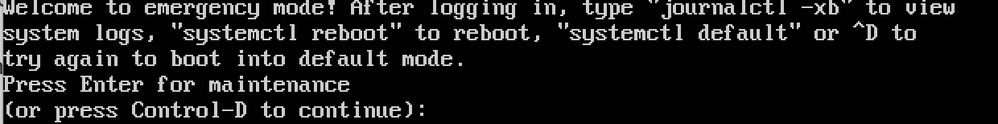- VMware Technology Network
- :
- Desktop Hypervisor
- :
- VMware Fusion
- :
- VMware Fusion Discussions
- :
- Re: I can not update to 11.0.1 or 11.0.2 without b...
- Subscribe to RSS Feed
- Mark Topic as New
- Mark Topic as Read
- Float this Topic for Current User
- Bookmark
- Subscribe
- Mute
- Printer Friendly Page
- Mark as New
- Bookmark
- Subscribe
- Mute
- Subscribe to RSS Feed
- Permalink
- Report Inappropriate Content
Hi,
I have 3 different VMs. 2 of them are connecting to USB devices (Sierra 10.12.6 and Windows XP Service Pack 3.) IR Zephyr is connected to my Sierra VM. It's just an USB remote control device. Also an USB PC speakerphone modem is connected to my Windows XP VM.
When I try to update everything my USB devices won't work. When I downgrade to 11.0.0 from my Time Machine, the two USB devices work just fine again. BTW, yes I've tried updating to VM tools in the VMs too. That does nothing.
Accepted Solutions
- Mark as New
- Bookmark
- Subscribe
- Mute
- Subscribe to RSS Feed
- Permalink
- Report Inappropriate Content
Hi,
Did you see RickShu's reply here already?
Re: USB is not detected on my VMware fusion
--
Wil
| More info at vimalin.com | Twitter @wilva

- Mark as New
- Bookmark
- Subscribe
- Mute
- Subscribe to RSS Feed
- Permalink
- Report Inappropriate Content
Hi,
Did you see RickShu's reply here already?
Re: USB is not detected on my VMware fusion
--
Wil
| More info at vimalin.com | Twitter @wilva

- Mark as New
- Bookmark
- Subscribe
- Mute
- Subscribe to RSS Feed
- Permalink
- Report Inappropriate Content
Thank you Wila. That worked.
- Mark as New
- Bookmark
- Subscribe
- Mute
- Subscribe to RSS Feed
- Permalink
- Report Inappropriate Content
I tried everything suggested in the different posts related to the question. I even uninstall/reinstall VMware and still the same problem.
I played with the Apple's System Preference Panel, even give Full Disk Access to VMware, nothing does it.
Original 11.0.0: USB works
Update 11.0.1: No more USB
Update 11.0.2: No more USB
Original 11.0.0: USB works
Update 11.0.2: No more USB
Original 11.0.2: No USB
Note that in every case, if I reinstall 11.0.0 on top of 11.0.1 or 11.0.2, USB is back to normal...
Any additional idea is welcome! Thanks!
- Mark as New
- Bookmark
- Subscribe
- Mute
- Subscribe to RSS Feed
- Permalink
- Report Inappropriate Content
@Silmar_99
So that others may have a chance to help here.... Could you please provide some more specifics about the environment in which you experience your problem?
- What type of Mac hardware are you running on?
- What version of MacOS are you running on that Mac?
- What OS is running in the guest VM?
- What version of that guest OS?
- Have you installed the latest version of VMware tools in the guest OS (after installing/upgrading to 11.0.1 or 11.0.2)?
- Mark as New
- Bookmark
- Subscribe
- Mute
- Subscribe to RSS Feed
- Permalink
- Report Inappropriate Content
Hello there,
Thanks for replying! I didn't specify anything else because it seems to be affecting people with High Sierra or Mojave, mainly, so I though it was obvious...
But to answer your questions:
- The VM is running on an iMac (2017)
- Mac OS Mojave 10.14.2
- Ubuntu Server 16.04.4 (for now, I'm limited to that version because of the application I'm running on it, which is compatible only up to that version of Ubuntu).
Issue is, the Ubuntu sever is mounting an USB drive during the booting process (not sure exactly how it is done, a friend of mine set it up). Since no USB, no disk, so I get a "funky" Message (sorry, I know nothing about Linux), instead of my usual request for login. See below:
I press "return" and got that:
Then when I try to install VMware Tools, I got that:
Does it help?
- Mark as New
- Bookmark
- Subscribe
- Mute
- Subscribe to RSS Feed
- Permalink
- Report Inappropriate Content
Your iMac has USB 3 ports right? I think so, Google told me so :-0
Is your USB drive also a USB 3?
Nonetheless... I tried firing up an Ubuntu 16.04 VM on my 2018 MBP running Mojave 10.14.2 + Fusion 11.0.2.
It didn't work initially. I had to configure the VM's USB Compatibility to be 3.0. After doing so, it then worked for me.
Can you open the settings for that VM, and check the USB Compatibility is set to 3.0?
Upon opening the settings for the VM, Click on "USB & Bluetooth" as circled in the screen-shot;
Then, check the USB Compatibility is set to USB 3.0, as indicated by the red arrow in the screen-shot;
- Mark as New
- Bookmark
- Subscribe
- Mute
- Subscribe to RSS Feed
- Permalink
- Report Inappropriate Content
I had the USB v.2 vs. v.3 issue already with VMware 10... So yes, it is already configured with v.3 (below with 11.0.2 installed).
However, this is what I have with 11.0.0
And what I got with 11.0.1 and 11.0.2
No USB peripheral showing up at all in the list of Connected USB devices...
I already tried to remove and add again the USB Controller...
- Mark as New
- Bookmark
- Subscribe
- Mute
- Subscribe to RSS Feed
- Permalink
- Report Inappropriate Content
I think you said you already reviewed the other threads mentioned up above... But, post #6 and the last couple posts in this thread might help (posts #12 & #13) -> USB devices no longer recognised on VMWare Fusion 10
You don't by chance have an app called MagicPrefs installed do you? See here for another possible solution -> "Allow" button not working when System So… - Apple Community
- Mark as New
- Bookmark
- Subscribe
- Mute
- Subscribe to RSS Feed
- Permalink
- Report Inappropriate Content
For comparison purposes, here is what I see on the MacOS Settings -> Security & Privacy page's Privacy tab
- Mark as New
- Bookmark
- Subscribe
- Mute
- Subscribe to RSS Feed
- Permalink
- Report Inappropriate Content
pfruth,
I'm glad to report that we were finally able to figure out what was not working and it may have been an overlook from my part...
The confusion is about the "Allow" button message... When you install 11.0.2 and run it for the first time, you get that:
Then that
Then once you open the System Preference Panel, you need to check VMWare Fusion under Accessibility (for the purpose of resolving the issue, I already had unlocked the panel with my password)
However, at that point, you still have no USB...
The Post #6 from that thread (USB devices no longer recognised on VMWare Fusion 10) gave me the solution... But unfortunately, I didn't took a screenshot.
When I went to the Security & privacy Panel, on the "General" Tab, below this:
There WAS actually a Message with an "Allow" button asking to allow VMware Software to run. Once I clicked it, and after closing/re-opening VMware, my USB devices were there...
I guess I was confused by the "dual process" of adding VMware to the Accessibility Menu and the "Allow" action.
Please note however, that VMware do not appear under the Automation title.
Thanks a lot for the help and pointing me in the right direction.
- Mark as New
- Bookmark
- Subscribe
- Mute
- Subscribe to RSS Feed
- Permalink
- Report Inappropriate Content
Silmar_99
That's Great news!
The whole "click the magically appearing Allow button", at just the right time, seems to trip some people up.
I'm not sure why some have difficulty in this area, and others don't. I don't recall having the difficulties that you encountered during my install.
I think there are definitely some opportunities to make the Fusion installation more idiot proof (so-to-speak).
Anyway, Congratulations, I'm glad you're back in business.
- Mark as New
- Bookmark
- Subscribe
- Mute
- Subscribe to RSS Feed
- Permalink
- Report Inappropriate Content
Thanks - a lot - for the help!
It seems VMware is not the only one struggling with this issue. I have something similar with BackBlaze after Mojave was released.
They released three updates back-to-back to get the process "idiot proof" as you said...
But I'd like to confirm, despite installing all three versions probably 5-times each, that I never, ever, had the pop-up windows with the message asking to click on the "Allow" button.
Unless you got here and check, it may not be brought to your attention ever...
The funny thing is each time I was deleting VMWare Fusion completely and reinstalled the 11.0.0 version, the USB was working fine without clicking on Allow. It seems something was changed between version 11.0.0 and 11.0.1 making the "Allow" button a mandatory step to get access to USB.