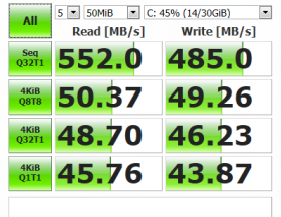- VMware Technology Network
- :
- Desktop Hypervisor
- :
- VMware Workstation
- :
- VMware Workstation Pro Discussions
- :
- Re: Problem with benchmarking virtual HDD
- Subscribe to RSS Feed
- Mark Topic as New
- Mark Topic as Read
- Float this Topic for Current User
- Bookmark
- Subscribe
- Mute
- Printer Friendly Page
- Mark as New
- Bookmark
- Subscribe
- Mute
- Subscribe to RSS Feed
- Permalink
- Report Inappropriate Content
Problem with benchmarking virtual HDD
Hello guys
I’m benchmarking virtual machine in VMware workstation Pro and compare it with other hypervisors.
I have problem with benchmarking HDD efficient. I’am using cristal disk mark 6.0. I don’t know how but virtual machine windows 7 64 bit(guest OS) on wmware workstation pro 15.02 has better results than Host OS – Windows 10 pro. Is it possible?
Below are results from Host OS system.
Below are results from Guest OS system
These tests were repeated at least five times for every case: 500MB, 100 MB and 50MB. Presented tests are average results.
Can someone explain me what is happening? Maybe Vmware has some features what support and increase virtual disk efficient.
The same problem is in Passmark performance test Disk.
Below are results from Host OS system
HOST OS
DISK SEQUENTIAL READ – 180.5 MB/s
DISK SEQUENTIAL WRITE – 169.1 MB/s
DISK – RANDOM SEEK + RW - 9.7 MB/s
Below are results from Guest OS system
GUEST OS
DISK MARK 3471
DISK SEQUENTIAL READ – 358.6 MB/s
DISK SEQUENTIAL WRITE – 305.2 MB/s
DISK – RANDOM SEEK + RW – 296.0 MB/s
Virtual machine and HOST OS is placed on HDD disk SATA III.
Maybe I am doing something wrong. How should I do correct benchmark HDD and RAM?
CPU test looks correctly.
BEST REGARDS marcelkg
- Mark as New
- Bookmark
- Subscribe
- Mute
- Subscribe to RSS Feed
- Permalink
- Report Inappropriate Content
Just a guess on my part, but maybe the file benchmark data is getting cached in the host memory.
If so, that might account for the better results (delayed physical writes and just re-reading the read data after the very first read caches it).
- Mark as New
- Bookmark
- Subscribe
- Mute
- Subscribe to RSS Feed
- Permalink
- Report Inappropriate Content
HD Tune TEST:
HOST OS
GUEST HOST
Does anyone has a idea how to correctly benchmark hdd virtual machine?
- Mark as New
- Bookmark
- Subscribe
- Mute
- Subscribe to RSS Feed
- Permalink
- Report Inappropriate Content
I made virutal machine windows 7 professional 64 bit SP1 in Virtualbox.
Result in virtualbox is about 32% worse than HOST OS. That result looks like is good.
Is there any correct method to benchmark vmware virtual machine hdd? Or maybe Vmware has some special features that improve efficient virtual hdd?
- Mark as New
- Bookmark
- Subscribe
- Mute
- Subscribe to RSS Feed
- Permalink
- Report Inappropriate Content
Does nobody can help? ![]()
- Mark as New
- Bookmark
- Subscribe
- Mute
- Subscribe to RSS Feed
- Permalink
- Report Inappropriate Content
What I understand that we can't use the HDD benchmark tools on virtual disks, and allow me to explain why:
The virtual disk is actually one VMDK file that being handled by the kernel. So when you run the benchmark the HDD you actually reading and writing to one disk, and the IOPs are handled by the hypervisor/VMkernel.
I think the best way to monitor the virtual disks is by using ESXTOP.
Below are couple of articles to explain the functionality of ESXTOP and how to use it:
https://www.vladan.fr/storage-performance-troubleshooting-with-esxtop-guide/
I hope that helped.
Thanks,